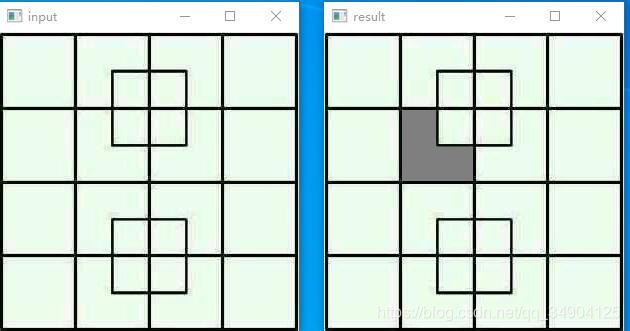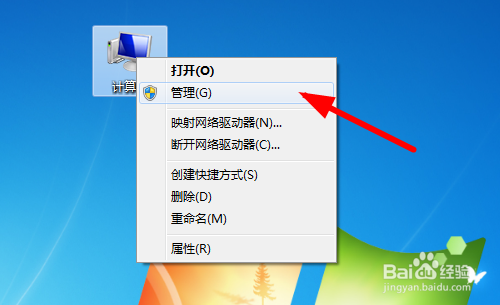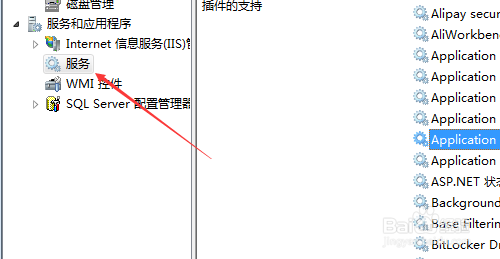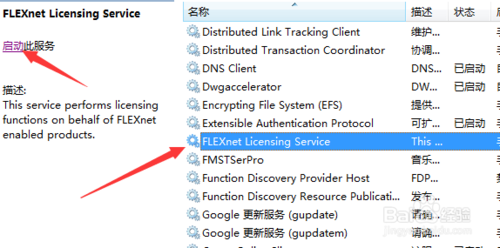First of all, first solve the opencv error problem, once up on the error report headache
cv2.error: OpenCV(4.5.3) C:\Users\runneradmin\AppData\Local\Temp\pip-req-build-z4706ql7\opencv\modules\highgui\src\window.cpp:1274: error: (-2:Unspecified error) The function is not implemented. Rebuild the library with Windows, GTK+ 2.x or Cocoa support. If you are on Ubuntu or Debian, install libgtk2.0-dev and pkg-config, then re-run cmake or configure script in function ‘cvShowImage’
This version is probably not downloaded well, delete and start again
pip uninstall opencv-python
Then download the command
pip3 install opencv-contrib-python
Nice successfully solved the problem. Of course, there may be errors in the path with Chinese or spaces, and sometimes errors will be reported.
No more code, no more nonsense
import cv2 as cv
import numpy as np
def fill_color_demo(image): #Define the function to fill the color with one click
Img2 = image.copy() # make a copy of the input image
h, w = image.shape[:2] #Get the length and width of the image
mask = np.zeros([h+2, w+2],np.uint8) #mask must be row and column plus 2, and must be uint8 single-channel array, fill the edges need more than 2 pixels, otherwise it will report an error
cv.floodFill(Img2, mask, (100, 100), (127, 127, 127), (100, 100, 100), (50, 50 ,50), cv.FLOODFILL_FIXED_RANGE)
#cv.floodFill, parameter 1,: indicates the input image, parameter 2: indicates the mask of a single channel, parameter 3: indicates the starting point of the flooding algorithm, parameter 4 indicates the color of the fill, and parameters 5,6 indicate the maximum positive and negative difference between the currently observed pixel point and the neighboring pixel points
#x coordinates are from left to right, y coordinates are from top to bottom
cv.imshow("result", Img2) # display the result image
img = cv.imread('. /1.jpg') # read in the image
cv.imshow('input', img) #Show the input image
fill_color_demo(img) #Transfer the input image into the defined fill color function
cv.waitKey(0)
Then there is the result, as shown below
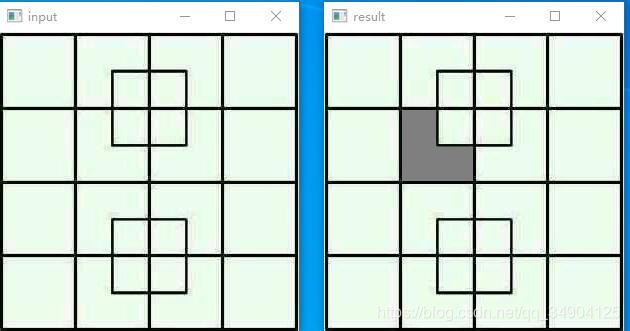
On the left is the original image of input and on the right is the output image. The color is (127127) gray and the coordinates are (100100). You can change the color coordinates as you like. It’s still very fun
Remember to like, pay attention to and collect