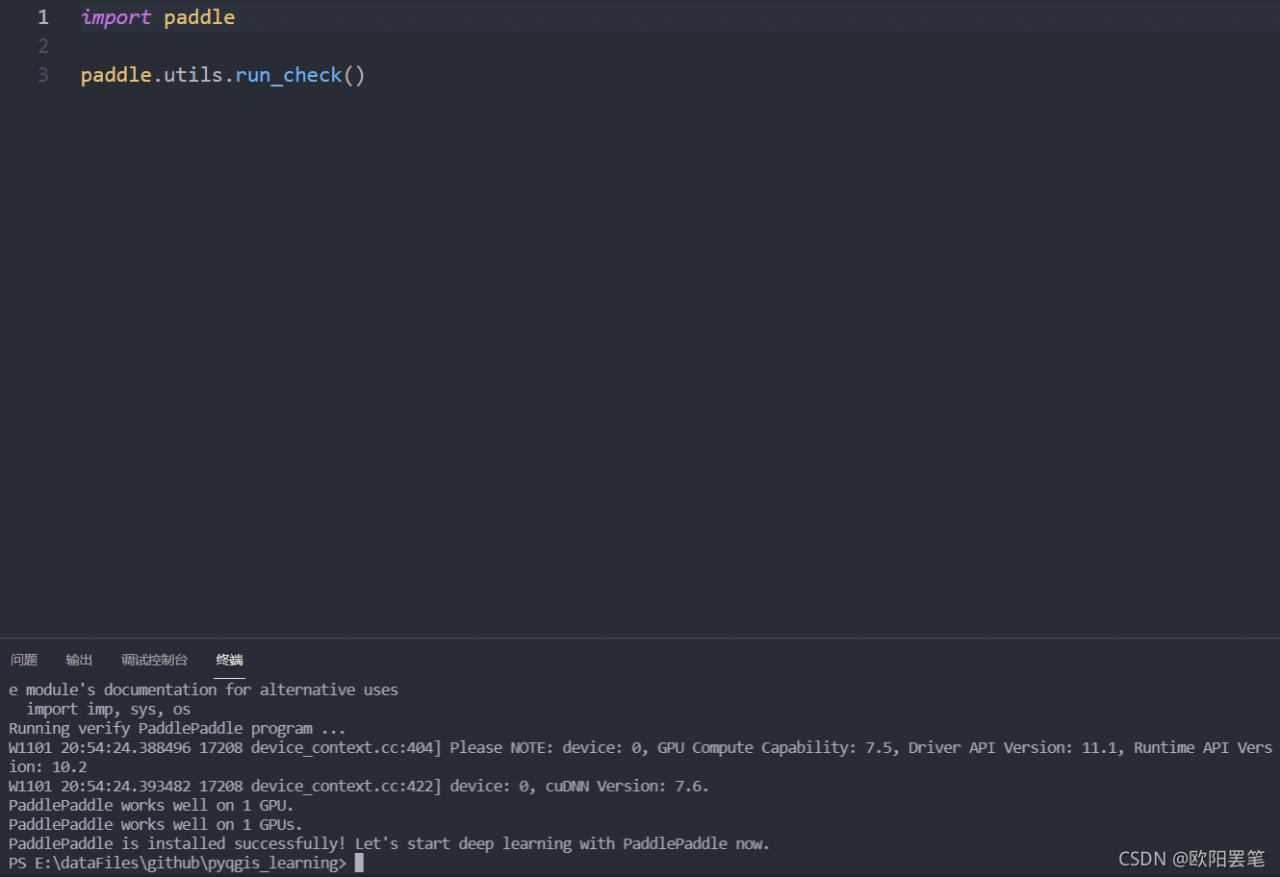Question
When using the paddle framework for relevant model training, an error is reported when using the GPU:
C++ Traceback (most recent call last):
--------------------------------------
0 std::thread::_Impl<std::_Bind_simple<ThreadPool::ThreadPool(unsigned long)::{lambda()#1} ()> >::_M_run()
1 std::__future_base::_State_baseV2::_M_do_set(std::function<std::unique_ptr<std::__future_base::_Result_base, std::__future_base::_Result_base::_Deleter> ()>*, bool*)
2 paddle::framework::SignalHandle(char const*, int)
3 paddle::platform::GetCurrentTraceBackString[abi:cxx11]()
----------------------
Error Message Summary:
----------------------
FatalError: `Segmentation fault` is detected by the operating system.
[TimeInfo: *** Aborted at 1639543591 (unix time) try "date -d @1639543591" if you are using GNU date ***]
[SignalInfo: *** SIGSEGV (@0x0) received by PID 168238 (TID 0x7fc05d8c5700) from PID 0 ***]
edition:
python=3.8 paddlepaddle-gpu=2.2.1 cuda=10.1 cudnn=7.6
Check the issue and find that many of these situations occur. Make a record here
Solution:
Reinstall using CONDA.
Execute command:
conda install paddlepaddle-gpu==2.2.1 cudatoolkit=10.1 --channel https://mirrors.tuna.tsinghua.edu.cn/anaconda/cloud/Paddle/
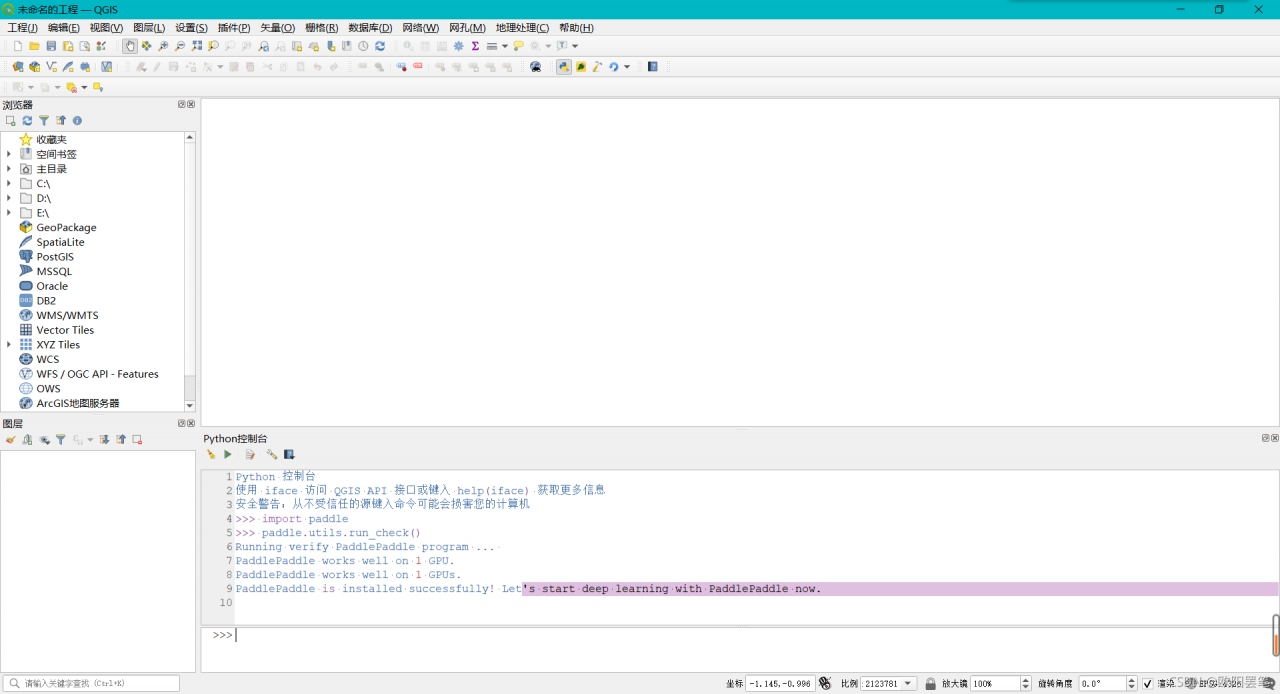 after the path in QGIS\bin\qgis-ltr-bin.env. For plug-ins developed in vscode, you can add o4w in the same folder, Change set path to
after the path in QGIS\bin\qgis-ltr-bin.env. For plug-ins developed in vscode, you can add o4w in the same folder, Change set path to