Call to undefined function Oci_connect () issue resolved
Important: Make sure that PHP is the same version as the Oracle client that you want to install. It must be both 32-bit and 64-bit, or the OCI extension will not be available
1. View the PHp.ini configuration file:
A. Open the module path setting: view; Extension_dir = “ext” or “ext”; , and change the quotes to “PHP installation path \ext”, such as extension_dir = “D:\ PHP \php5\ext”
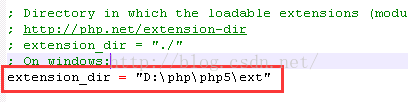
B. Open the OCI module and will; The extension = php_oci8. DLL,; Extension = PHp_oCI8_11g.DLL started; Remove to open the OCI module
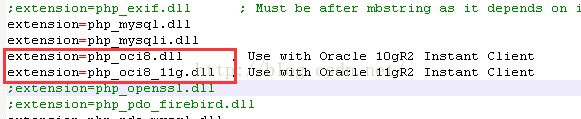
After the module opens, restart IIS or Apache,
Check the output of your phpInfo () function to see if OCI8 is supported;
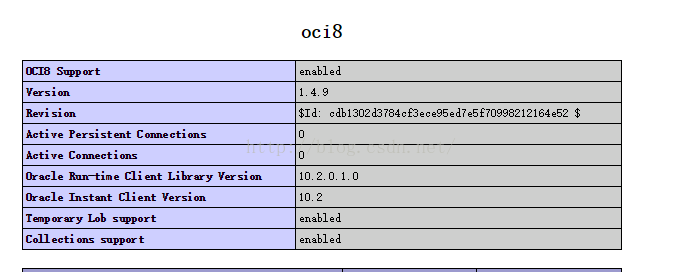
If not, proceed to the next step
2. Confirm whether oracle client is installed. If not, install Oracle client first. The client download address: link: http://pan.baidu.com/s/1kUUY1tP password: xq37.
At present, I am using oracle10g database and only have oracle10g client.
Installation tutorial: open ora10client.exe to start the installation, there is nothing special to set up, the default next step to know the installation is successful.
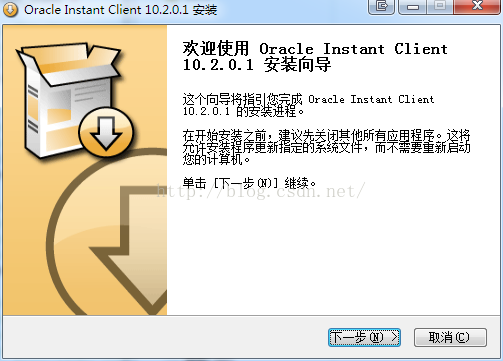
After successful installation, modify the HOST,PORT and SID parameters in the TNsnames.ora file under the Oracle folder
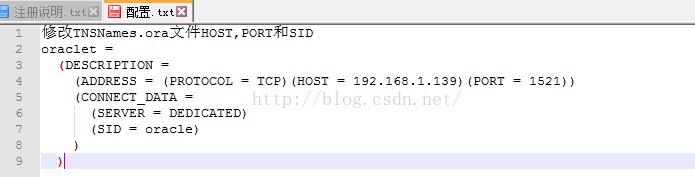
After modification, use the plsqldev.exe client to log in:
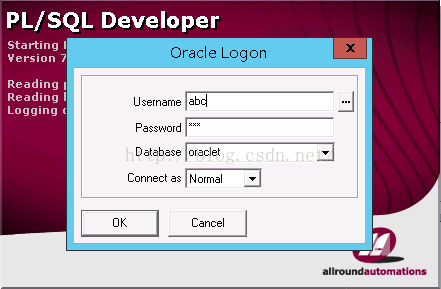
At this point, the client installation is complete. Please proceed to the next step
3. Write the oracle PATH to the computer environment variable PATH, and then restart the computer to make the PATH effective.
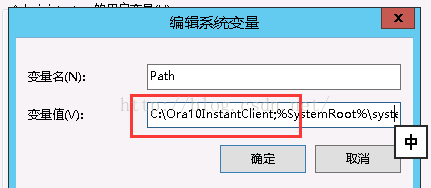
At this point, the basic solution to the problem, welcome to discuss.
If it has not been solved and there is a follow-up solution, please leave me a message, thank you.