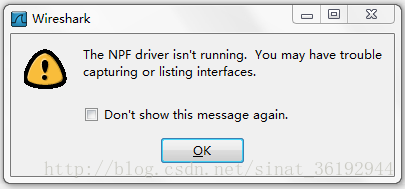The processing method of “the NPF driver isn’t running. You may have trouble capturing or listing interfaces (as shown)” appears in Wireshark packet capturing tool
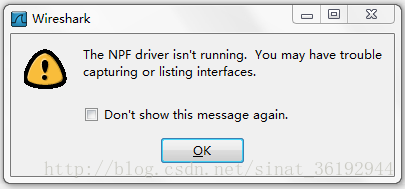
First of all, you have to make sure that you have installed WinPcap (it’s better to download the latest version: official download, which seems to be unable to be opened by the official, and it can also be downloaded by the Chinese Army)
a. If you are using Linux or Ubuntu, please use & gt$ The Su administrator command switches to the account with the highest authority, and then enters the command: “net start NPF” (if not, find a similar command yourself). b. If you are using Windows XP/me, please use the administrator account to log in, open CMD, and enter the command: “net start NPF”. You will be prompted to open the driver service successfully. c. If you are using Windows Vista or windows 7 that I tried out, please find the file cmd.exe under “C::?Windows?System32”, right-click and select “run as administrator”, and then enter the command “net start NPF” in the command line mode to successfully open the NPF driver. It should be that the npf.sys file I found earlier has been opened.
Finally, turn on Wireshark again, and “bingo” will work normally.
See