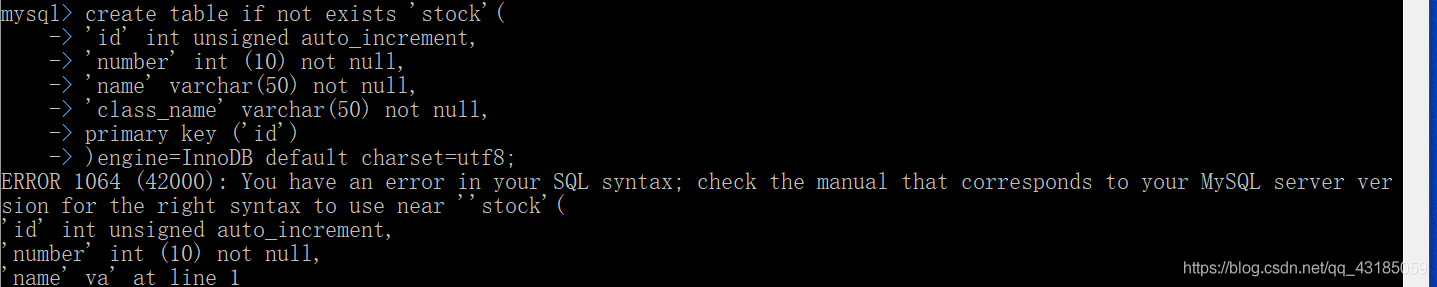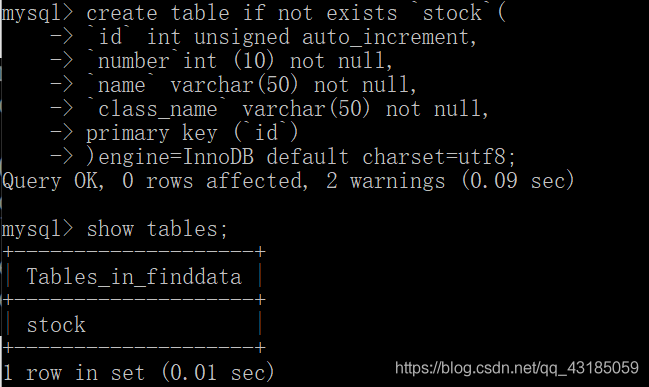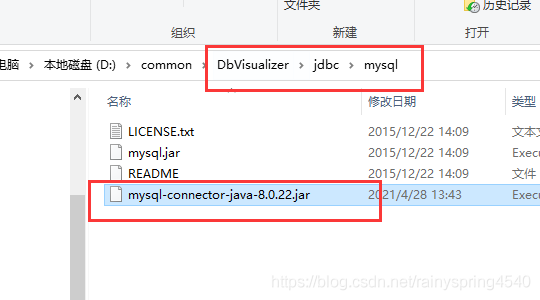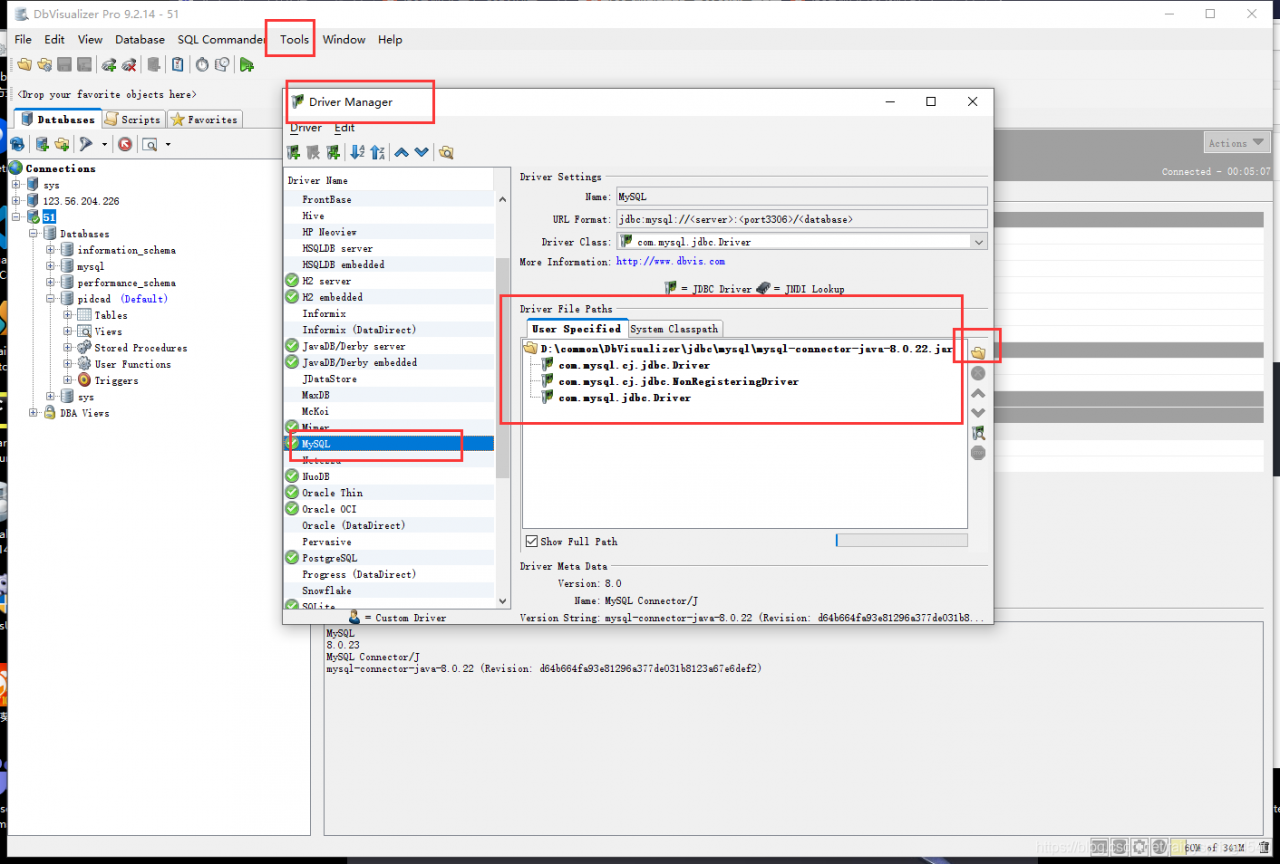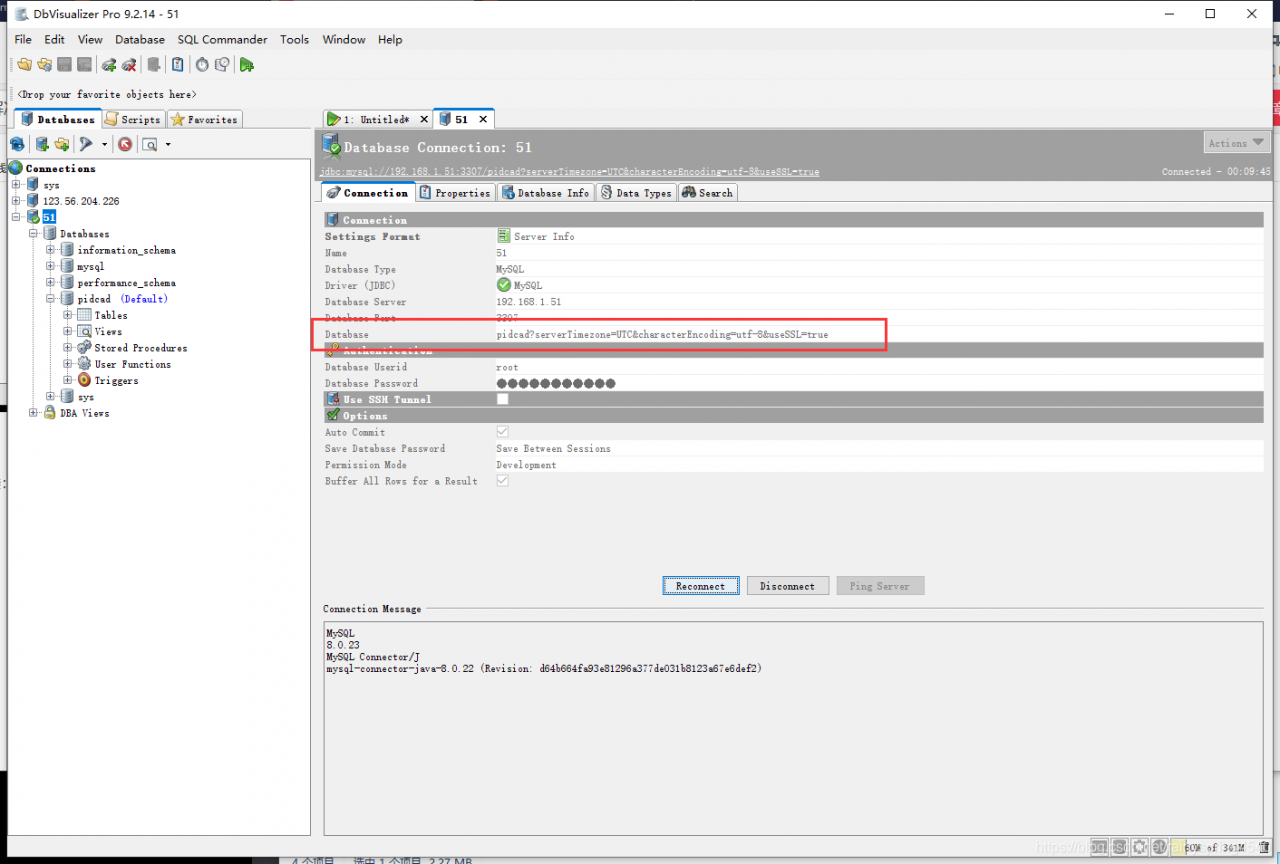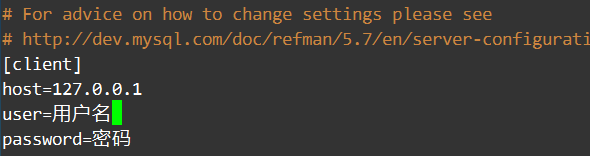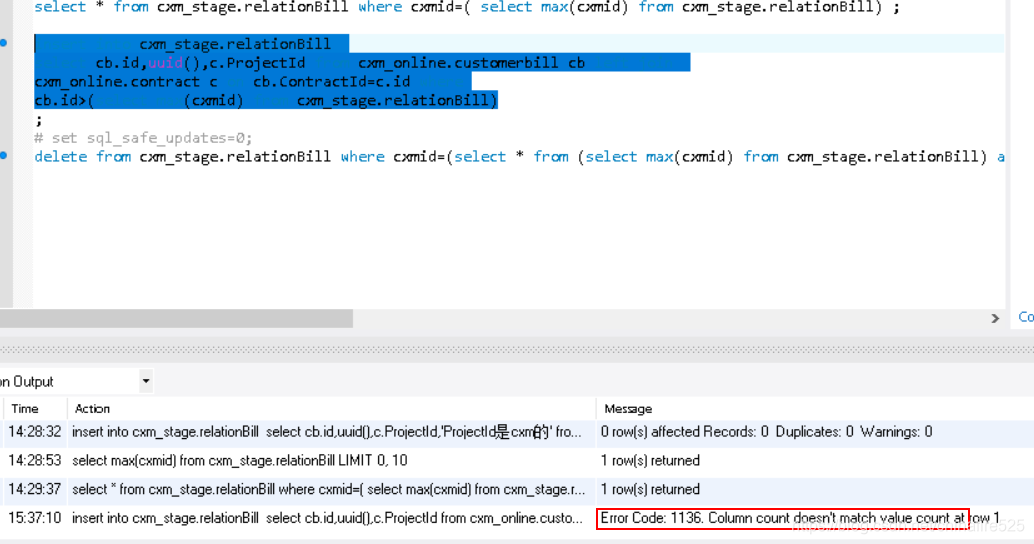### Cause: java.sql.SQLException: Disk full (/tmp/#sql_1eaa2_60.MAI); waiting for someone to free some space… (errno: 28 “No space left on device”)
; uncategorized SQLException for SQL []; SQL state [HY000]; error code [1021]; Disk full (/tmp/#sql_1eaa2_60.MAI); waiting for someone to free some space… (errno: 28 “No space left on device”); nested exception is java.sql.SQLException: Disk full (/tmp/#sql_1eaa2_60.MAI); waiting for someone to free some space… (errno: 28 “No space left on device”)
at org.springframework.jdbc.support.AbstractFallbackSQLExceptionTranslator.translate(AbstractFallbackSQLExceptionTranslator.java:84)
at org.springframework.jdbc.support.AbstractFallbackSQLExceptionTranslator.translate(AbstractFallbackSQLExceptionTranslator.java:81)
at org.springframework.jdbc.support.AbstractFallbackSQLExceptionTranslator.translate(AbstractFallbackSQLExceptionTranslator.java:81)
at org.mybatis.spring.MyBatisExceptionTranslator.translateExceptionIfPossible(MyBatisExceptionTranslator.java:73)
at org.mybatis.spring.SqlSessionTemplate$SqlSessionInterceptor.invoke(SqlSessionTemplate.java:371)
at com.sun.proxy.$Proxy17.selectList(Unknown Source)
at org.mybatis.spring.SqlSessionTemplate.selectList(SqlSessionTemplate.java:198)
at org.apache.ibatis.binding.MapperMethod.executeForMany(MapperMethod.java:122)
at org.apache.ibatis.binding.MapperMethod.execute(MapperMethod.java:64)
at org.apache.ibatis.binding.MapperProxy.invoke(MapperProxy.java:53)
at com.sun.proxy.$Proxy43.getSumMoney(Unknown Source)
at com.sprucetec.fi.posc.manager.impl.PeManagerImpl.getSumMoney(PeManagerImpl.java:344)
at com.sprucetec.fi.posc.manager.impl.PeManagerImpl$$FastClassBySpringCGLIB$$3352c52a.invoke()
at org.springframework.cglib.proxy.MethodProxy.invoke(MethodProxy.java:204)
at org.springframework.aop.framework.CglibAopProxy$DynamicAdvisedInterceptor.intercept(CglibAopProxy.java:649)
at com.sprucetec.fi.posc.manager.impl.PeManagerImpl$$EnhancerBySpringCGLIB$$1d0d0a07.getSumMoney()
at com.sprucetec.fi.posc.service.ReturnGoodsServiceImpl.getPoscBalance(ReturnGoodsServiceImpl.java:231)
at com.sprucetec.fi.posc.service.ReturnGoodsServiceImpl.getSupplierBalanceInneer(ReturnGoodsServiceImpl.java:197)
at com.sprucetec.fi.posc.service.ReturnGoodsServiceImpl.getSupplierBalance(ReturnGoodsServiceImpl.java:174)
at com.sprucetec.fi.posc.service.ReturnGoodsServiceImpl.getSupplierBlance(ReturnGoodsServiceImpl.java:108)
at com.alibaba.dubbo.common.bytecode.Wrapper30.invokeMethod(Wrapper30.java)
at com.alibaba.dubbo.rpc.proxy.javassist.JavassistProxyFactory$1.doInvoke(JavassistProxyFactory.java:46)
at com.alibaba.dubbo.rpc.proxy.AbstractProxyInvoker.invoke(AbstractProxyInvoker.java:72)
at com.alibaba.dubbo.rpc.protocol.InvokerWrapper.invoke(InvokerWrapper.java:53)
at com.alibaba.dubbo.rpc.filter.ExceptionFilter.invoke(ExceptionFilter.java:64)
at com.alibaba.dubbo.rpc.protocol.ProtocolFilterWrapper$1.invoke(ProtocolFilterWrapper.java:91)
at com.sprucetec.hawkeye.sdk.metric.dubbo.ServiceMetricFilter.invoke(ServiceMetricFilter.java:46)
at com.alibaba.dubbo.rpc.protocol.ProtocolFilterWrapper$1.invoke(ProtocolFilterWrapper.java:91)
at com.alibaba.dubbo.rpc.filter.TimeoutFilter.invoke(TimeoutFilter.java:42)
at com.alibaba.dubbo.rpc.protocol.ProtocolFilterWrapper$1.invoke(ProtocolFilterWrapper.java:91)
at com.alibaba.dubbo.rpc.protocol.dubbo.filter.TraceFilter.invoke(TraceFilter.java:78)
at com.alibaba.dubbo.rpc.protocol.ProtocolFilterWrapper$1.invoke(ProtocolFilterWrapper.java:91)
at com.sprucetec.hawkeye.sdk.trace.dubbo.ProviderTraceFilter.invoke(ProviderTraceFilter.java:61)
at com.alibaba.dubbo.rpc.protocol.ProtocolFilterWrapper$1.invoke(ProtocolFilterWrapper.java:91)
at com.alibaba.dubbo.rpc.filter.ContextFilter.invoke(ContextFilter.java:70)
at com.alibaba.dubbo.rpc.protocol.ProtocolFilterWrapper$1.invoke(ProtocolFilterWrapper.java:91)
at com.alibaba.dubbo.rpc.filter.GenericFilter.invoke(GenericFilter.java:132)
at com.alibaba.dubbo.rpc.protocol.ProtocolFilterWrapper$1.invoke(ProtocolFilterWrapper.java:91)
at com.alibaba.dubbo.rpc.filter.ClassLoaderFilter.invoke(ClassLoaderFilter.java:38)
at com.alibaba.dubbo.rpc.protocol.ProtocolFilterWrapper$1.invoke(ProtocolFilterWrapper.java:91)
at com.alibaba.dubbo.rpc.filter.EchoFilter.invoke(EchoFilter.java:38)
at com.alibaba.dubbo.rpc.protocol.ProtocolFilterWrapper$1.invoke(ProtocolFilterWrapper.java:91)
at com.alibaba.dubbo.rpc.protocol.dubbo.DubboProtocol$1.reply(DubboProtocol.java:113)
at com.alibaba.dubbo.remoting.exchange.support.header.HeaderExchangeHandler.handleRequest(HeaderExchangeHandler.java:84)
at com.alibaba.dubbo.remoting.exchange.support.header.HeaderExchangeHandler.received(HeaderExchangeHandler.java:170)
at com.alibaba.dubbo.remoting.transport.DecodeHandler.received(DecodeHandler.java:52)
at com.alibaba.dubbo.remoting.transport.dispatcher.ChannelEventRunnable.run(ChannelEventRunnable.java:82)
at java.util.concurrent.ThreadPoolExecutor.runWorker(ThreadPoolExecutor.java:1142)
at java.util.concurrent.ThreadPoolExecutor$Worker.run(ThreadPoolExecutor.java:617)
at java.lang.Thread.run(Thread.java:745)
Caused by: java.sql.SQLException: Disk full (/tmp/#sql_1eaa2_60.MAI); waiting for someone to free some space… (errno: 28 “No space left on device”)
at com.mysql.jdbc.SQLError.createSQLException(SQLError.java:959)
at com.mysql.jdbc.MysqlIO.checkErrorPacket(MysqlIO.java:3870)
at com.mysql.jdbc.MysqlIO.checkErrorPacket(MysqlIO.java:3806)
at com.mysql.jdbc.MysqlIO.sendCommand(MysqlIO.java:2470)
at com.mysql.jdbc.MysqlIO.sqlQueryDirect(MysqlIO.java:2617)
at com.mysql.jdbc.ConnectionImpl.execSQL(ConnectionImpl.java:2550)
at com.mysql.jdbc.PreparedStatement.executeInternal(PreparedStatement.java:1861)
at com.mysql.jdbc.PreparedStatement.execute(PreparedStatement.java:1192)
at org.apache.commons.dbcp.DelegatingPreparedStatement.execute(DelegatingPreparedStatement.java:172)
at org.apache.commons.dbcp.DelegatingPreparedStatement.execute(DelegatingPreparedStatement.java:172)
at org.apache.ibatis.executor.statement.PreparedStatementHandler.query(PreparedStatementHandler.java:62)
at org.apache.ibatis.executor.statement.RoutingStatementHandler.query(RoutingStatementHandler.java:78)
at org.apache.ibatis.executor.SimpleExecutor.doQuery(SimpleExecutor.java:62)
at org.apache.ibatis.executor.BaseExecutor.queryFromDatabase(BaseExecutor.java:303)
at org.apache.ibatis.executor.BaseExecutor.query(BaseExecutor.java:154)
at org.apache.ibatis.executor.CachingExecutor.query(CachingExecutor.java:102)
at org.apache.ibatis.executor.CachingExecutor.query(CachingExecutor.java:82)
at org.apache.ibatis.session.defaults.DefaultSqlSession.selectList(DefaultSqlSession.java:120)
at org.apache.ibatis.session.defaults.DefaultSqlSession.selectList(DefaultSqlSession.java:113)
at sun.reflect.GeneratedMethodAccessor282.invoke(Unknown Source)
at sun.reflect.DelegatingMethodAccessorImpl.invoke(DelegatingMethodAccessorImpl.java:43)
at java.lang.reflect.Method.invoke(Method.java:483)
at org.mybatis.spring.SqlSessionTemplate$SqlSessionInterceptor.invoke(SqlSessionTemplate.java:358)
… 45 more
Causes the temporary table space to increase mainly used in the following cases.
1, order by or group by (sorting takes the major part).
2, the creation and reconstruction of indexes.
3、distinct operation.
4, union & intersect & minus sort-merge joins.
5、Analyze operations.
6, some exceptions can also cause a spike in TEMP.
Solutions.
1, increase the temporary tablespace
2, targeted problem solving