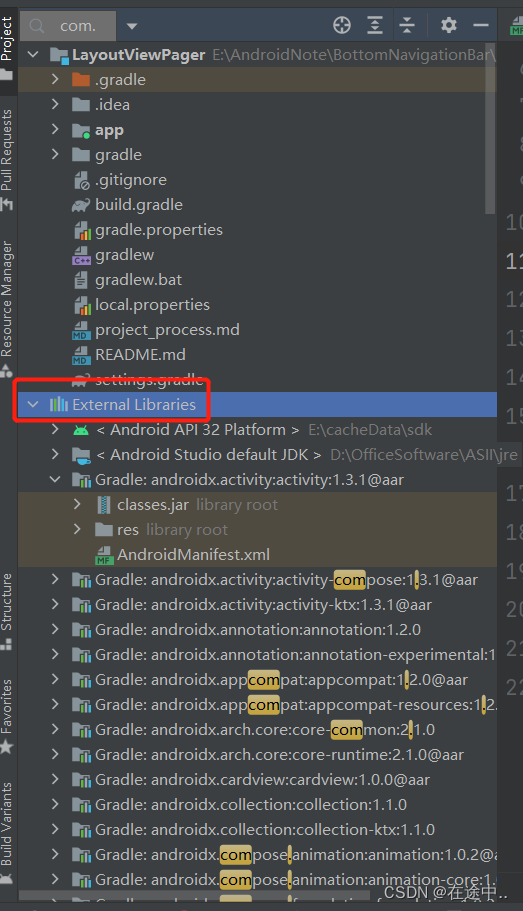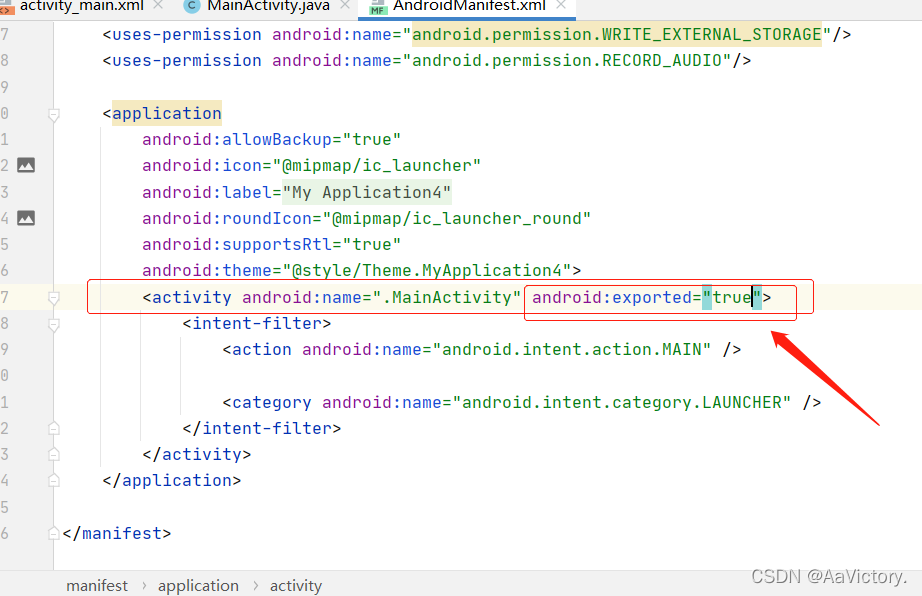Manifest merger failed : android:exported needs to be explicitly specified for element < activity#***
com.tamsiree.rxui.activity.activityWebView***>. Apps targeting Android 12 and higher are required to specify an explicit value forandroid:exportedwhen the corresponding component has an intent filter defined.
**According to the hint, you need to add the dependency package com.tamsiree.rxui.activity.ActivityWebView to the
AndroidManifest.xml file under the activity to add android:exported **
Note that the package name depends on whether it is in your own project or a dependent package. To find it, click on a file on the left and type in what you want to find