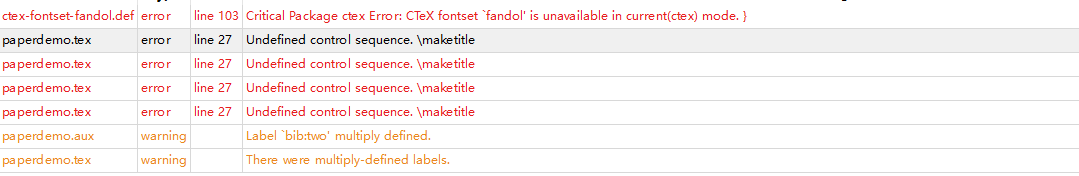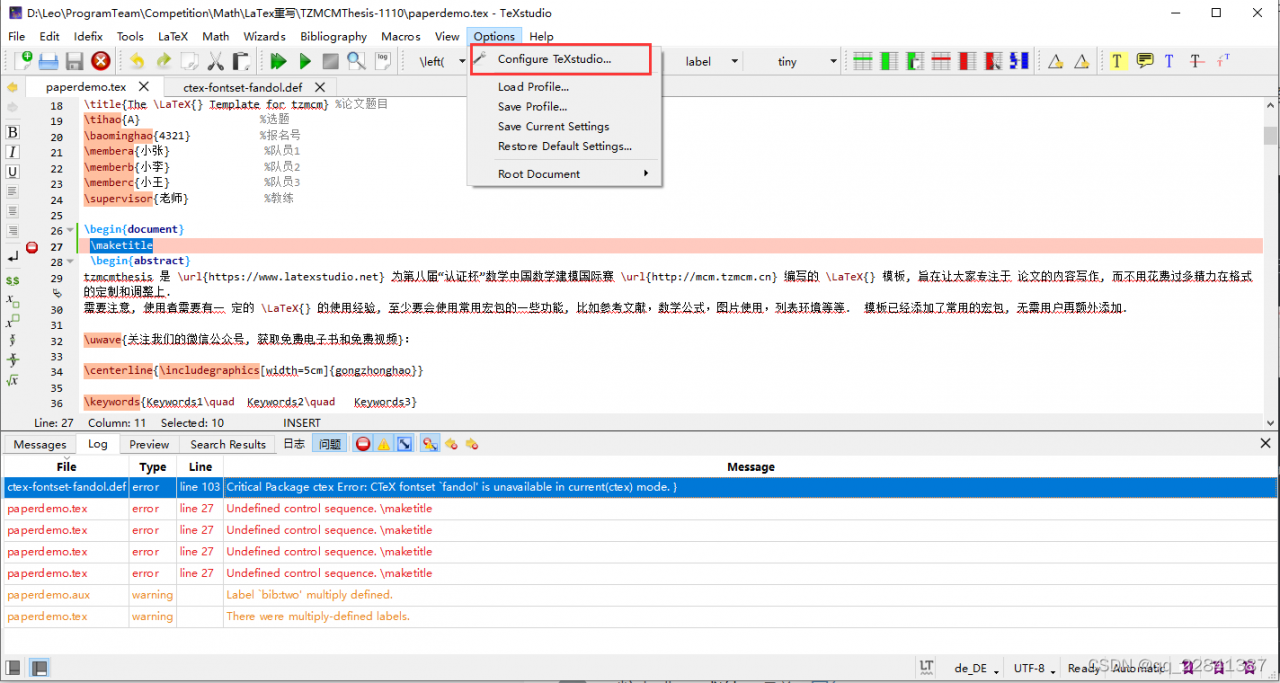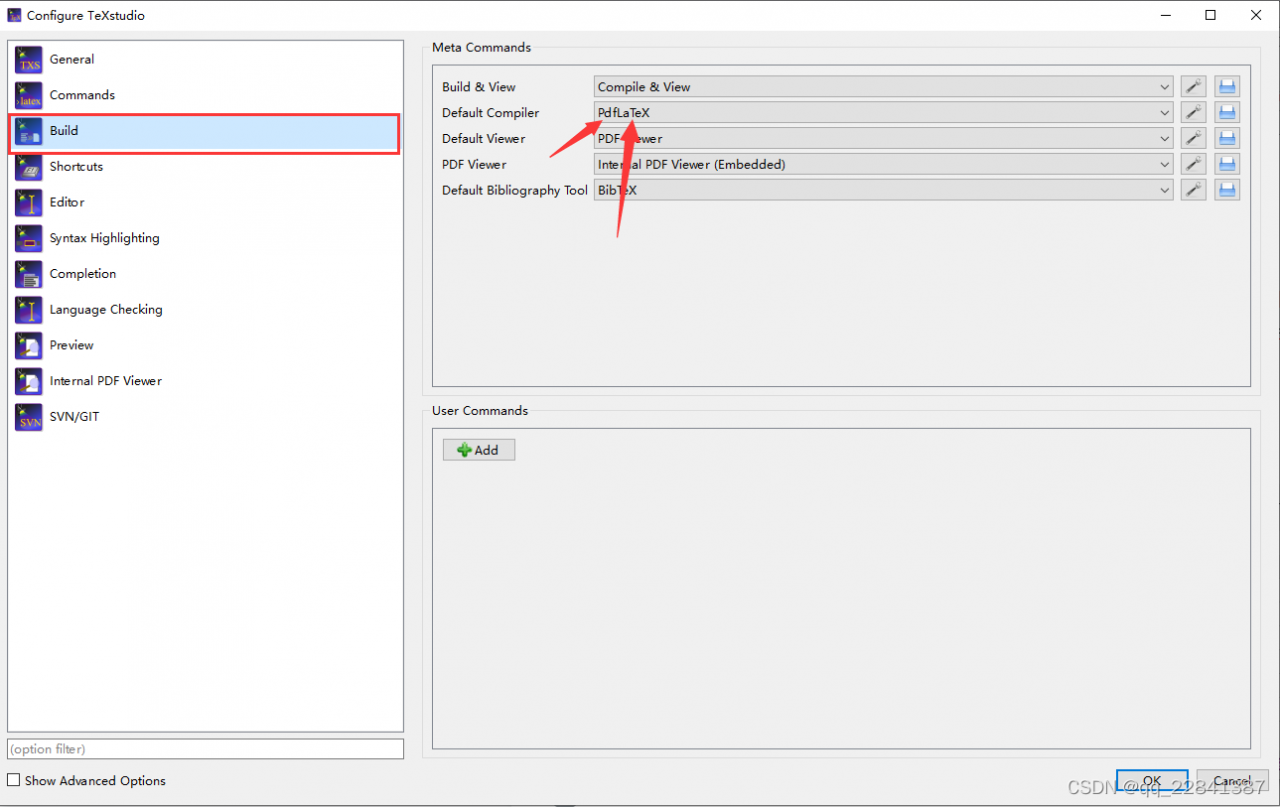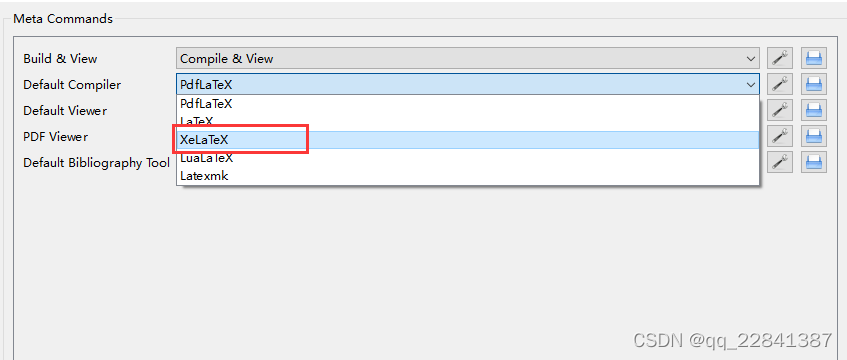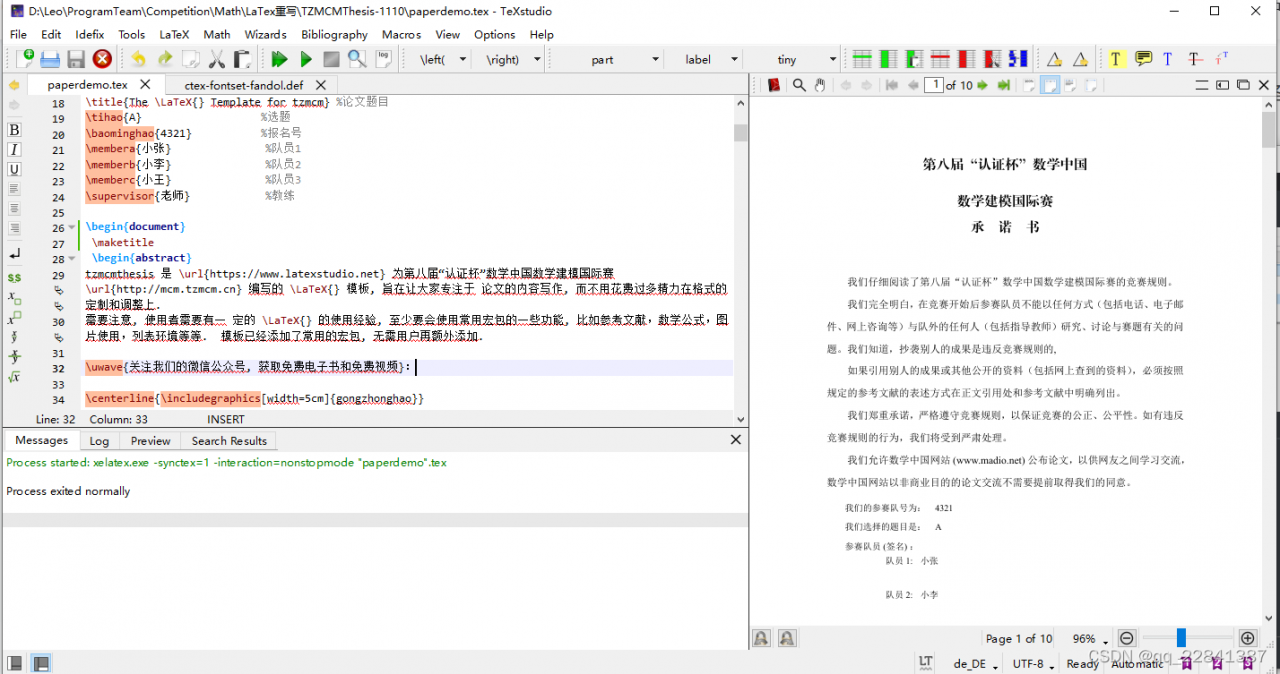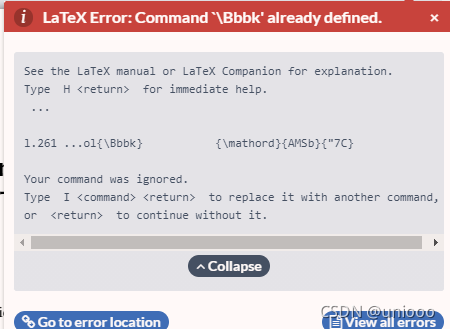What should I do if latex is running fine in the early stages, but suddenly it doesn’t work and shows that an important file is missing? Here we take “picins.sty” as an example.
Most of the problems can be solved by the following method.
It would be more accurate to put the two .sty files in the tex/latex/picins directory, the .dvi and .doc files in the doc/latex/picins directory, and the rest of the files in the source/latex/picins directory. The above refers to its directory tree in MiKTeX. However, it was found that the corresponding picins folder could not be found, so you need to complete it manually, as follows.
Step 1, check if the picins folder is missing under texlive’s folder, tex/latex/picins directory and doc/latex/picins directory and source/latex/picins directory.
Step 2: If not, copy the downloaded and unzipped picins folder to the above three directories.
Step 3, press win+R at the same time, execute cmd command, type “texhash” to update the database of tex.
The above three steps will solve the problem that the file does not exist.