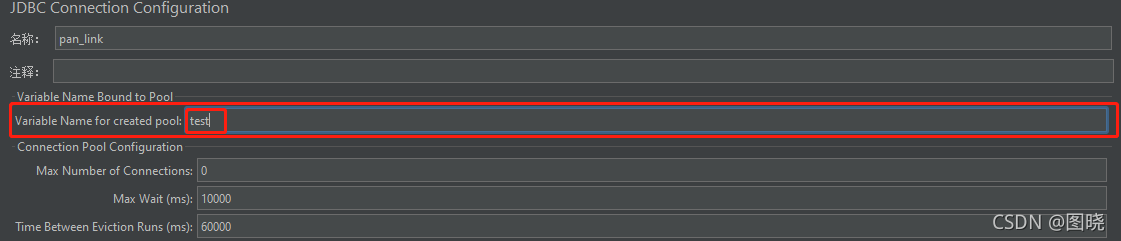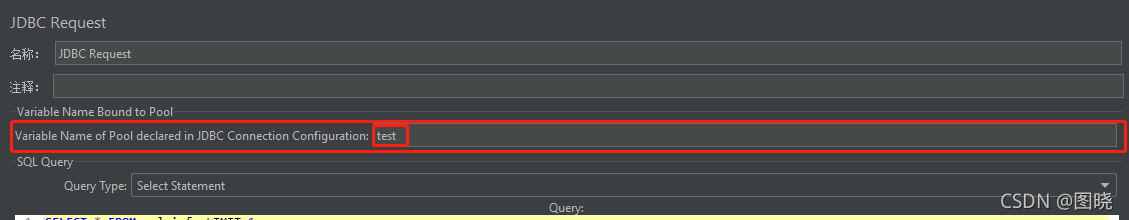The whole environment has been built and operated before, and everything is normal.
After debugging the script locally, upload it to the server for pressure test, report an error and prompt:
Error in NonGUIDriver java.lang.IllegalArgumentException: Problem loading XML from:'/usr/local/jscripts/yth.jmx'. Cause: CannotResolveClassException: com.github.johrstrom.listener.PrometheusListener……
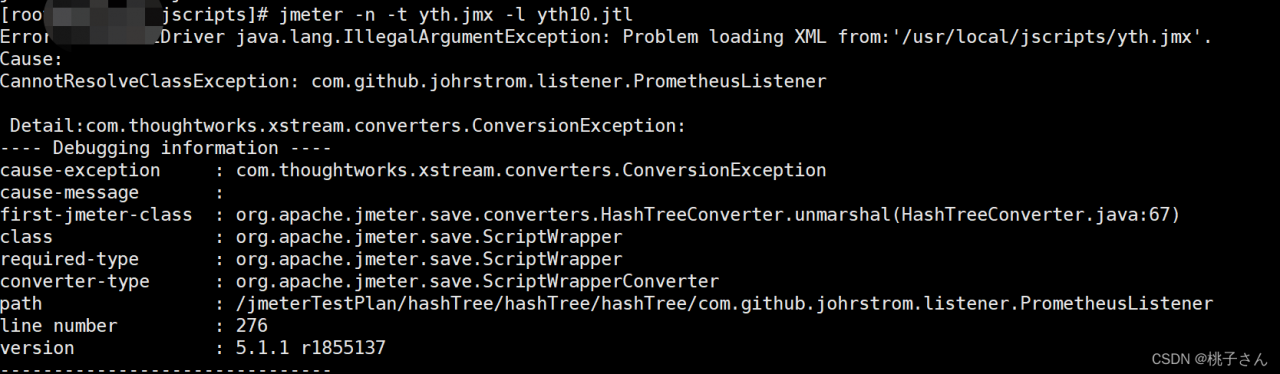
According to the prompt, combine your own operation, because a prometheuslistener plug-in is added during local debugging, but it is not available on the server.
Solution:
1. Add this jar package under the plug-in package under the JMeter directory of the server
2. Re debug the script upload server in the state of no new plug-ins locally
I’ve tried both ways. It’s OK!.
But it’s usually the first one. After all, I want this jar