The whole environment has been built and operated before, and everything is normal.
After debugging the script locally, upload it to the server for pressure test, report an error and prompt:
Error in NonGUIDriver java.lang.IllegalArgumentException: Problem loading XML from:'/usr/local/jscripts/yth.jmx'. Cause: CannotResolveClassException: com.github.johrstrom.listener.PrometheusListener……
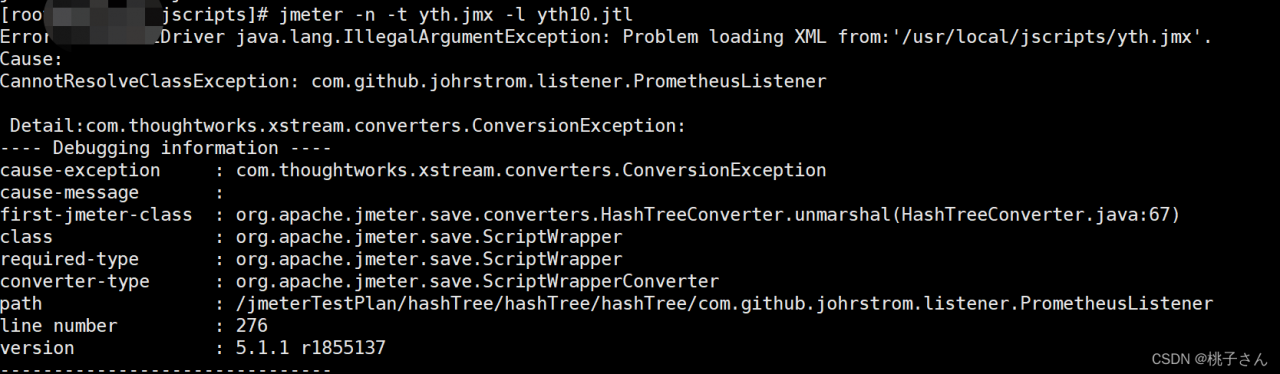
According to the prompt, combine your own operation, because a prometheuslistener plug-in is added during local debugging, but it is not available on the server.
Solution:
1. Add this jar package under the plug-in package under the JMeter directory of the server
2. Re debug the script upload server in the state of no new plug-ins locally
I’ve tried both ways. It’s OK!.
But it’s usually the first one. After all, I want this jar
Read More:
- [Solved] JMETER pressure measure with a lot of Ports Error: 504GATEWAY TIMEOUT
- Hive ERROR Failed with exception java.io.IOException:java.lang.IllegalArgumentException
- [Solved] .java.lang.IllegalArgumentException: requirement failed: Can only call getServletHandlers on a runn
- [How to Solve] java.lang.IllegalArgumentException: Request header is too large
- Solution to java.lang.IllegalArgumentException: Property’dataSource’ is required
- [Solved] Hive tez due to: ROOT_INPUT_INIT_FAILURE java.lang.IllegalArgumentException: Illegal Capacity: -38297
- [Solved] Error running XxlJobExecutorHiveApplication. Command line is too long. Shorten the command line via
- SpringBoot Error running ‘Application’: Command line is too long.Shorten command line for
- Jmeter Error java.net.BindException: Address already in use: connect
- Error running ‘PigSellCabinetApplication’: Command line is too long. Shorten command line for PigSellCabinetApplication or also for Spring Boot default configuration
- [Solved] Error running ‘WebApplication‘: Command line is too long. Shorten command line for WebApplication or
- [Solved] Error running ‘LocalTest‘: Command line is too long. Shorten command line for LocalTest or also for…
- Springboot Run Error: java.lang.NoClassDefFoundError: org/eclipse/jetty/server/Handler
- Jmeter not-GUI Run Error: Error generaing the report:java.langNullPointerException
- [Solved] Camera Calibration Error: ErrorMessage: Image size does not match the measurement in camera parameters
- Java.lang.AbstractMethodError: org.mybatis.spring.transaction.SpringManagedTransaction.getTimeout()Ljava/lang/Integer; error resolution
- Start error in maven web project java.lang.ClassNotFoundException: org.springframework.web.util.Log4jConfigListener
- [Maven Error] Exception in thread “main” java.lang.UnsupportedClassVersionError: org/apache/maven/cli/MavenCli : Unsupported major.minor version 51.0
- Git fatal: No configured push destination. Either specify the URL from the command-line or co