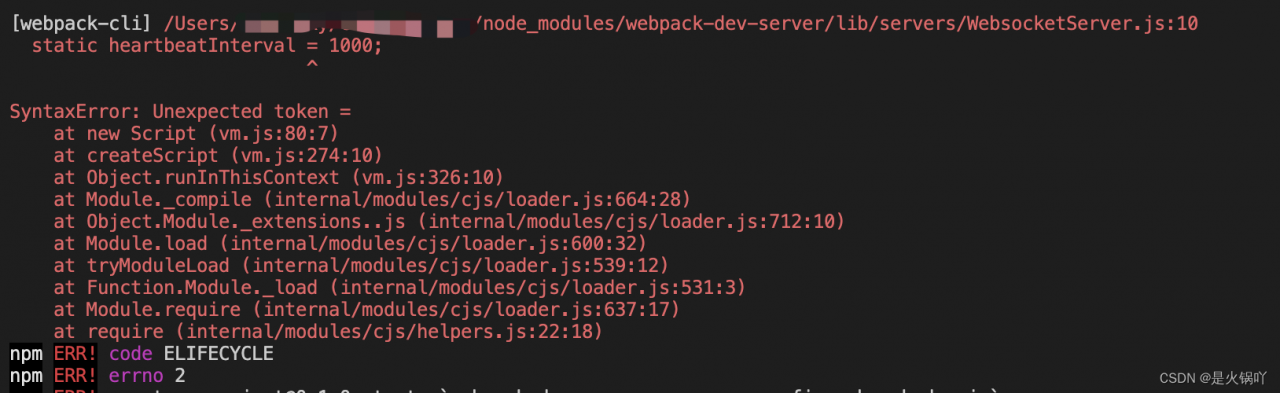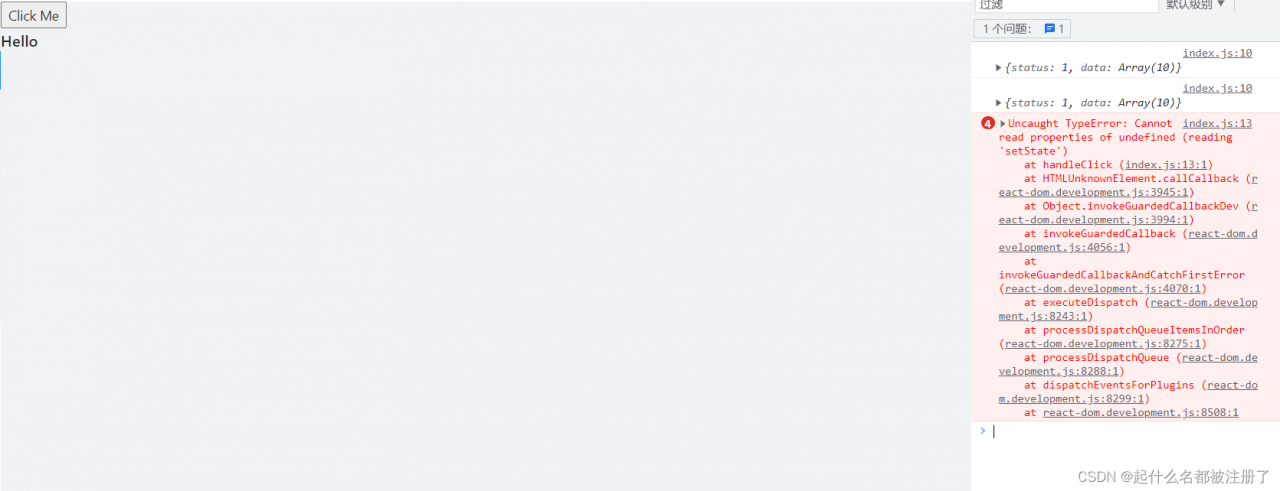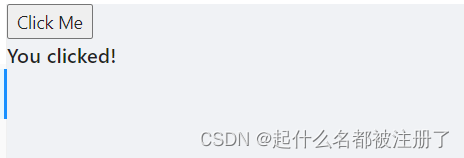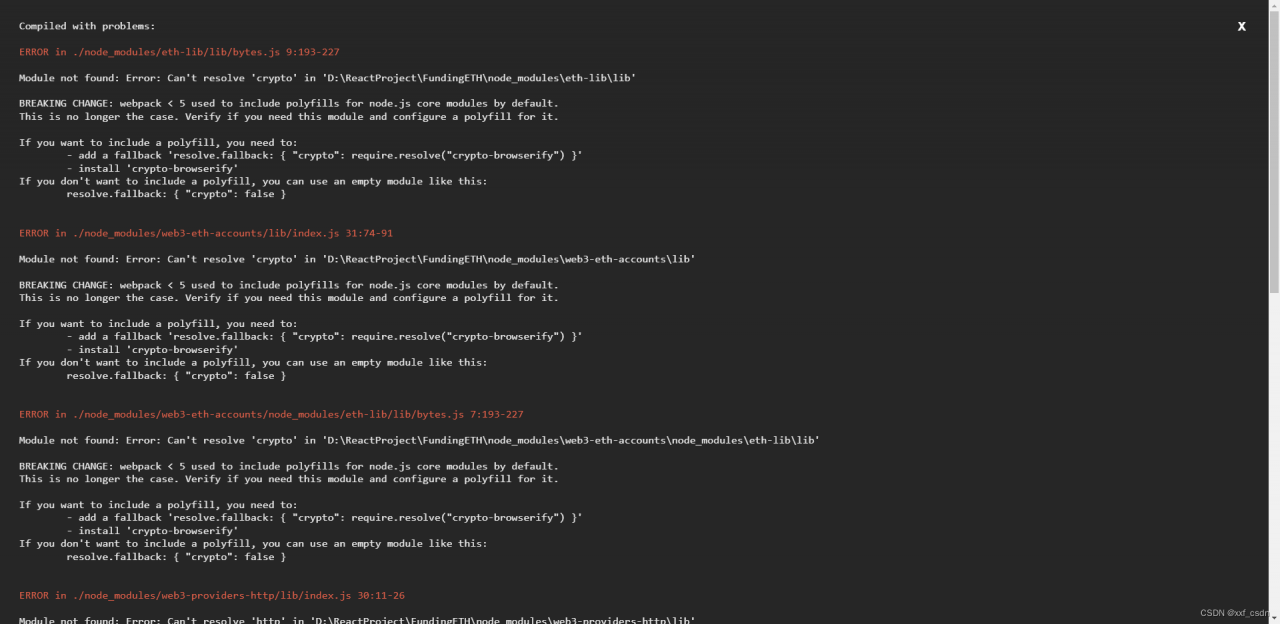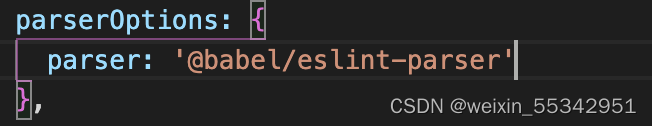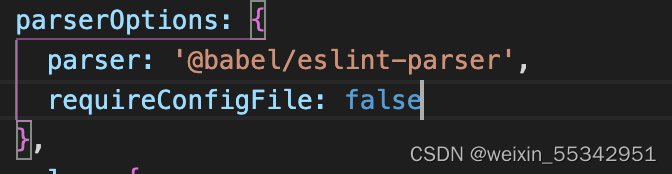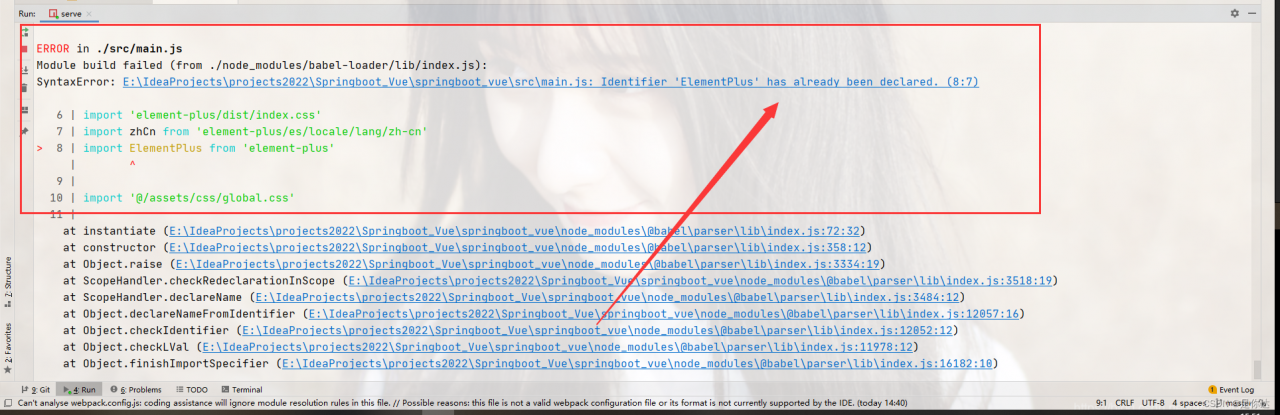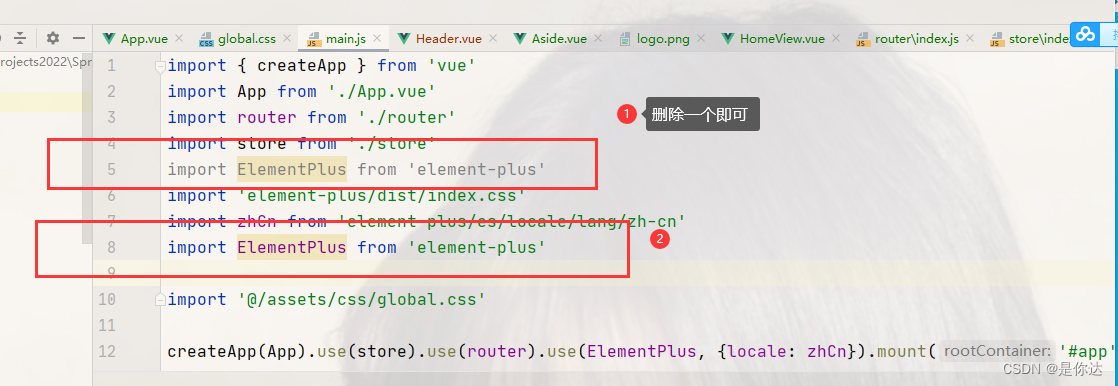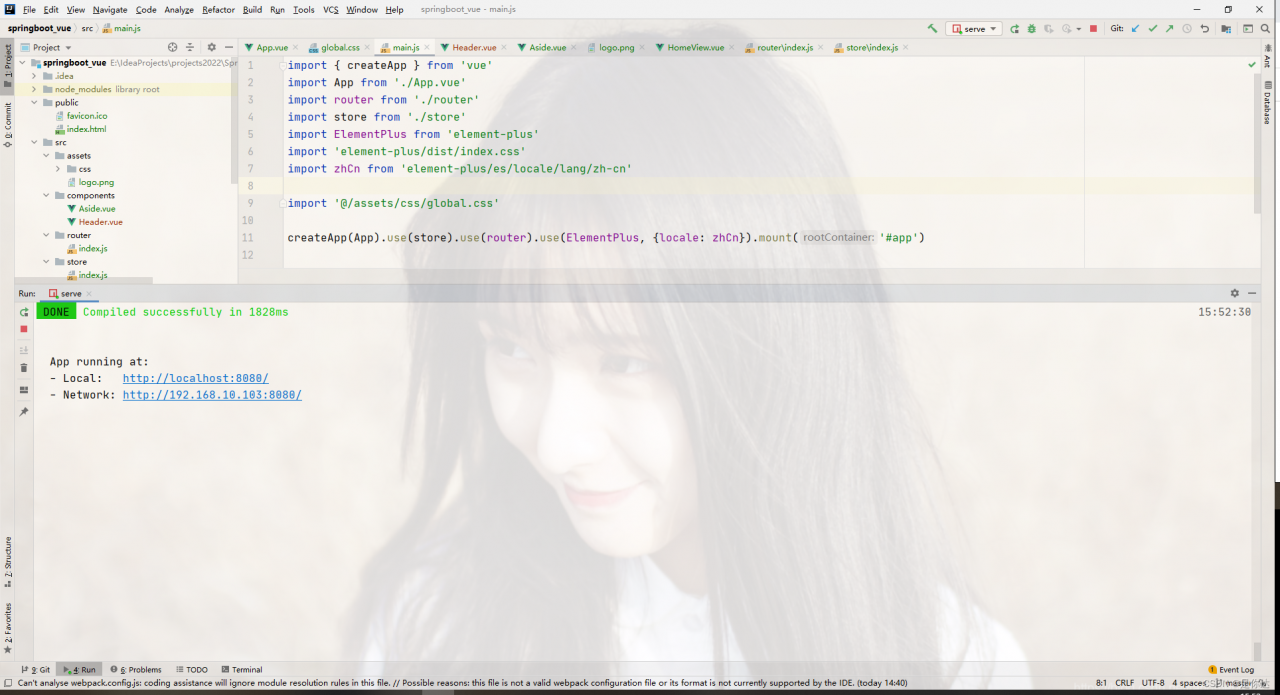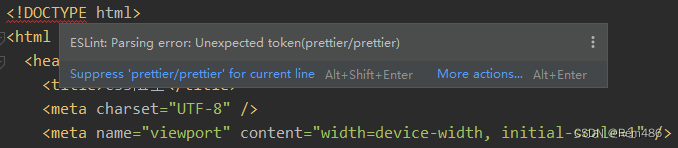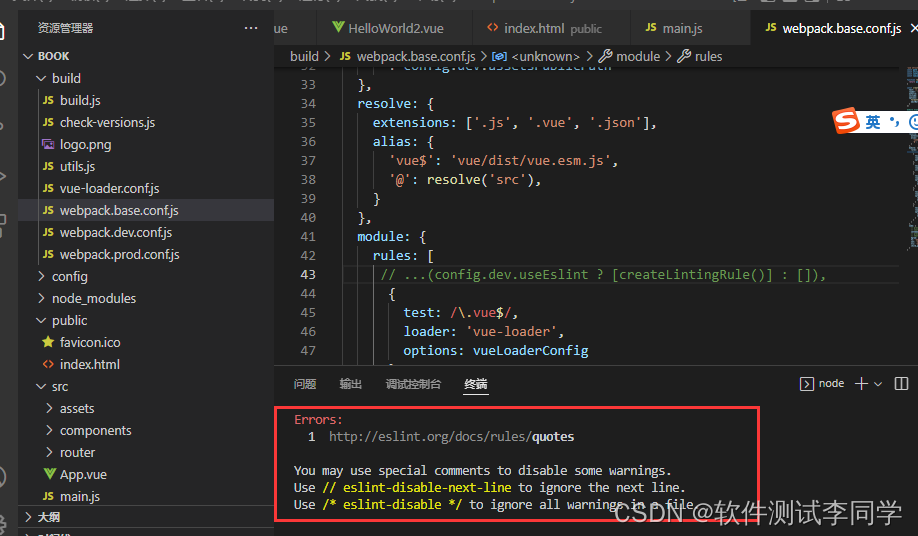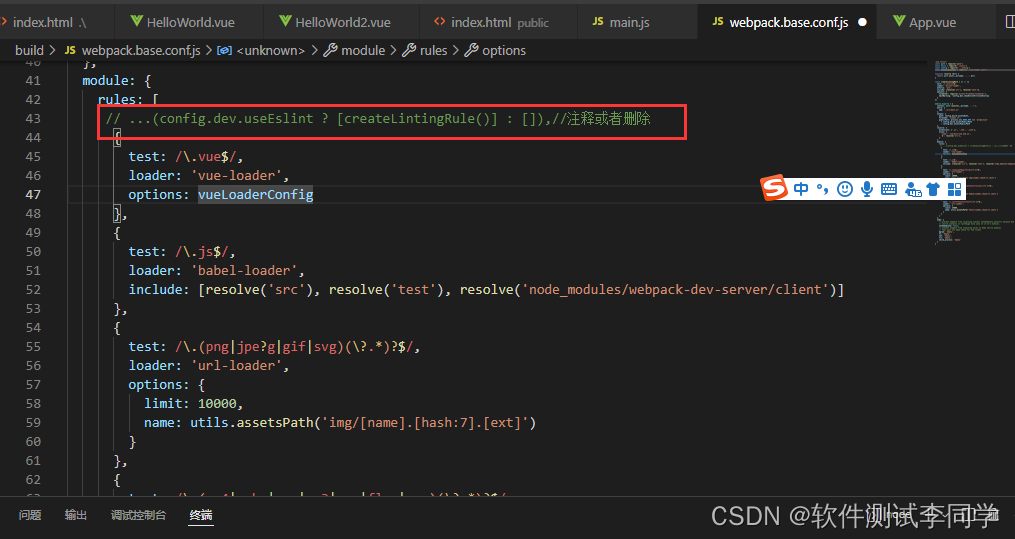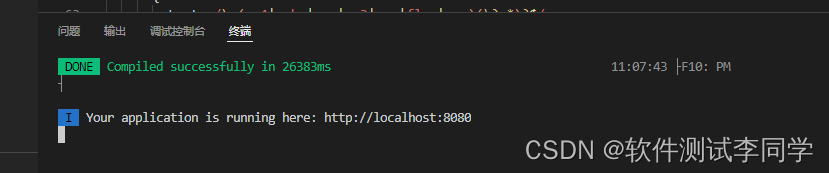How to Solve Web3 import error
Error Messages:
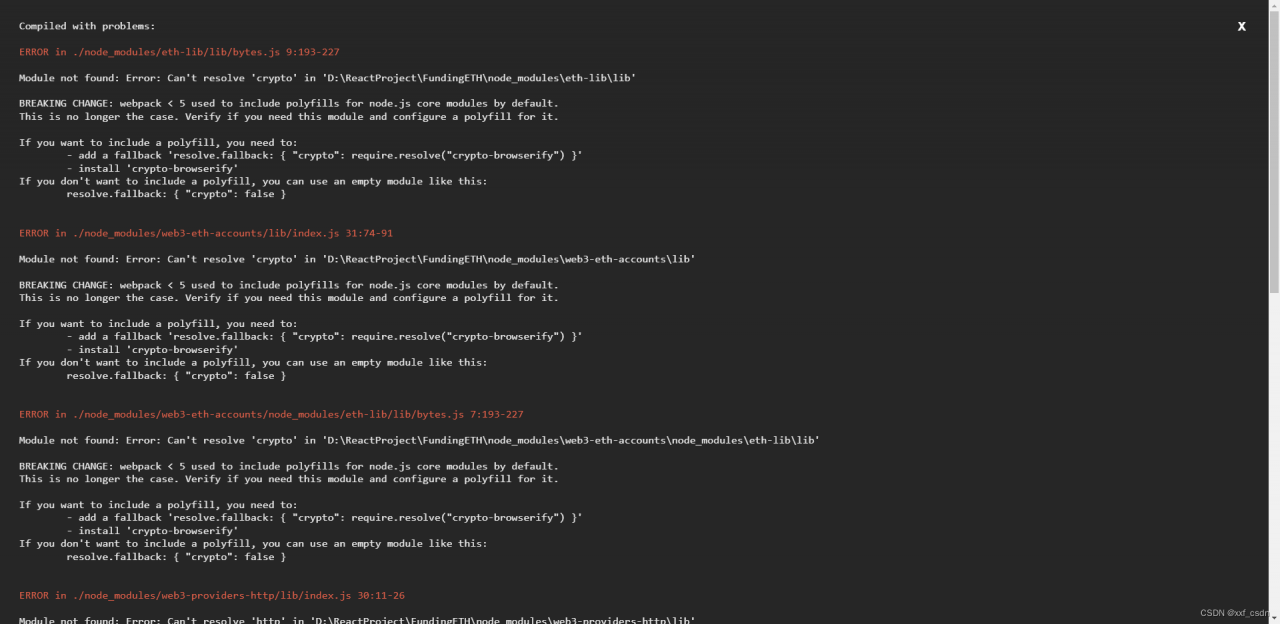
Solution:
Web3 and Create-react-app
If you are using create-react-app version >=5 you may run into issues building. This is because NodeJS polyfills are not included in the latest version of create-react-app.
Solution:
Install react-app-rewired and the missing modules
1. Down the Dependency below
yarn:
If you are using yarn:
yarn add --dev react-app-rewired process crypto-browserify stream-browserify assert stream-http https-browserify os-browserify url buffer
npm:
If you are using npm:
npm install --save-dev react-app-rewired crypto-browserify stream-browserify assert stream-http https-browserify os-browserify url buffer process
Create config-overrides.js in the root of your project folder with the content
2. Create config-overrides.js file in the main directory:
const webpack = require('webpack');
module.exports = function override(config) {
const fallback = config.resolve.fallback || {};
Object.assign(fallback, {
"crypto": require.resolve("crypto-browserify"),
"stream": require.resolve("stream-browserify"),
"assert": require.resolve("assert"),
"http": require.resolve("stream-http"),
"https": require.resolve("https-browserify"),
"os": require.resolve("os-browserify"),
"url": require.resolve("url")
})
config.resolve.fallback = fallback;
config.plugins = (config.plugins || []).concat([
new webpack.ProvidePlugin({
process: 'process/browser',
Buffer: ['buffer', 'Buffer']
})
])
return config;
}
3.Modify package.json
Within package.json change the scripts field for start, build and test. Instead of react-scripts replace it with react-app-rewired
before:
Before:
"scripts": {
"start": "react-scripts start",
"build": "react-scripts build",
"test": "react-scripts test",
"eject": "react-scripts eject"
},
After change:
"scripts": {
"start": "react-app-rewired start",
"build": "react-app-rewired build",
"test": "react-app-rewired test",
"eject": "react-scripts eject"
},
4.Close the warning in the terminal
The missing Nodejs polyfills should be included now and your app should be functional with web3.
If you want to hide the warnings created by the console:
In config-overrides.js within the override function, add:
Add the following code in override method of config-overrides.js
config.ignoreWarnings = [/Failed to parse source map/];
The above contents are the processing methods on Web3 GIT