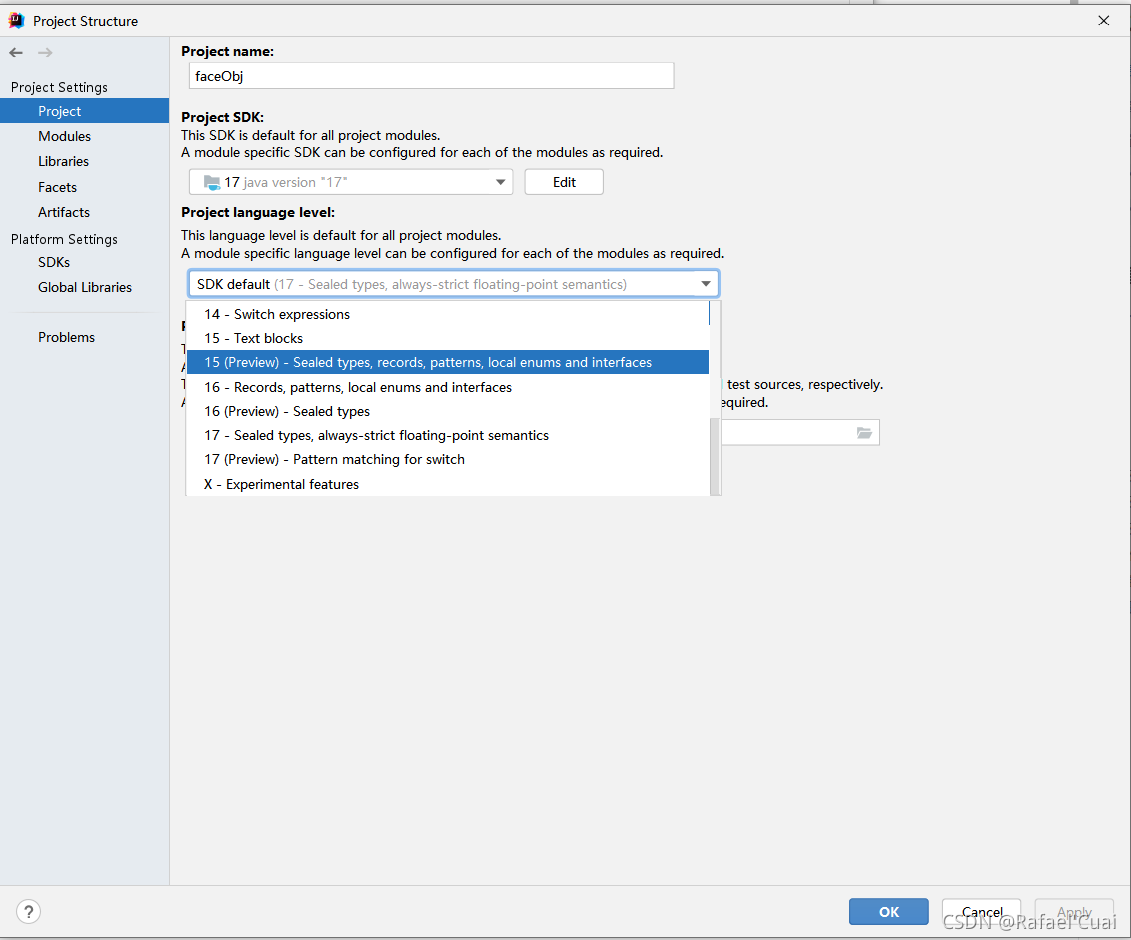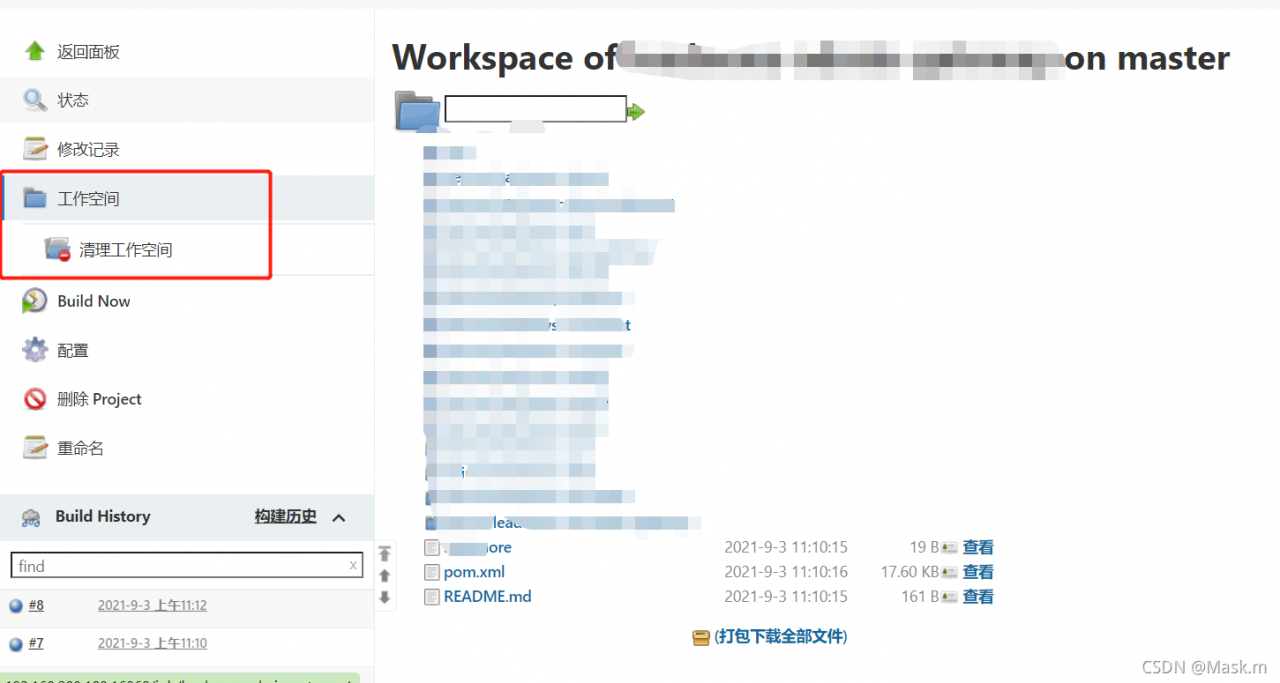Background
The springboot project calls the method of a local jar package and needs the file path under the project resources. The file is stored under resources.
Trial and error process
1. Original code:
First use classloader.getsystemresource ("file name") , and the local operation is normal. However, an error null pointer is reported after the jar package is typed.
2. First modification:
Most people on the Internet say that they use this. Getclass(). Getclassloader(). Getresource() , but they still can’t. the two principles are the same.
3. Second modification:
Another method is to use the file stream to obtain the file, this. Getclass(). Getclassloader(). Getresourceasstream() , but this is to obtain the file directly. It needs to be the file path, but it can’t.
4. Finally:
Use string filepath = system. Getproperty ("user. Dir") + "\ \ file name" , get the path of the jar package, add the file name to get the file address, but you need to put the file in the same file directory as the jar package.
dot
system. Getproperty (“user. Dir”) + “\ double slash in file name” is in Windows environment. If it needs to be changed to “/” in Linux environment.
(at present, we haven’t found a way not to put the documents outside. There is a solution. I hope the bosses will give us their advice!)
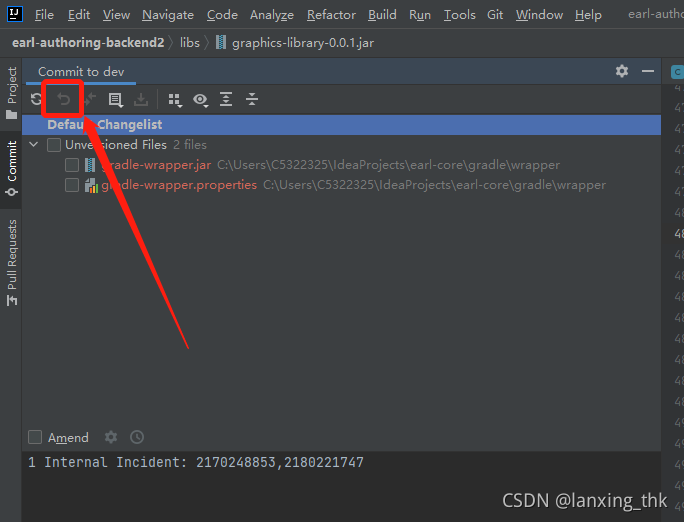
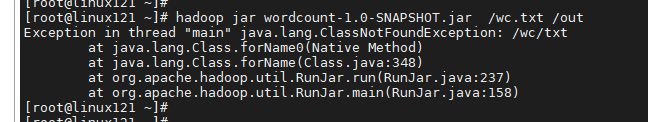
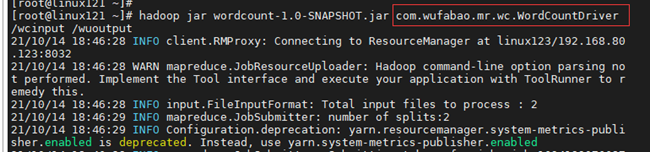
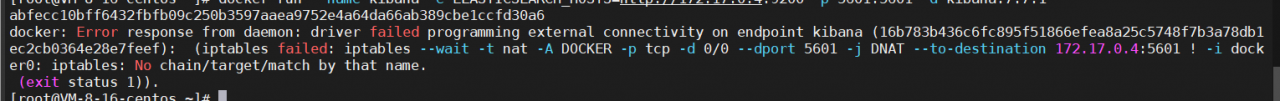
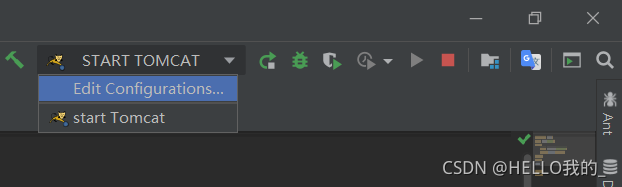
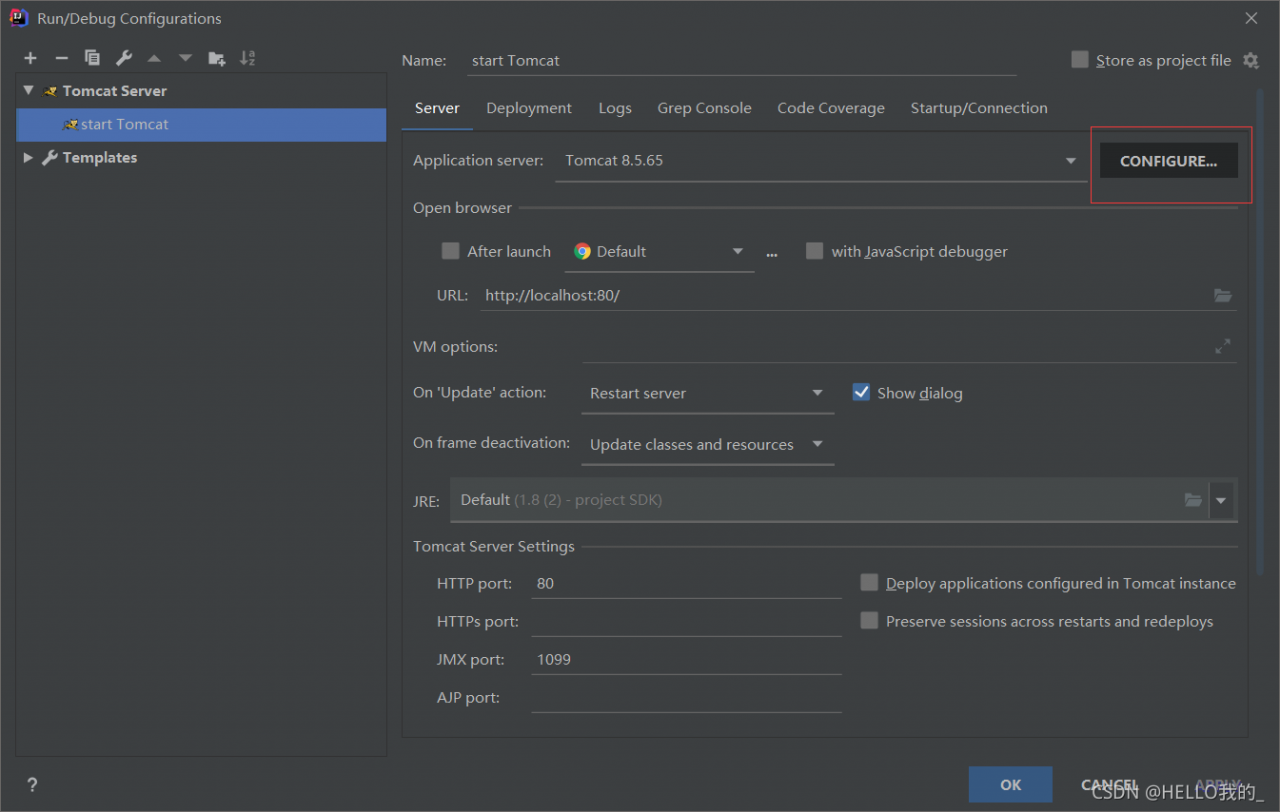
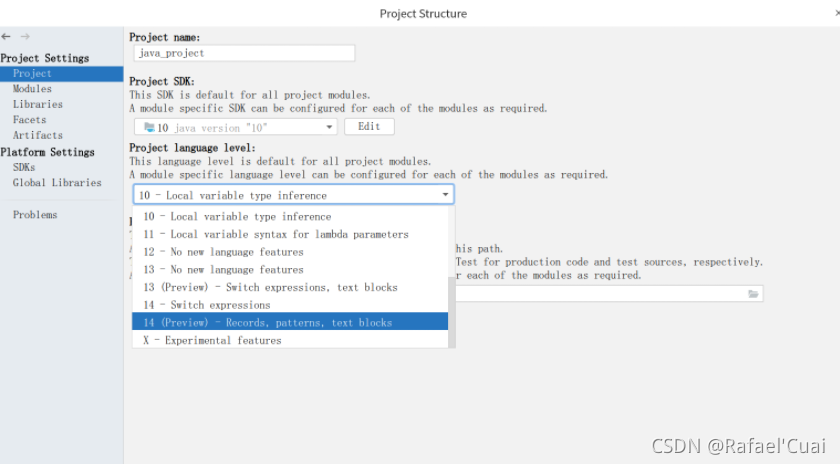 Solution:
Solution: