Specific solutions:
Not under the Python command line, it should be installed under CMD
problem description:
adb: failed to install app-debug.apk: Failure [INSTALL_FAILED_INSUFFICIENT_STORAGE]
encountered this error when installing the app on your phone using adb install. The reason is that the phone doesn’t have enough memory.
solution: 1. 2. Delete one or two unused apps. All these methods can solve the problem.
installation encounters this
adb: failed to install xxxxxxx.apk:
Failure [INSTALL_FAILED_UPDATE_INCOMPATIBLE:
Package com.xxx.xxxx signatures do not match the previously installed version; ignoring!]
uninstall the app with the same package name and then install
adb uninstall com.xxx.xxxx
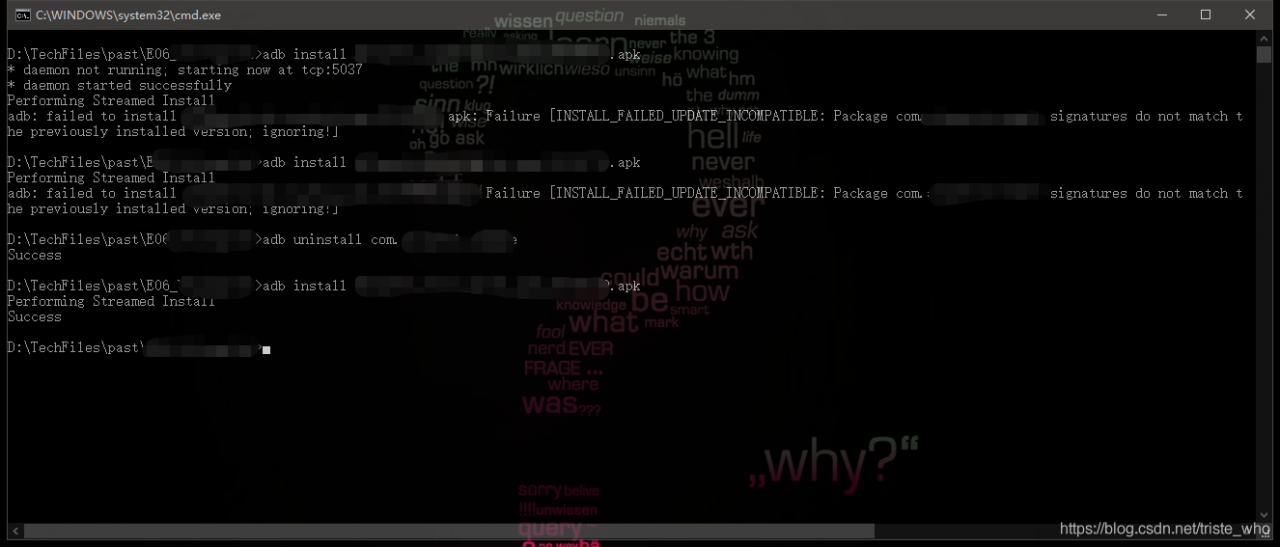
but looking at this discussion on Stack Overflow, it doesn’t seem to say what the problem is because of
link: https://stackoverflow.com/questions/31489567/manually-installing-an-updated-apk-fails-with-signatures-do-not-match-the-previ
ultimately find another q&a
https://stackoverflow.com/questions/49757862/install-failed-update-incompatible-package-signatures-do-not-match-the-previous?Rq = 1
said domestic a blog: https://blog.bihe0832.com/android-v2-issue.html
reason involves the jarsigner, don’t know why the company network temporarily can’t open it, see you later add study reasons.