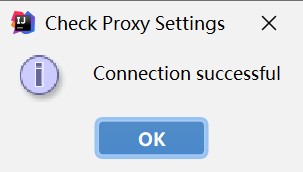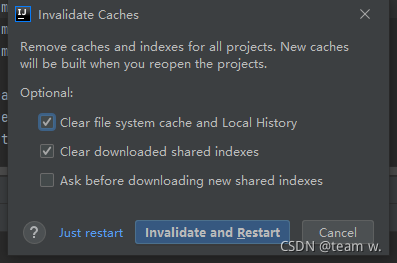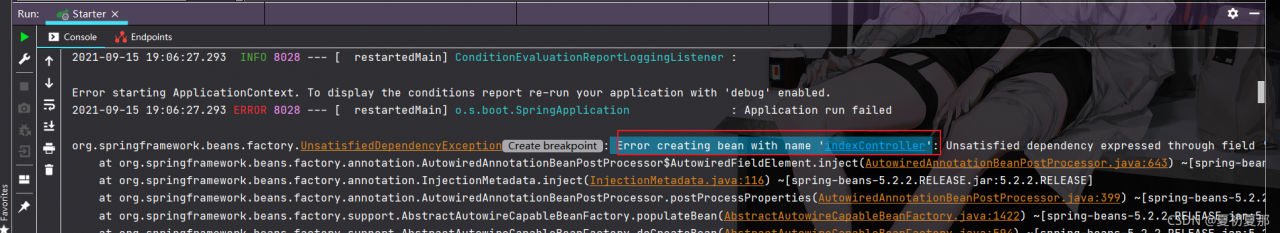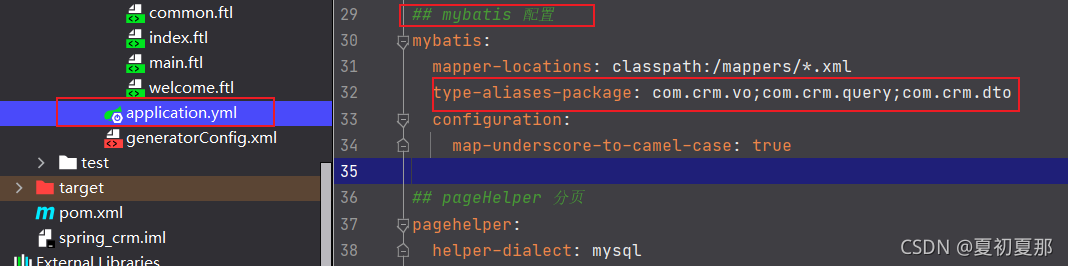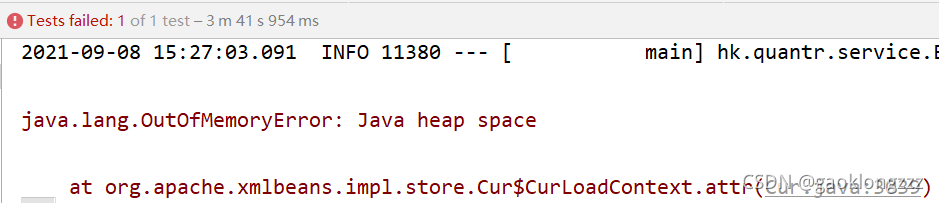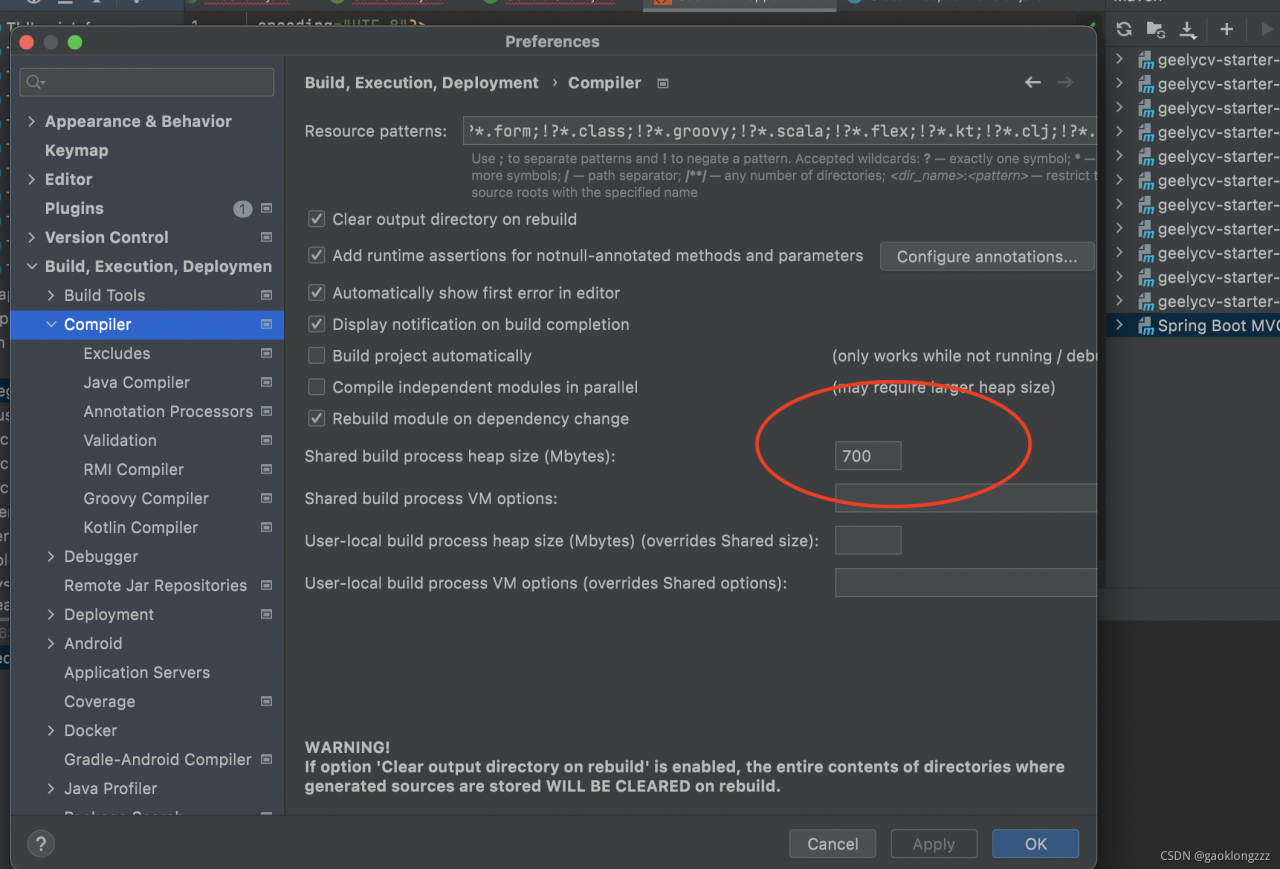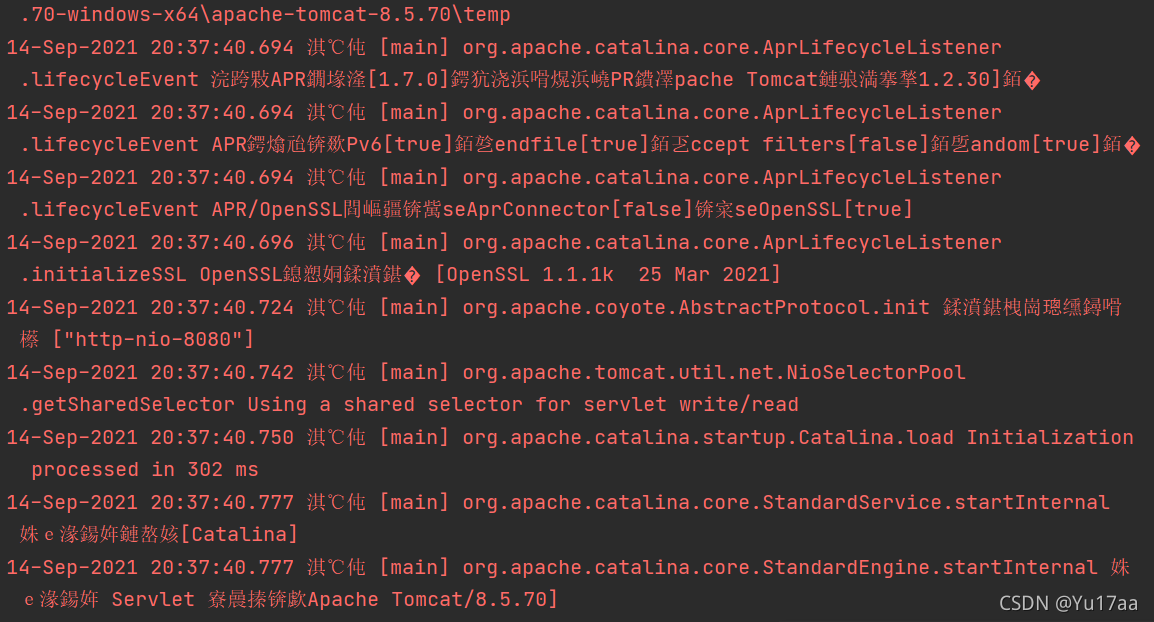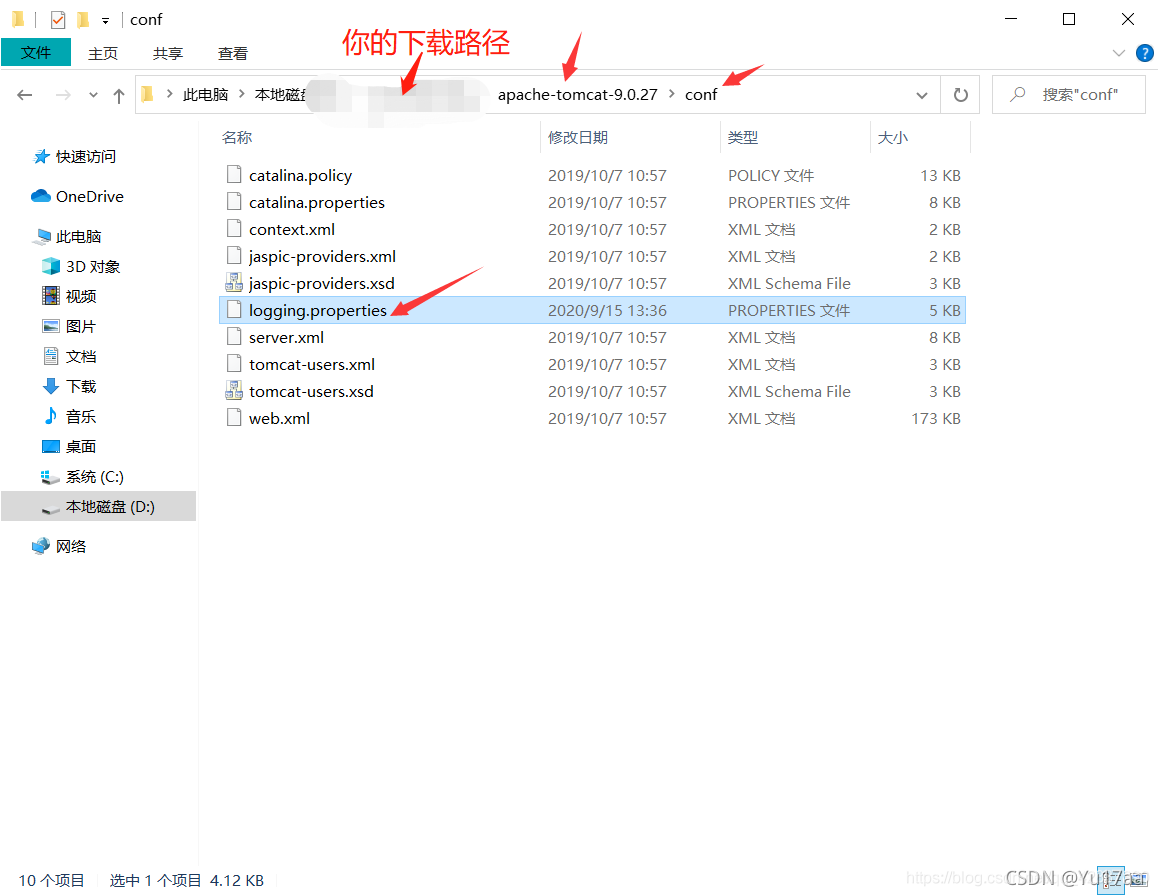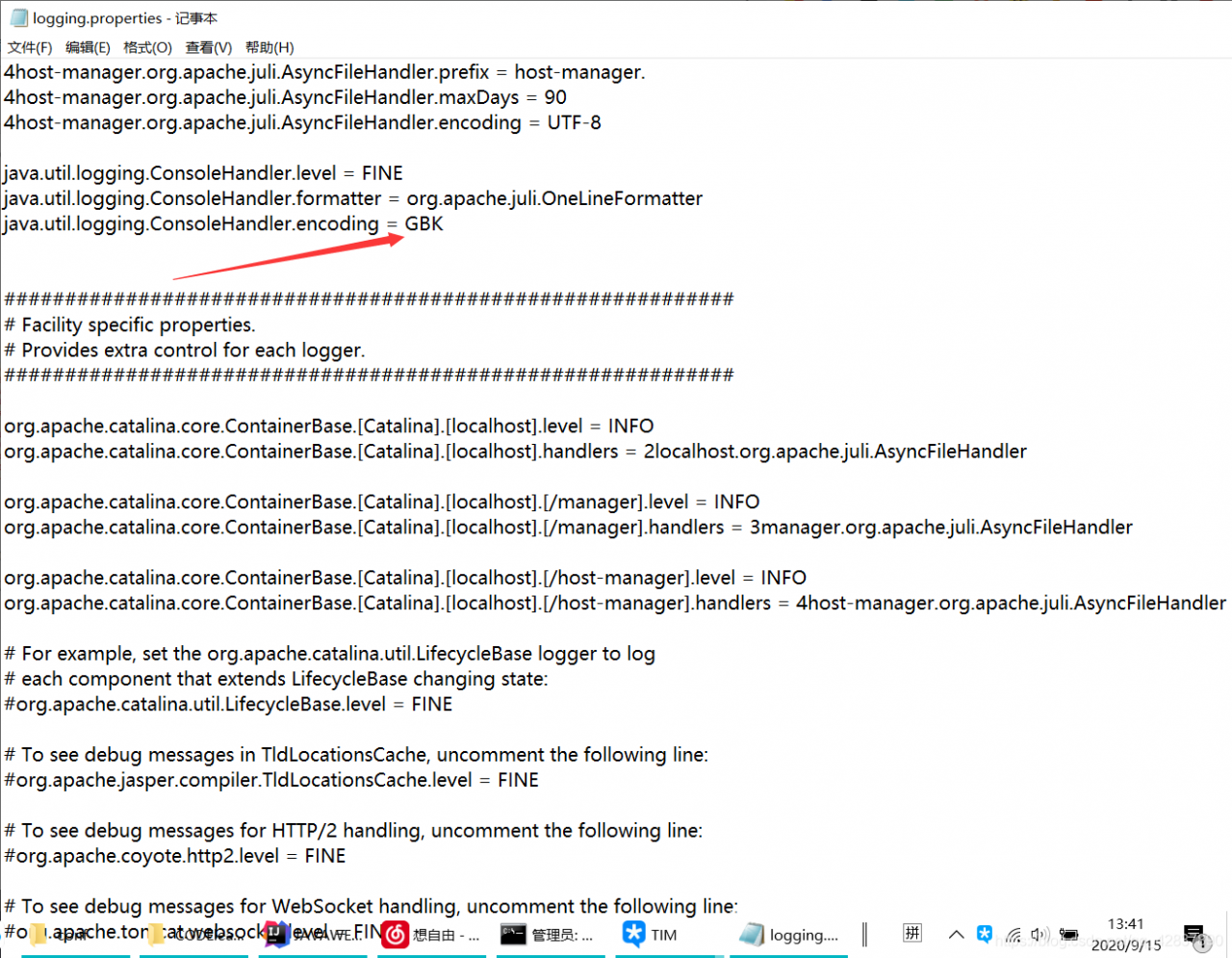Solution:
change provided to compile ,for example:
<dependency>
<groupId>org.apache.flink</groupId>
<artifactId>flink-java</artifactId>
<version>${flink.version}</version>
<scope>compile</scope>
</dependency>
<dependency>
<groupId>org.apache.flink</groupId>
<artifactId>flink-streaming-java_${scala.binary.version}</artifactId>
<version>${flink.version}</version>
<scope>compile</scope>
</dependency>
<dependency>
<groupId>org.apache.flink</groupId>
<artifactId>flink-clients_${scala.binary.version}</artifactId>
<version>${flink.version}</version>
<scope>compile</scope>
</dependency>
Click POM. XML refresh in idea to refresh
![]()
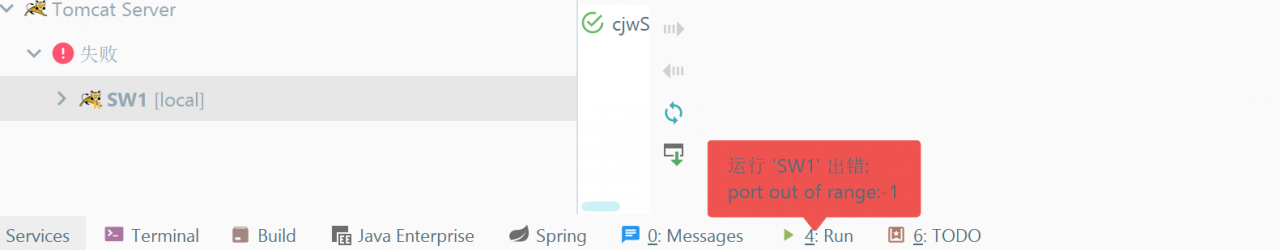
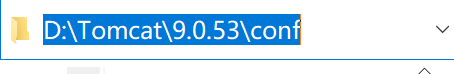
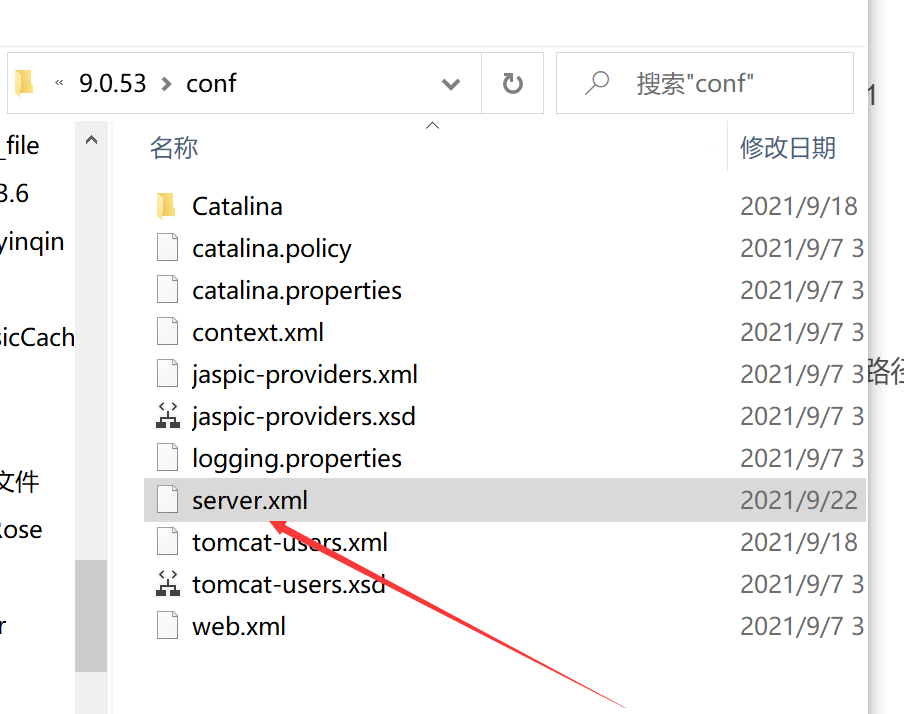
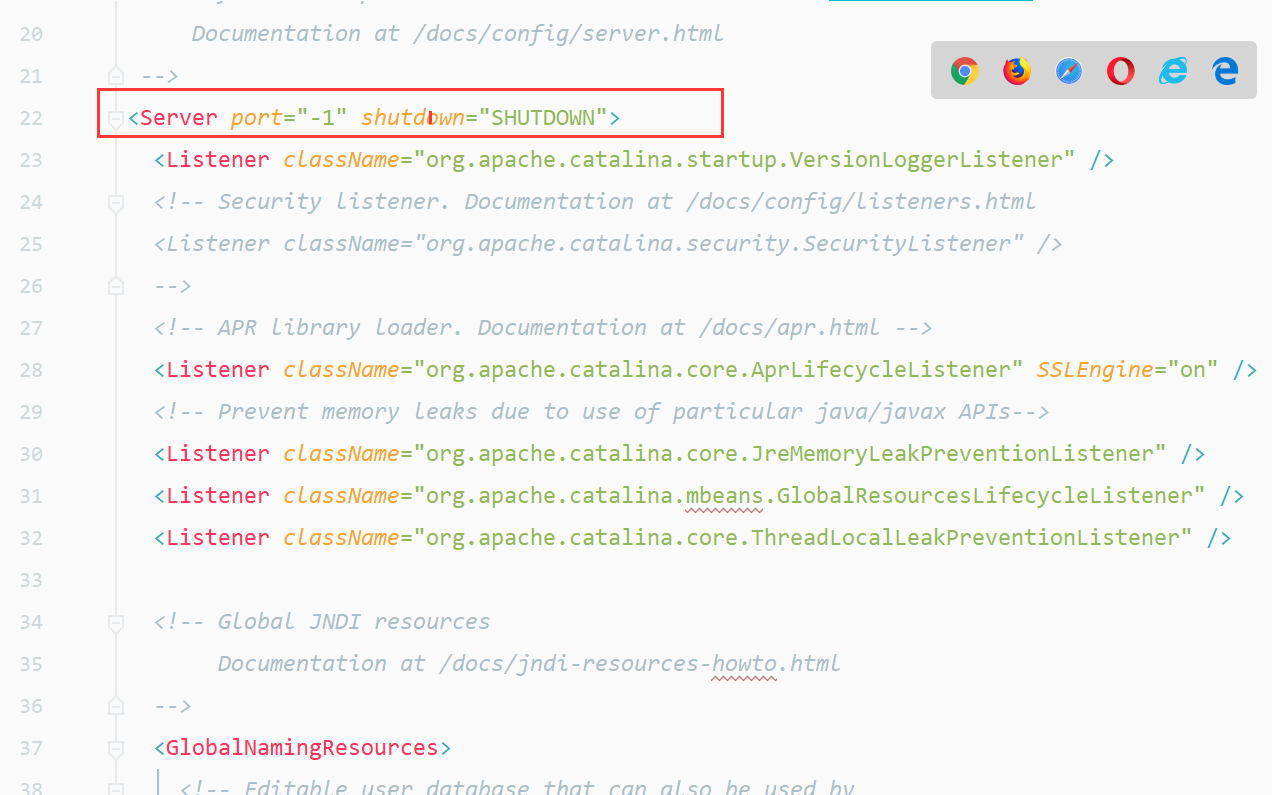
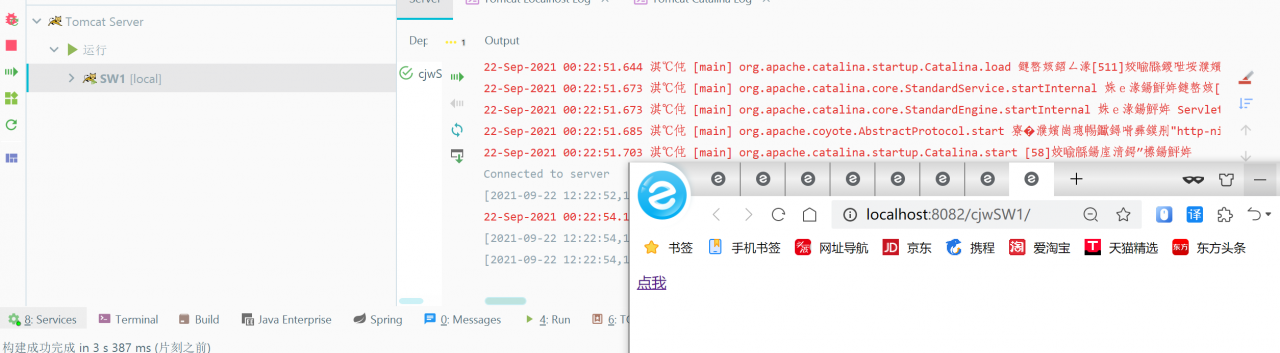
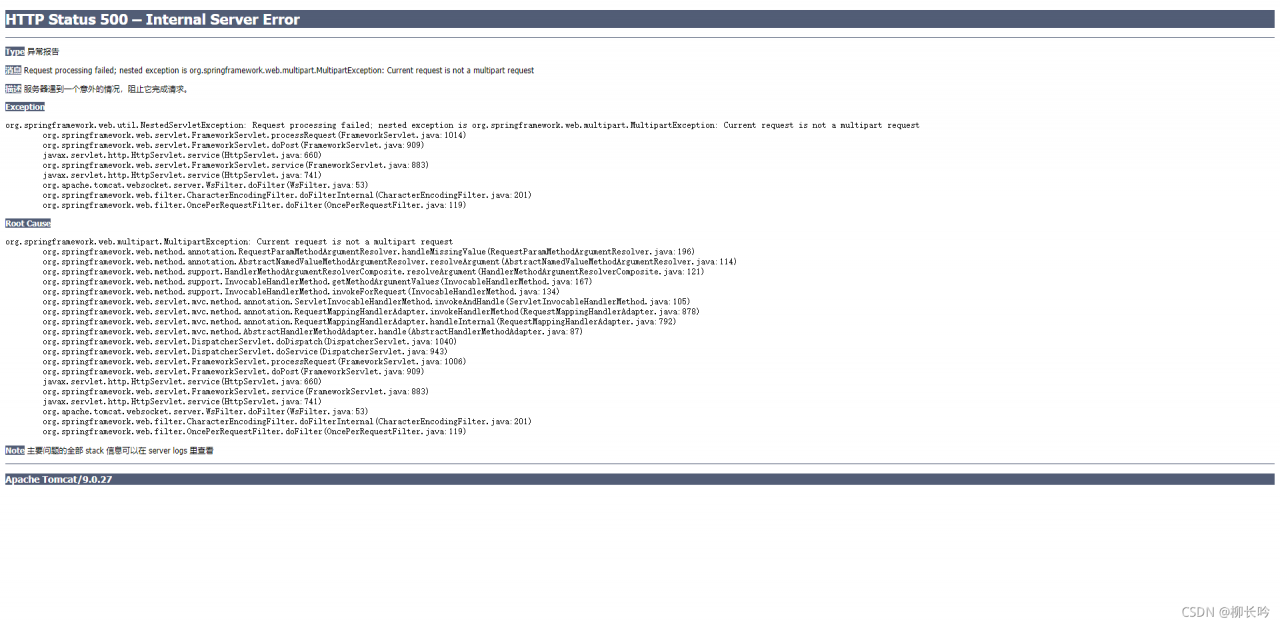
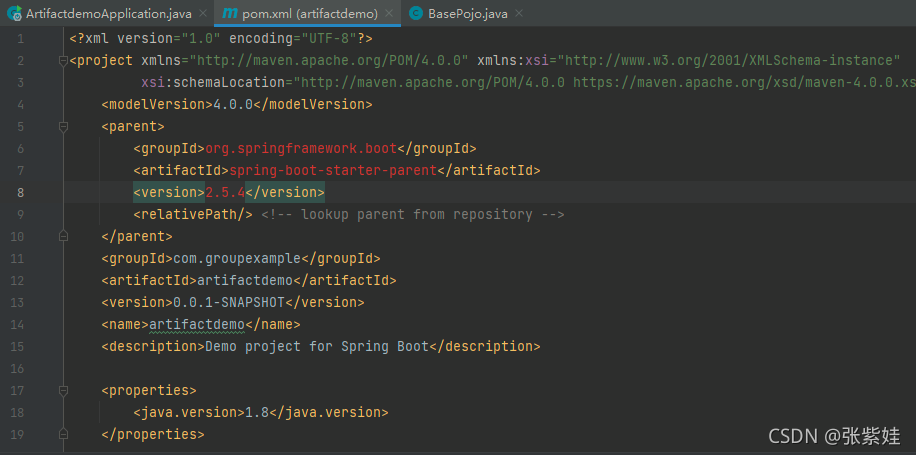
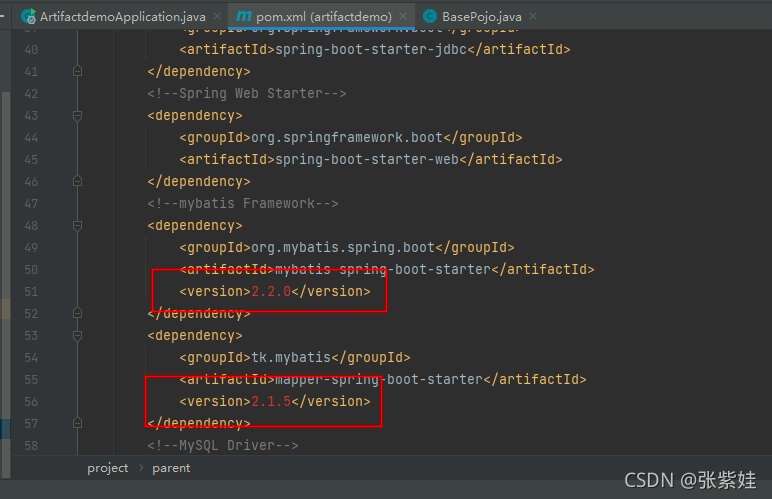

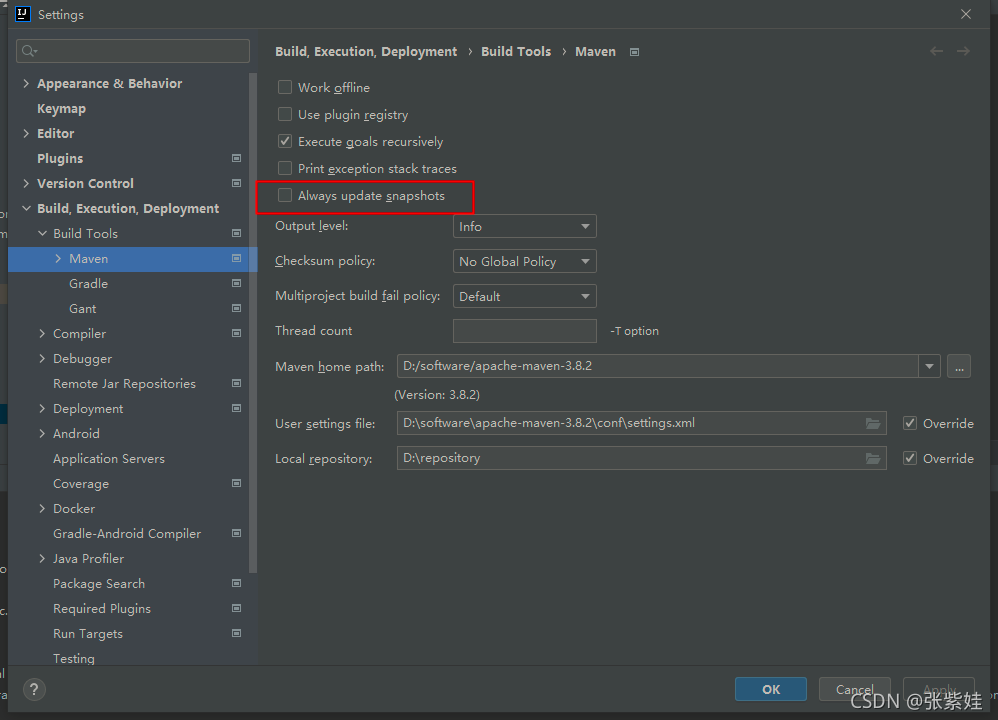 check it and compile it later to solve it perfectly
check it and compile it later to solve it perfectly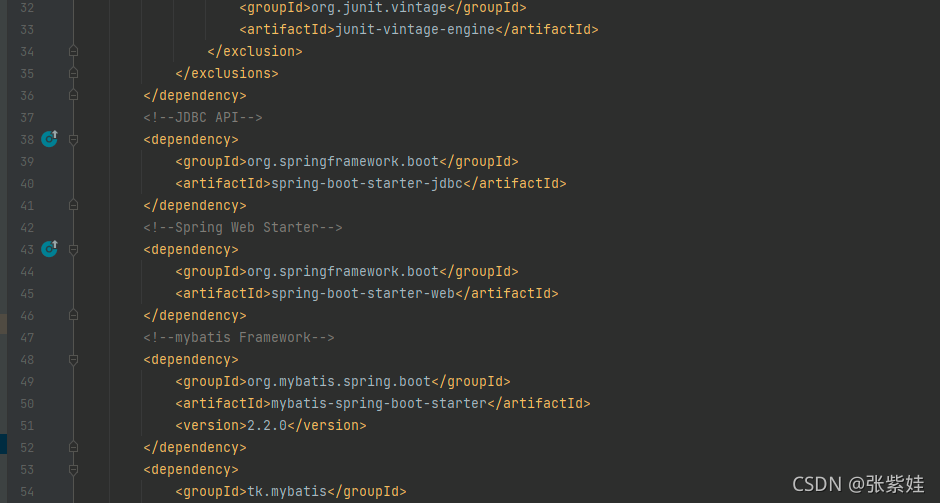

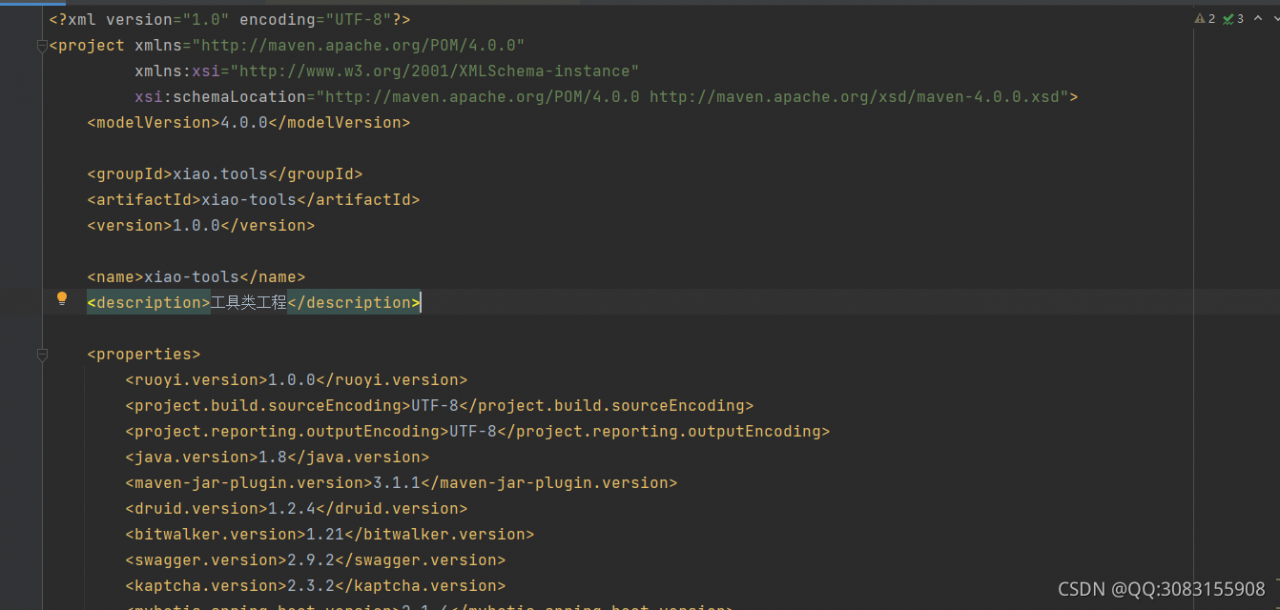
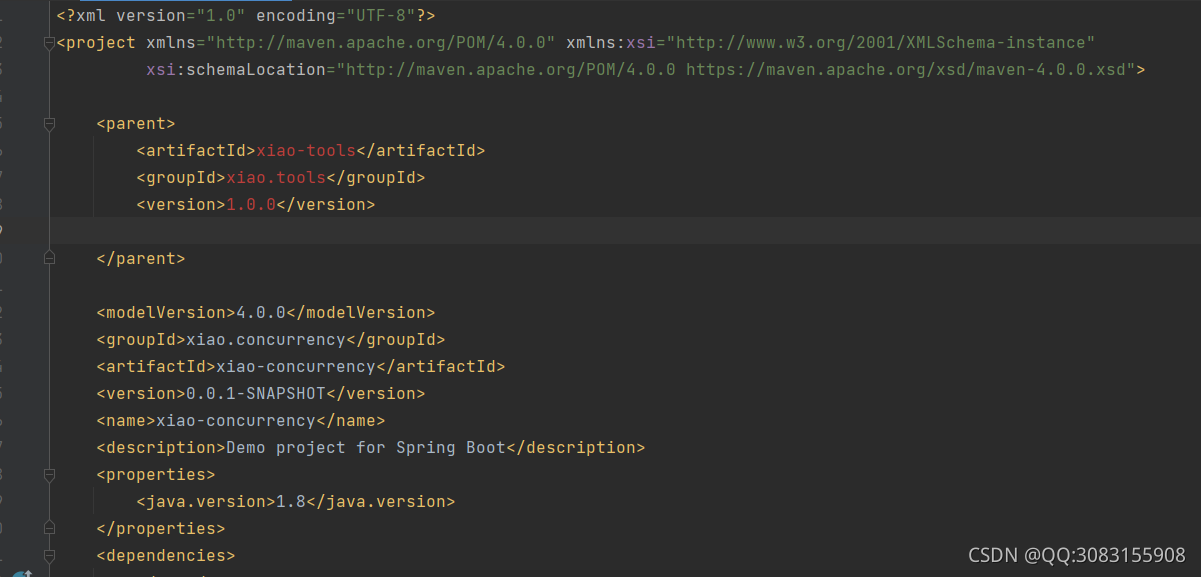
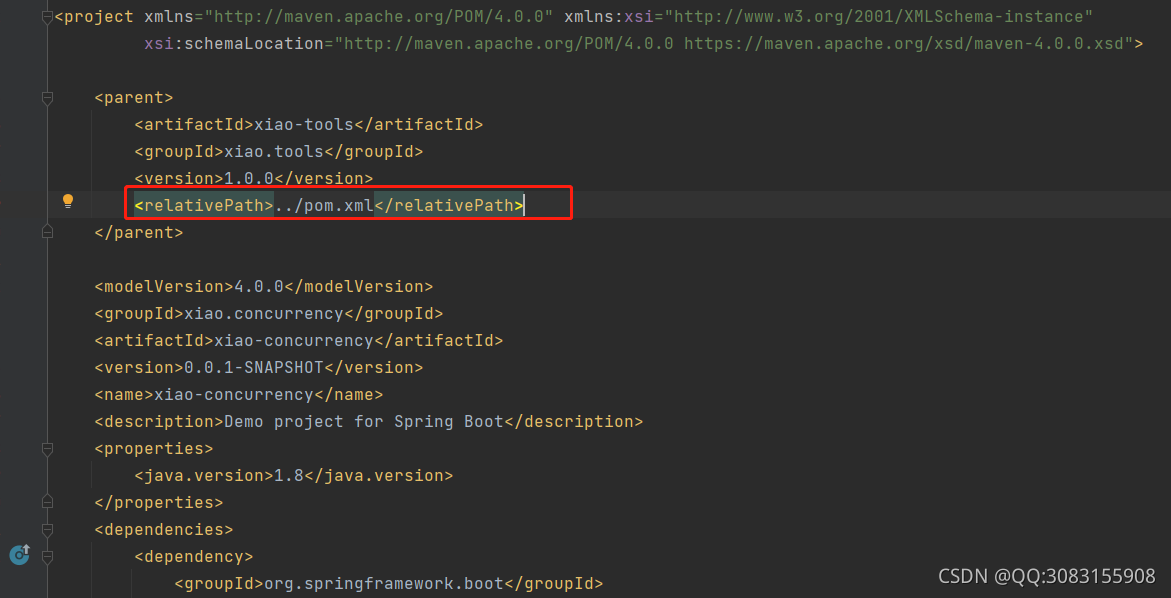
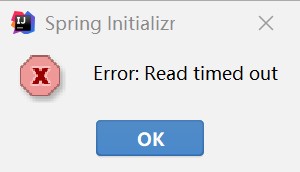
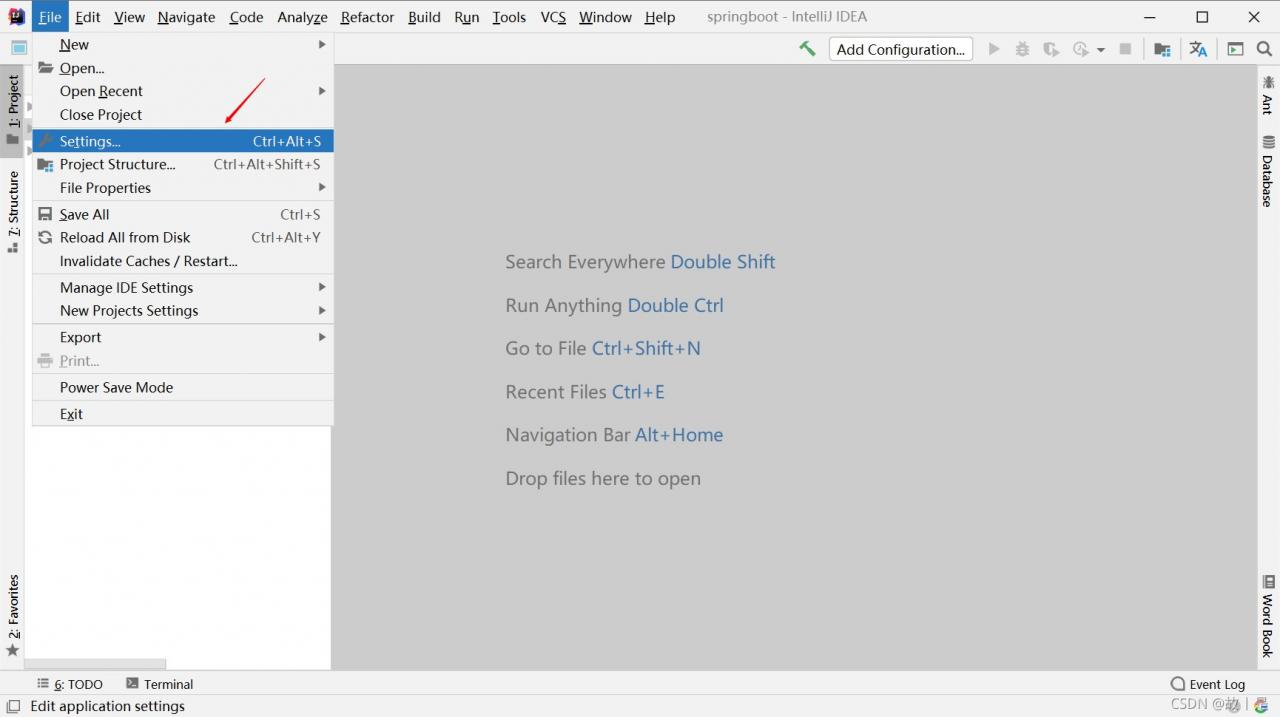 to open the settings box, and select appearance & amp; on the left; Behavior –> System Settings –> HTTP proxy, select auto detect proxy settings on the right, click Check connection below, and fill in
to open the settings box, and select appearance & amp; on the left; Behavior –> System Settings –> HTTP proxy, select auto detect proxy settings on the right, click Check connection below, and fill in 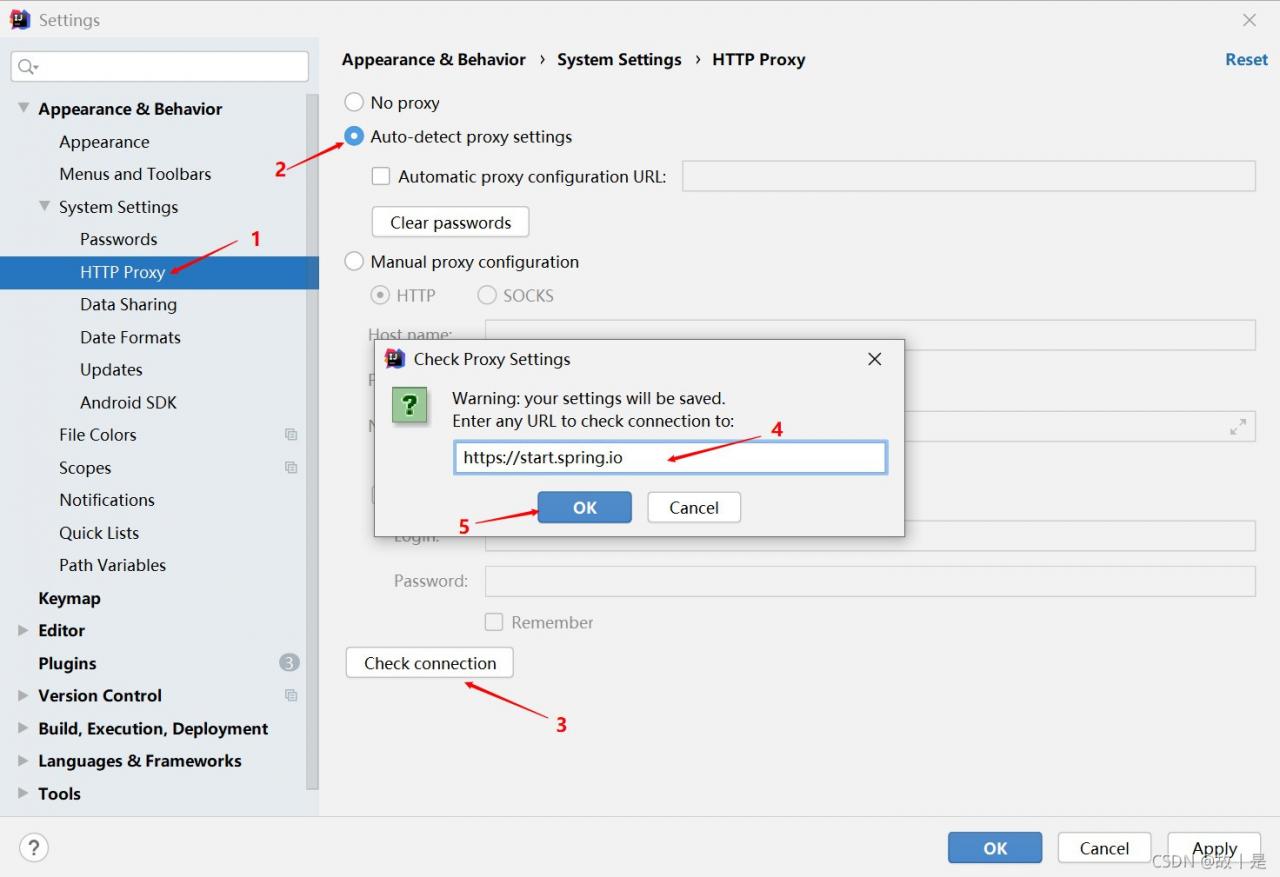 , and the
, and the