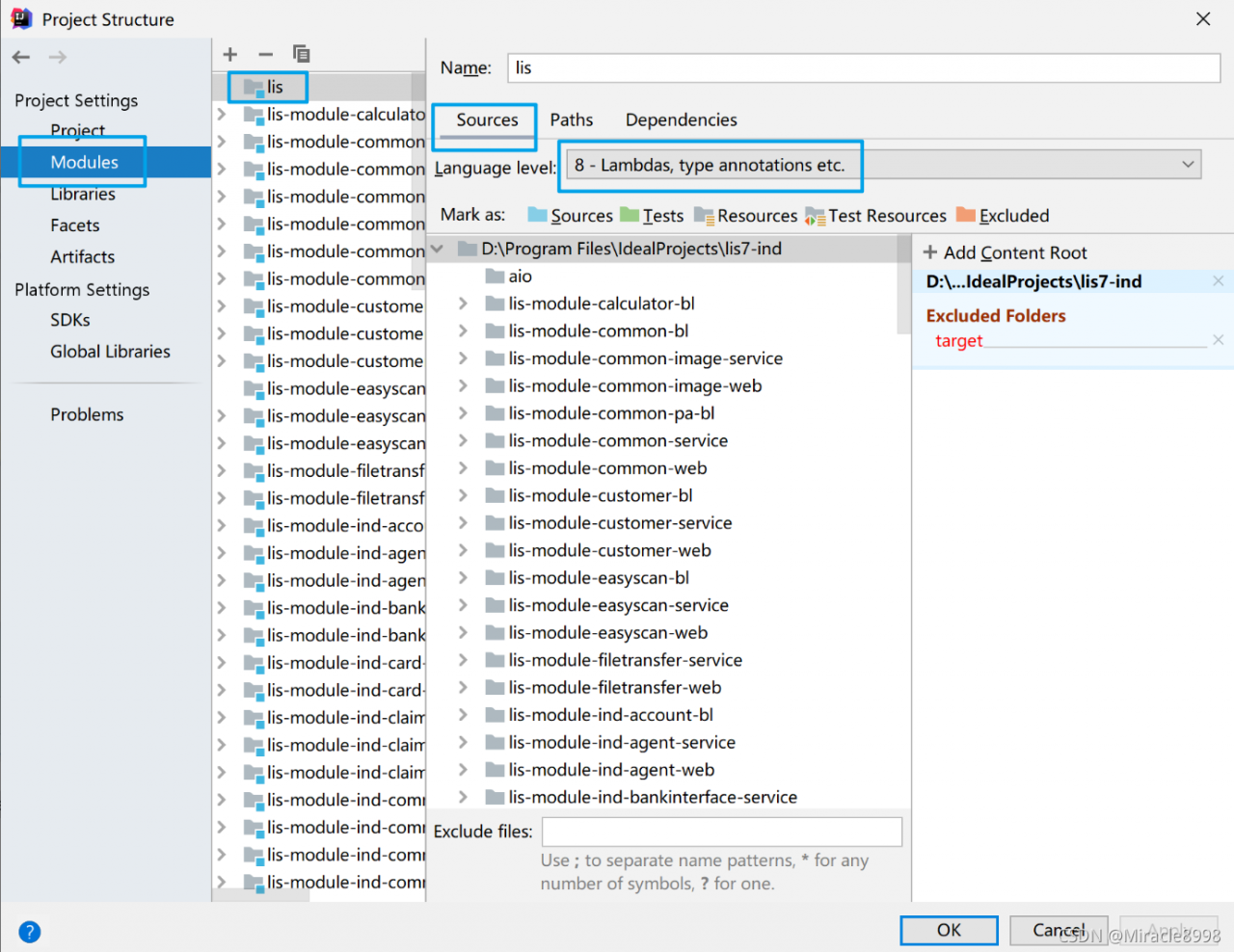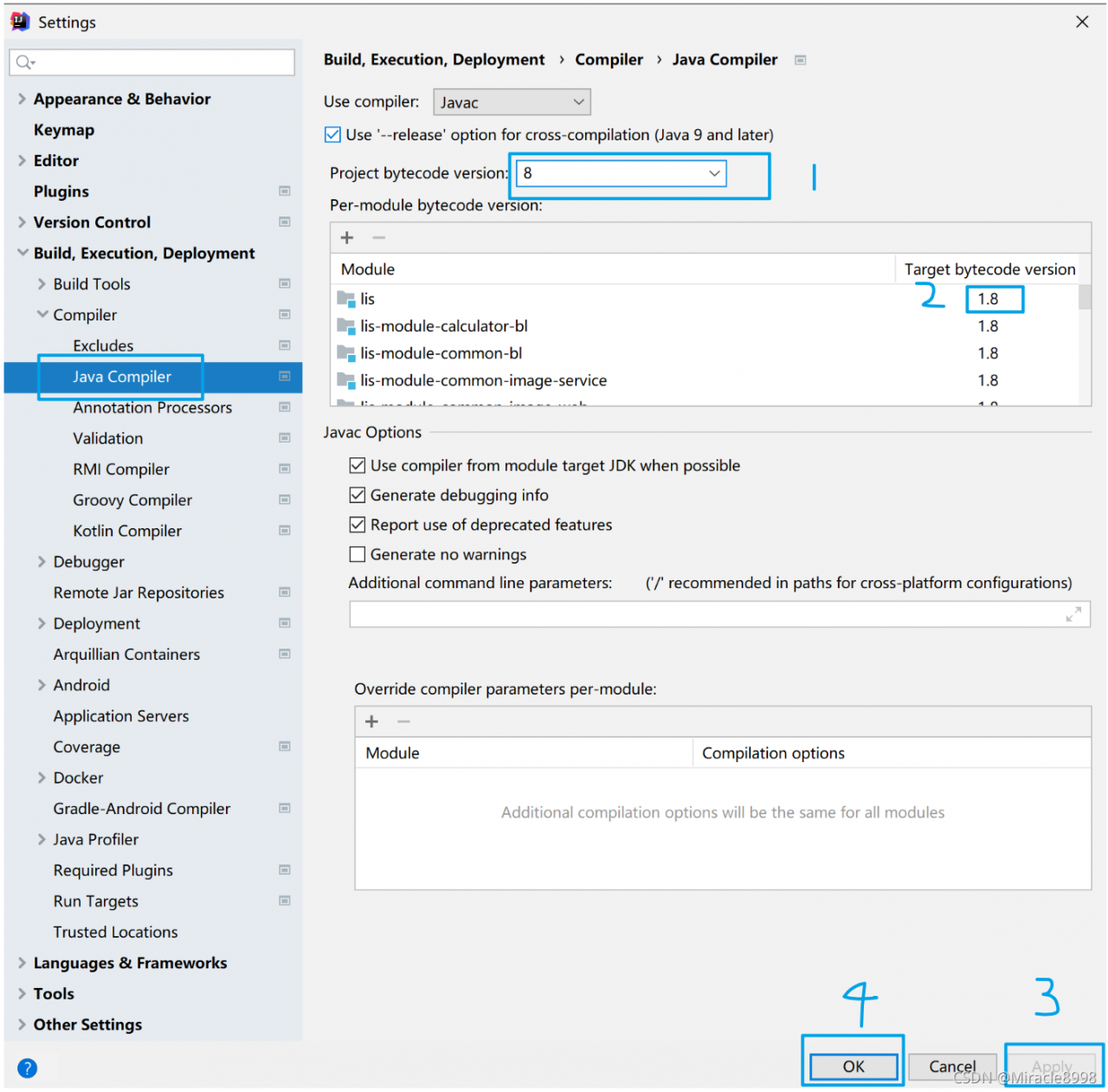When the project starts, the following problems are encountered:
java: Compilation failed: internal java compiler error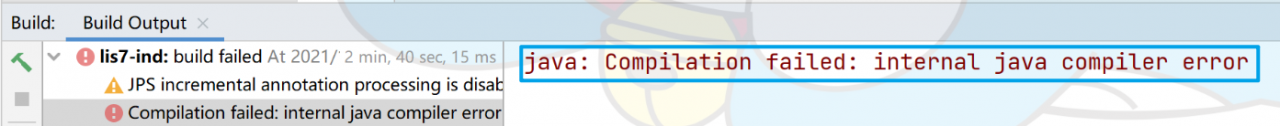
The problem is: compilation failure: internal java compiler error
The reason for this problem may be that the JDK version of the project is inconsistent.
The solution is as follows:
1. Check the JDK (Ctrl + Alt + Shift + s) of the project to ensure that it is the JDK version used by the machine. Here, take JDK1.8 as an example.
File ==》Project Structure ==》Project Settings ==》Project
2. Check that the JDK of the project (Ctrl + Alt + Shift + s) is consistent with the JDK of the project.
File = = “project structure = =” project settings = = “modules = = (project name to be modified) = =” sources = = ”
3. Check the Java configuration in idea to make the version consistent with the previous two.
File ==》Setting ==》Build,Execution,Deployment ==》Compiler ==》Java Compiler
After completing the above three steps, restart the project, there will be no problems at the beginning, and the project is started successfully.