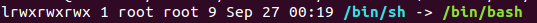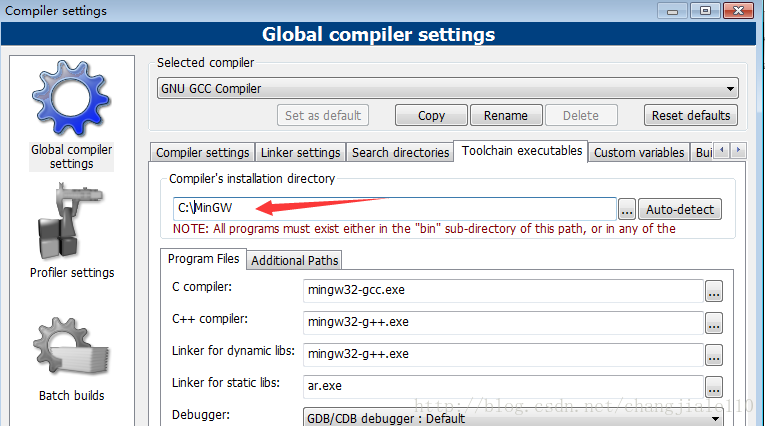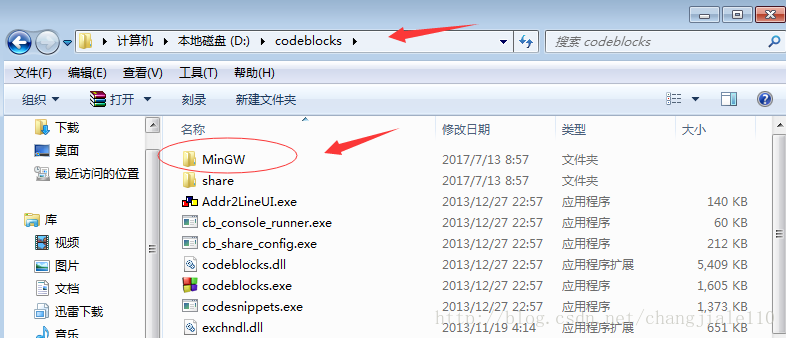Today, when using the WCET analyzed by Chronos, there is an error:
: Syntax error: Bad fd number
This error occurs when executing the SH script and when opening the file
solution:
after consulting the data, it is possible that SH is linked to dash rather than bash, so you only need to check the link
execute command
ls -l /bin/sh
Results:
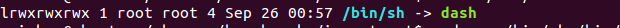
if the above results are obtained, continue to execute the command:
sudo mv /bin/sh /bin/sh.orig
sudo ln -s /bin/bash /bin/sh
Check again and you should get the correct results