Prompt error:
Failed with error: unable to access 'https://github.com/lin10/SSM-demo/': The requested URL returned error: 403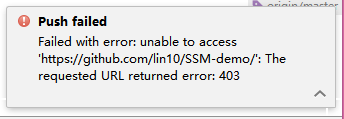
This problem is most likely due to the fact that your local Git user is not a user of the repository to which you committed your code. For this reason, you need to delete the git user data that you have saved locally.
First, you need to open the computer control panel, then enter the user account and home security, and finally go to the credential manager, select Windows credentials.
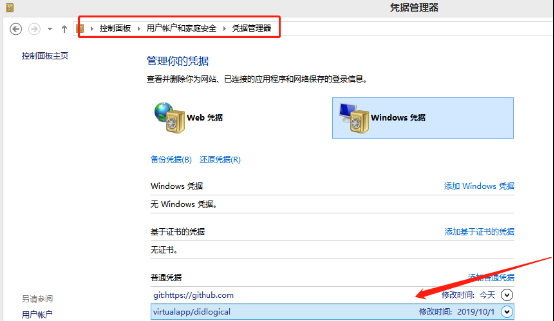
In the Windows credentials you can see that the github user has been logged in, and now all you need to do is delete the user.
When this is done, resubmit the code to the remote Git repository.
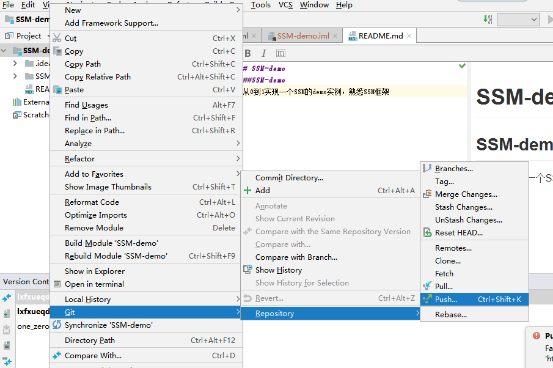
You’ll see a pop-up window that says you need to log on to Github. Just log back in and enter your password.
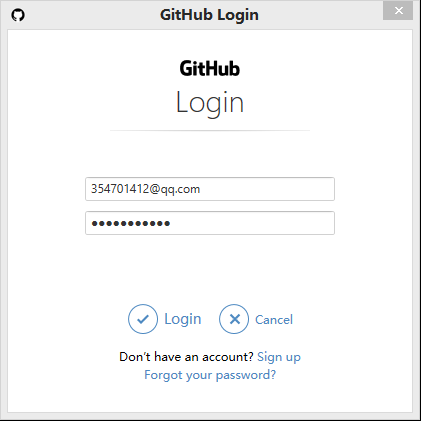
Continue to re-push and submit to Github, you can confirm whether the correct Git address is configured and the submitted user
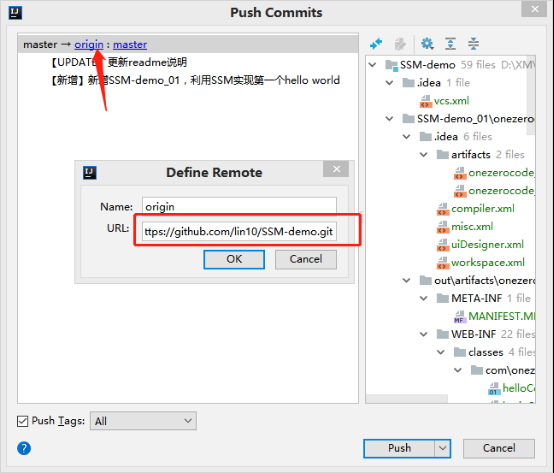
You can see a hint of success.
16:25 51 files committed: [ADD] new SSM framework demo
16:42 Push successful: Pushed 1 commit to origin/master</ div>