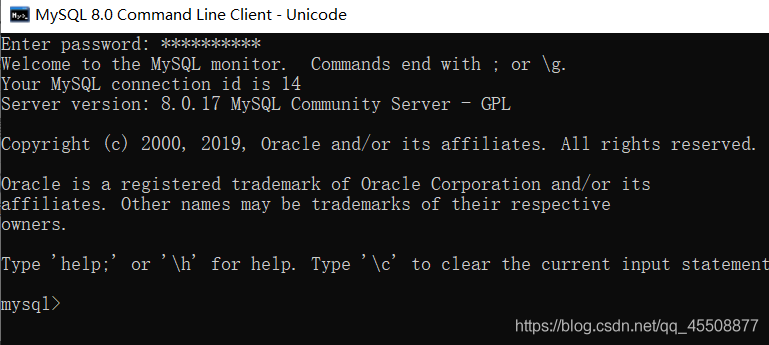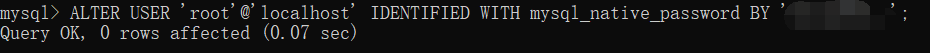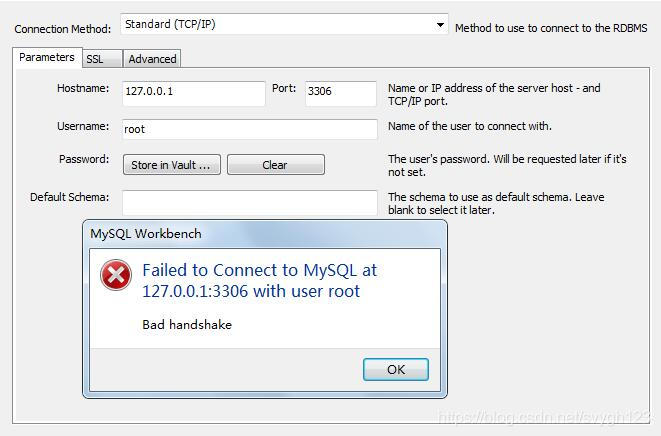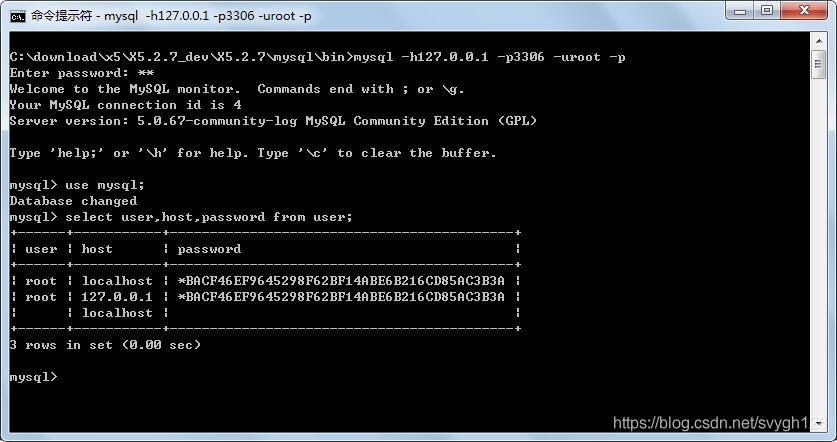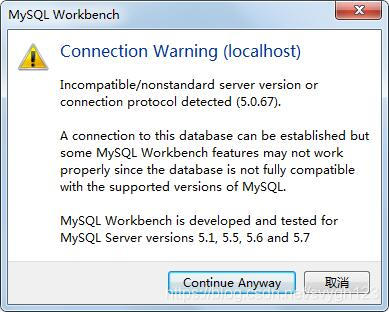1. Change the table method.
It may be that your account does not allow remote login, only localhost. At this time, as long as you are on the localhost computer, after logging in to MySQL, change the “host” item in the “user” table in the “mysql” database, and change the name from “localhost” to “%”
mysql - u root - p mysql > use mysql; mysql > update user set host = ' % ' where user = ' root ' ; mysql > select host, user from user ;
Note: Personally feel that it is not suitable!
[Error content]: SQL Error (2013): Lost connection to MySQL server at’waiting for initial communication packet’, system error: 0
[Error generation process]: Appears when connecting to MySQL.
[Solution]: Open my.ini, find the [mysqld] item, add a sentence after it: skip-name-resolve, save, and restart the mysql service~
The above is the full text introduction to solve MySQL Error (2013): Lost connection to MySQL server at waiting for initial communication packet, I hope it will be helpful for you to learn and use the database.
2. Authorization law.
1) For example, if you want myuser to use mypassword to connect to the mysql server from any host.
GRANT ALL PRIVILEGES ON * . * TO ' myuser ' @ ' % ' IDENTIFIED BY ' mypassword ' WITH GRANT OPTION ; FLUSH PRIVILEGES ;
2) If you want to allow the user myuser to connect to the mysql server from the host whose ip is 192.168.1.6, and use mypassword as the password
GRANT ALL PRIVILEGES ON * . * TO ' myuser ' @ ' 192.168.1.3 ' IDENTIFIED BY ' mypassword ' WITH GRANT OPTION ; FLUSH PRIVILEGES ;
3) If you want to allow the user myuser to connect to the dk database of the mysql server from the host whose ip is 192.168.1.6, and use mypassword as the password
GRANT ALL PRIVILEGES ON dk. * TO ' myuser ' @ ' 192.168.1.3 ' IDENTIFIED BY ' mypassword ' WITH GRANT OPTION ; FLUSH PRIVILEGES ;
The first method I used 1), and finally execute a statement mysql>FLUSH RIVILEGES to make the modification effective.
There is another method, but I haven’t tried it personally, I can find it on csdn.net, you can take a look.
Run on the machine where mysql is installed:
1. d: / mysql / bin /> mysql - h localhost - u root // This should be able to enter the MySQL server 2. mysql > GRANT ALL PRIVILEGES ON * . * TO ' root ' @ ' % ' WITH GRANT OPTION // Give any host access to data 3. mysql > FLUSH PRIVILEGES //The modification takes effect 4. mysql > EXIT // Exit the MySQL server
In this way, you can log in as root on any other host!