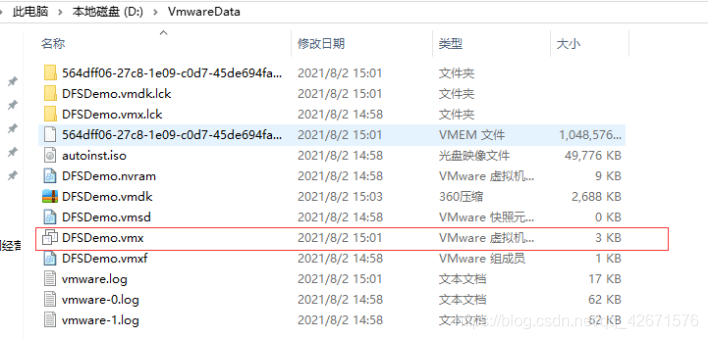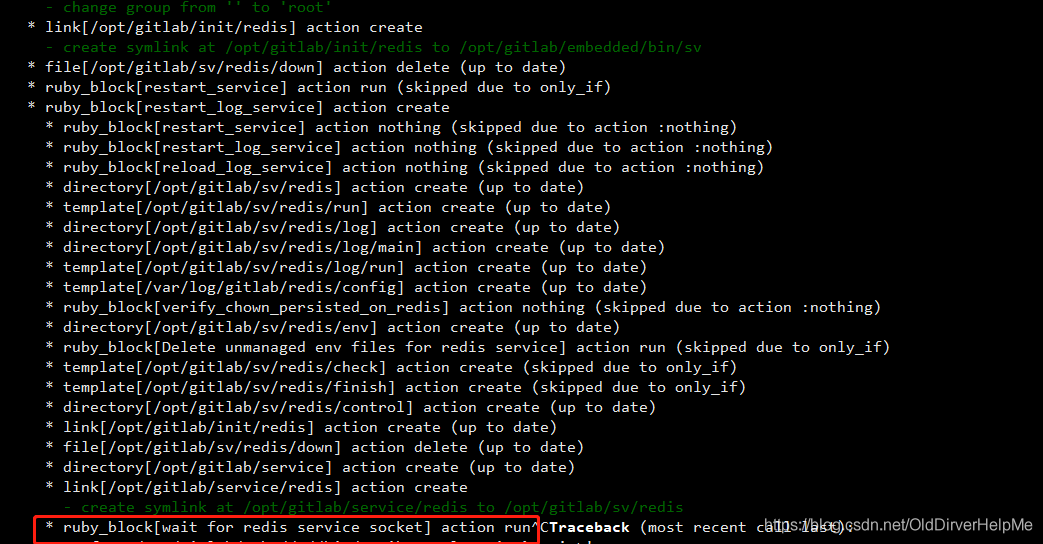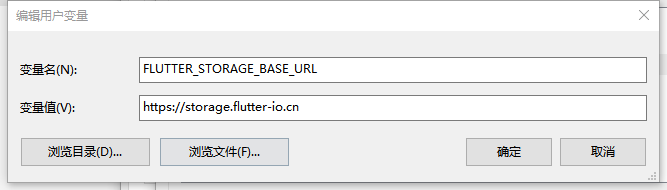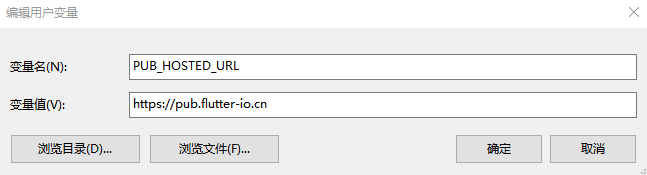During the actual operation of the recommendation system, the following errors occur when executing the featureengineering (Scala) file:
ERROR SparkContext: Error initializing SparkContext. java.lang.IllegalArgumentException: System memory 259522560 must be at least 471859200
Solution:
1. Click Edit configurations
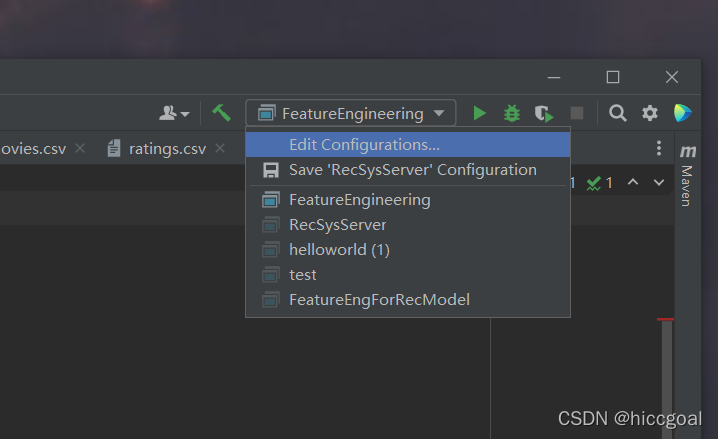
2 If your setting interface has the following red box, paste the following text directly
-Xms128m -Xms512m -XX:MaxPermSize=300m -ea
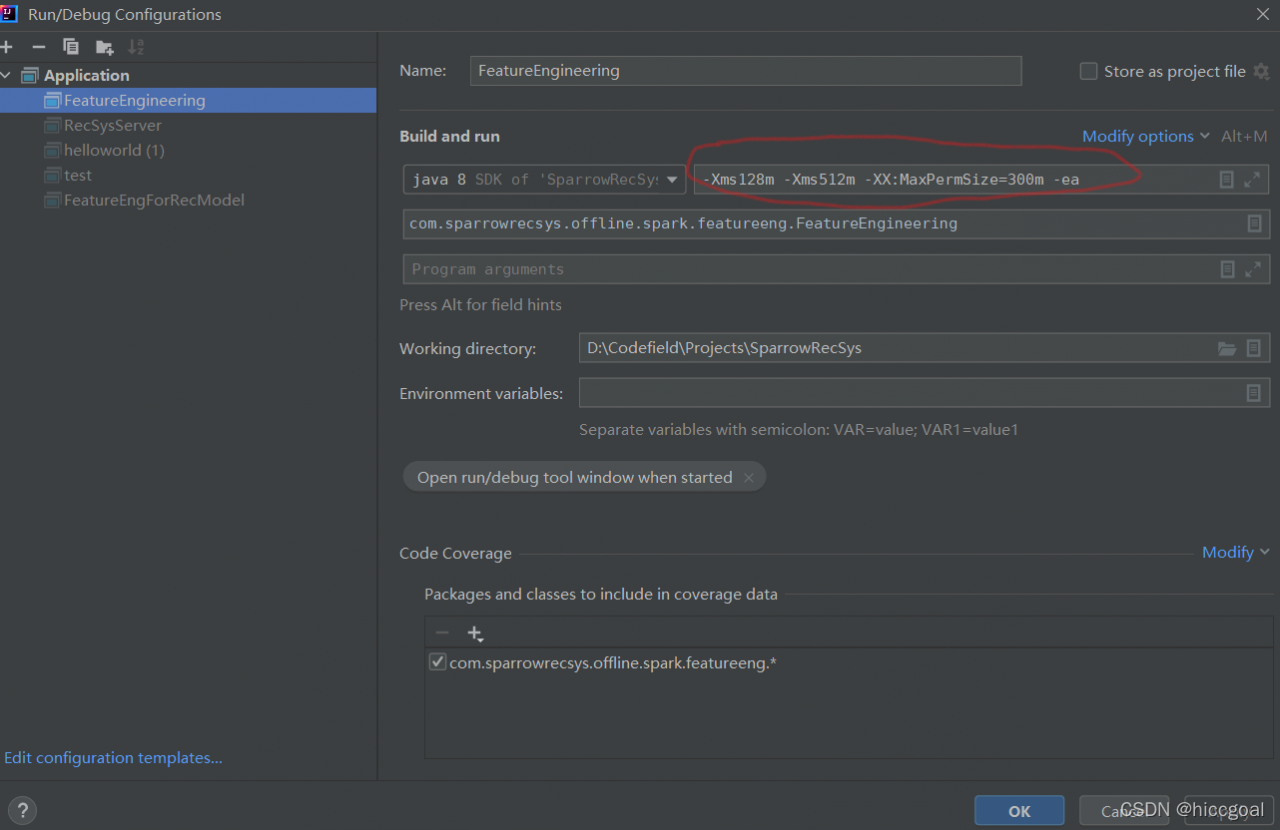
3. If not, click Modify options first, then add VM options, as shown in the figure below, and then complete the second step
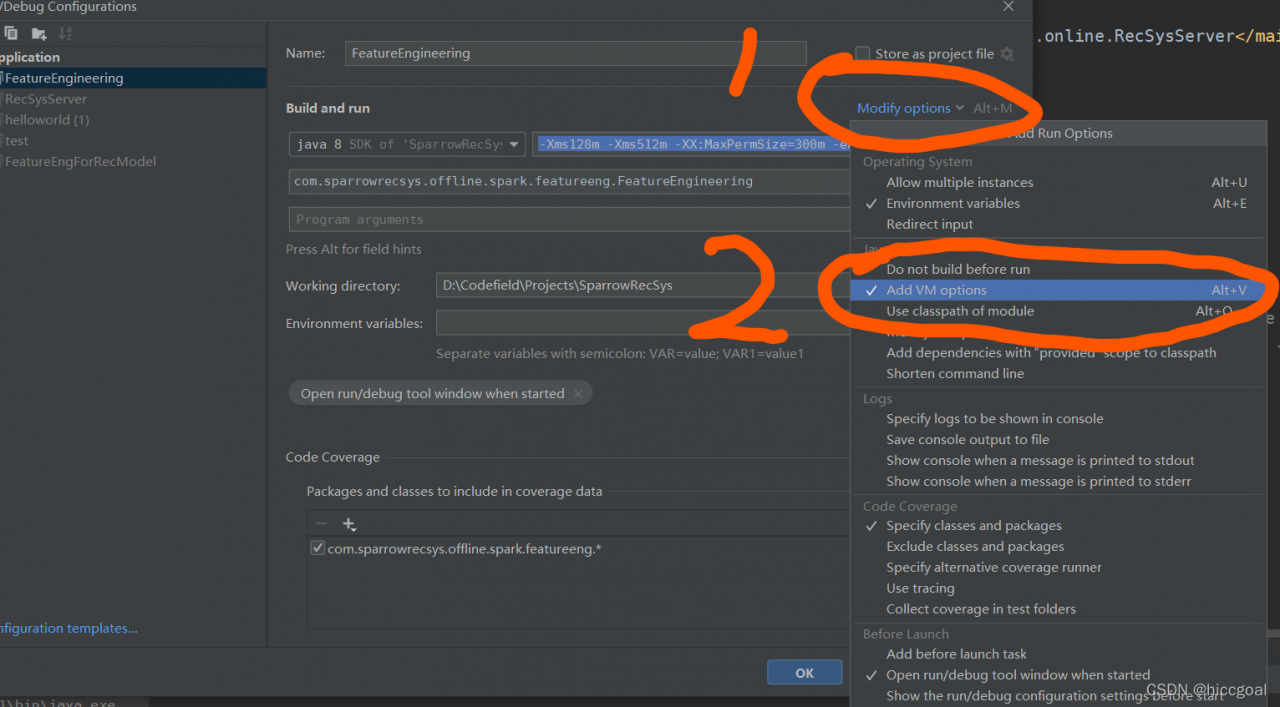
this problem should be solved.