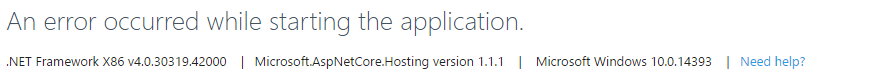
Open web.config under the website
< aspNetCore processPath=”dotnet” arguments=”.\xxx.dll” stdoutLogEnabled=”false” stdoutLogFile=”.\logs\stdout” />
Instead of
< aspNetCore processPath=”dotnet” arguments=”.\xxx.dll” stdoutLogEnabled=”true” stdoutLogFile=”.\logs\stdout” />
The logs directory is then used to see the cause and then to resolve it. If there are no logs in the root directory of the site, to create them manually, see the link in the original article.
When the record finds the cause and resolves, change the above true back to false.
Example 1: Dependency file missing
Application startup exception: System.ArgumentException: The directory name D:\wwwRoot\node_modules\ is invalid.
Example 2. Database connection error
Application startup exception: System. The Data. SqlClient. SqlException x80131904 (0) : user ‘sa’ login failed.
ats System. The Data. SqlClient. SqlInternalConnectionTds.. ctor(DbConnectionPoolIdentity identity, SqlConnectionString connectionOptions, SqlCredential credential, Object providerInfo, String newPassword, SecureString newSecurePassword, Boolean redirectedUserInstance, SqlConnectionString userConnectionOptions, SessionData reconnectSessionData, Boolean applyTransientFaultHandling)
The original link
How to troubleshoot: “An error occurred while starting the application” in ASP.NET Core on IIS