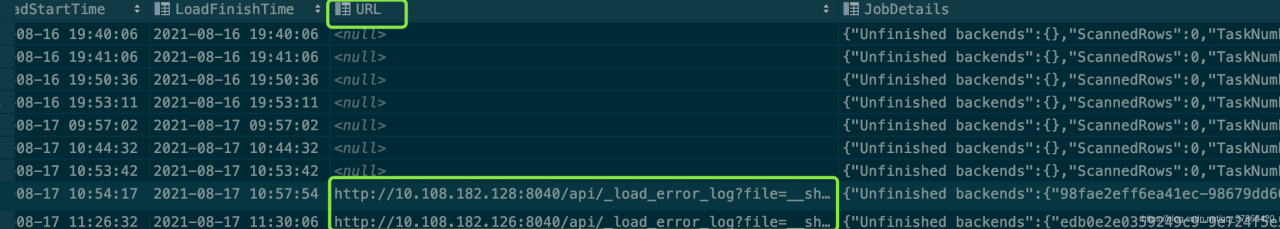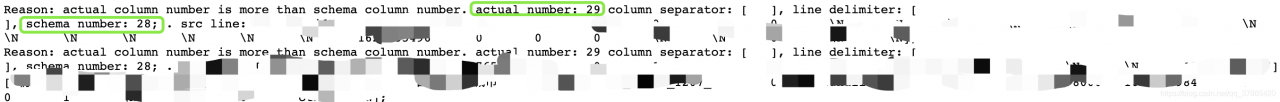Brokerload statement
LOAD
LABEL gaofeng_broker_load_HDD
(
DATA INFILE("hdfs://eoop/user/coue_data/hive_db/couta_test/ader_lal_offline_0813_1/*")
INTO TABLE ads_user
)
WITH BROKER "hdfs_broker"
(
"dfs.nameservices"="eadhadoop",
"dfs.ha.namenodes.eadhadoop" = "nn1,nn2",
"dfs.namenode.rpc-address.eadhadoop.nn1" = "h4:8000",
"dfs.namenode.rpc-address.eadhadoop.nn2" = "z7:8000",
"dfs.client.failover.proxy.provider.eadhadoop" = "org.apache.hadoop.hdfs.server.namenode.ha.ConfiguredFailoverProxyProvider",
"hadoop.security.authentication" = "kerberos","kerberos_principal" = "ou3.CN",
"kerberos_keytab_content" = "BQ8uMTYzLkNPTQALY291cnNlXgAAAAFfVyLbAQABAAgCtp0qmxxP8QAAAAE="
);
report errors
Task cancelled
type:ETL_ QUALITY_ UNSATISFIED; msg:quality not good enough to cancel
Solution:
Generally, there must be a deeper reason for this error
you can see the URL field of the brokerload task through show load
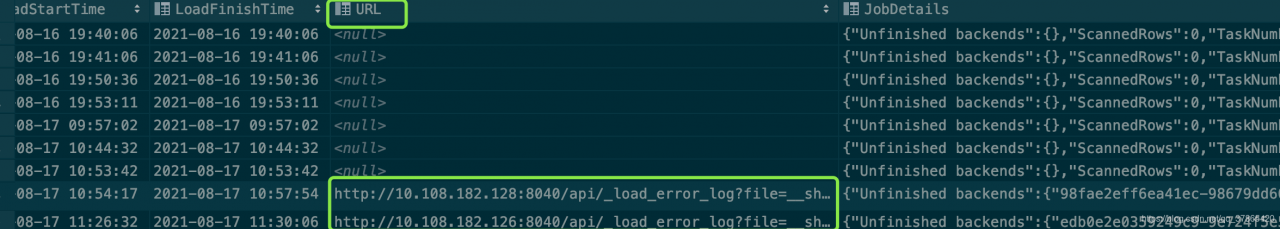
show load warnings on ‘{URL}’
or open the web page directly
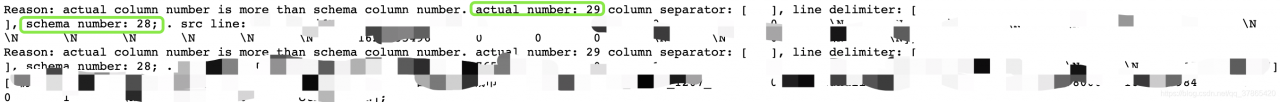
the number of fields is inconsistent or other reasons. The fundamental reason
is that the number of fields in some rows in the file to be imported is inconsistent with that in the table, Or the size of a field in some lines of the file exceeds the upper limit of the corresponding table field, resulting in data quality problems, which need to be adjusted accordingly
If you wants to ignore these error data
modify the task statement configuration parameter “Max_ filter_ratio” = “1”
LOAD
LABEL gaofeng_broker_load_HDD
(
DATA INFILE("hdfs://eoop/user/coue_data/hive_db/couta_test/ader_lal_offline_0813_1/*")
INTO TABLE ads_user
)
WITH BROKER "hdfs_broker"
(
"dfs.nameservices"="eadhadoop",
"dfs.ha.namenodes.eadhadoop" = "nn1,nn2",
"dfs.namenode.rpc-address.eadhadoop.nn1" = "h4:8000",
"dfs.namenode.rpc-address.eadhadoop.nn2" = "z7:8000",
"dfs.client.failover.proxy.provider.eadhadoop" = "org.apache.hadoop.hdfs.server.namenode.ha.ConfiguredFailoverProxyProvider",
"hadoop.security.authentication" = "kerberos","kerberos_principal" = "ou3.CN",
"kerberos_keytab_content" = "BQ8uMTYzLkNPTQALY291cnNlXgAAAAFfVyLbAQABAAgCtp0qmxxP8QAAAAE="
)
PROPERTIES
(
"max_filter_ratio" = "1"
);