Caused by: com.mysql.cj.exceptions.InvalidConnectionAttributeException Error Messages:
Caused by: com.mysql.cj.exceptions.InvalidConnectionAttributeException: The server time zone value 'Öйú±ê׼ʱ¼ä' is unrecognized or represents more than one time zone. You must configure either the server or JDBC driver (via the serverTimezone configuration property) to use a more specifc time zone value if you want to utilize time zone support.
at sun.reflect.GeneratedConstructorAccessor28.newInstance(Unknown Source) ~[na:na]
at sun.reflect.DelegatingConstructorAccessorImpl.newInstance(DelegatingConstructorAccessorImpl.java:45) ~[na:1.8.0_144]
at java.lang.reflect.Constructor.newInstance(Constructor.java:423) ~[na:1.8.0_144]
at com.mysql.cj.exceptions.ExceptionFactory.createException(ExceptionFactory.java:61) ~[mysql-connector-java-8.0.13.jar:8.0.13]
at com.mysql.cj.exceptions.ExceptionFactory.createException(ExceptionFactory.java:85) ~[mysql-connector-java-8.0.13.jar:8.0.13]
at com.mysql.cj.util.TimeUtil.getCanonicalTimezone(TimeUtil.java:132) ~[mysql-connector-java-8.0.13.jar:8.0.13]
at com.mysql.cj.protocol.a.NativeProtocol.configureTimezone(NativeProtocol.java:2234) ~[mysql-connector-java-8.0.13.jar:8.0.13]
at com.mysql.cj.protocol.a.NativeProtocol.initServerSession(NativeProtocol.java:2258) ~[mysql-connector-java-8.0.13.jar:8.0.13]
at com.mysql.cj.jdbc.ConnectionImpl.initializePropsFromServer(ConnectionImpl.java:1319) ~[mysql-connector-java-8.0.13.jar:8.0.13]
at com.mysql.cj.jdbc.ConnectionImpl.connectOneTryOnly(ConnectionImpl.java:966) ~[mysql-connector-java-8.0.13.jar:8.0.13]
at com.mysql.cj.jdbc.ConnectionImpl.createNewIO(ConnectionImpl.java:825) ~[mysql-connector-java-8.0.13.jar:8.0.13]
... 9 common frames omitted
In fact, this error message is to use version 5.1.33 of MySQL JDBC Driver with UTC time zone. Servertimezone must be explicitly specified in the connection string.
Properties configuration file before modification:
server.port=8080
#jdbc
spring.datasource.driver-class-name=com.mysql.cj.jdbc.Driver
spring.datasource.url=jdbc:mysql://127.0.0.1:3306/testdb09
spring.datasource.username=root
spring.datasource.password=root
#MyBatis
mybatis.mapper-locations=classpath:com/test/dao/*.xml
mybatis.type-aliases-package=com.test.domain
After modification
server.port=8080
#jdbc
spring.datasource.driver-class-name=com.mysql.cj.jdbc.Driver
spring.datasource.url=jdbc:mysql://127.0.0.1:3306/testdb09?useUnicode=true&useJDBCCompliantTimezoneShift=true&useLegacyDatetimeCode=false&serverTimezone=UTC
spring.datasource.username=root
spring.datasource.password=root
#MyBatis
mybatis.mapper-locations=classpath:com/test/dao/*.xml
mybatis.type-aliases-package=com.test.domain
Modify:
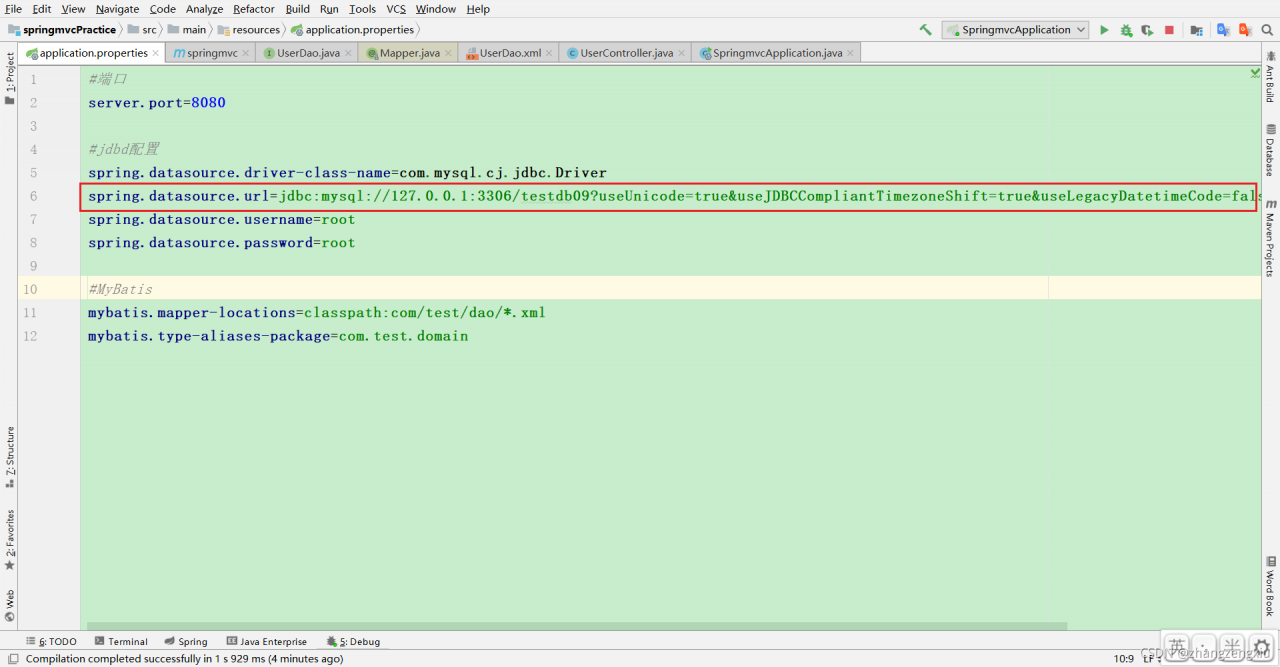

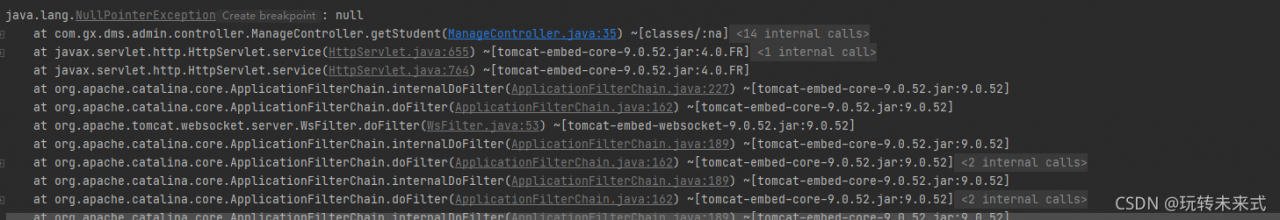
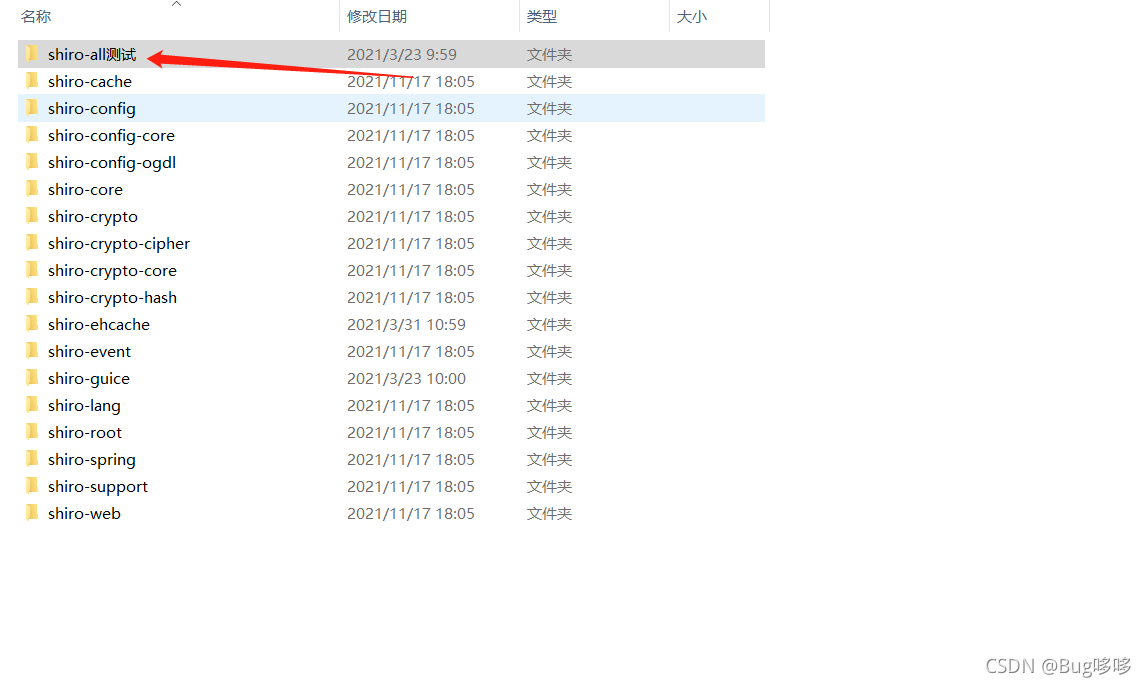
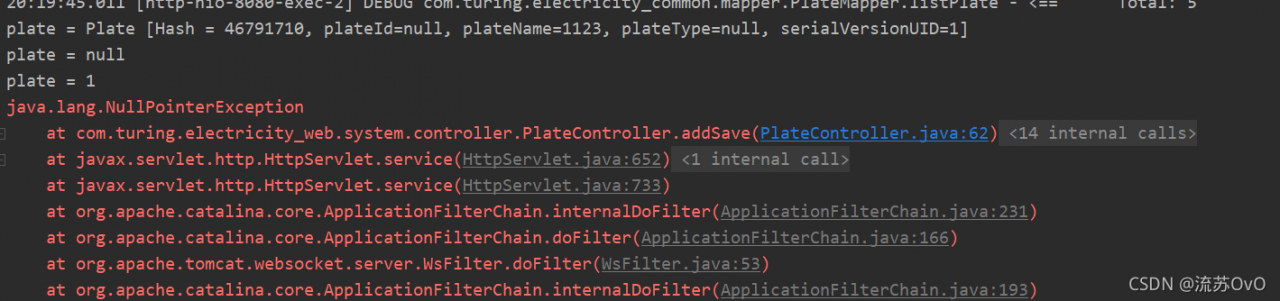
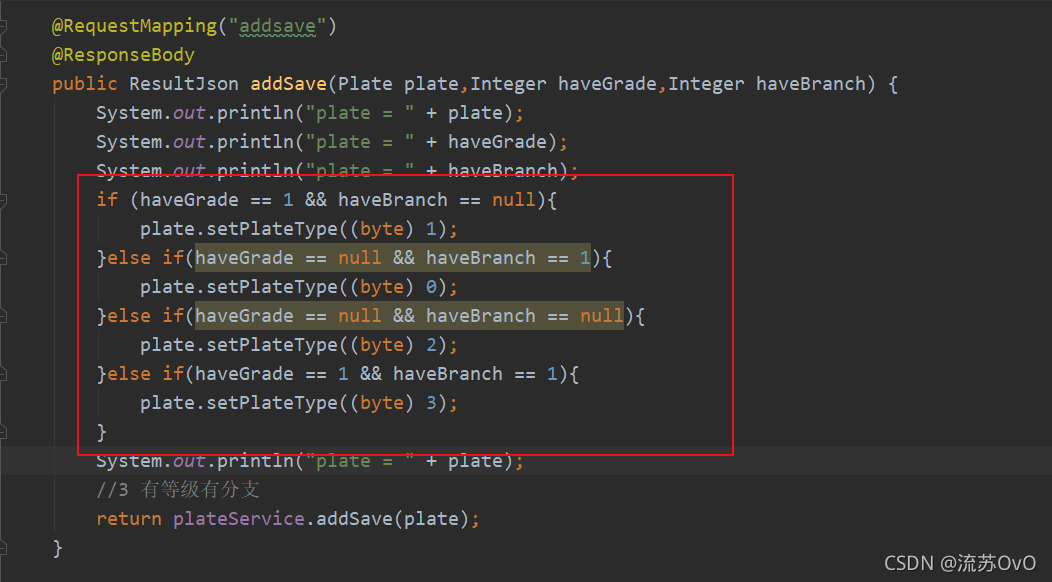
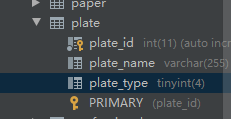
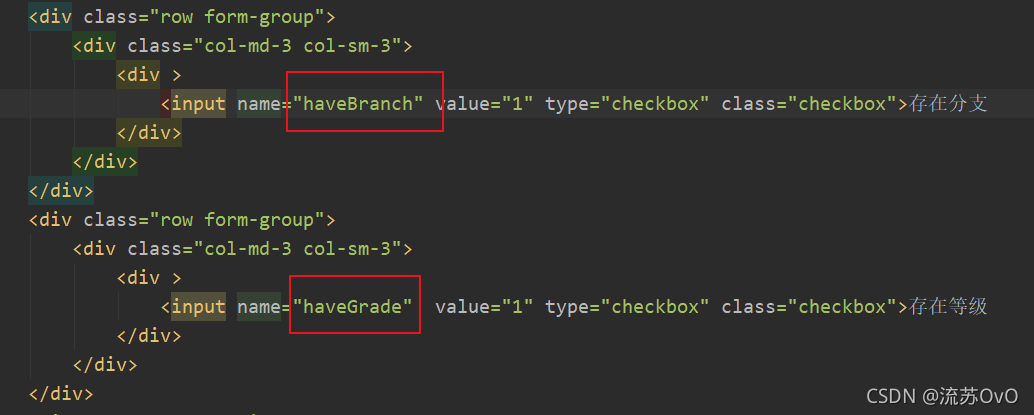
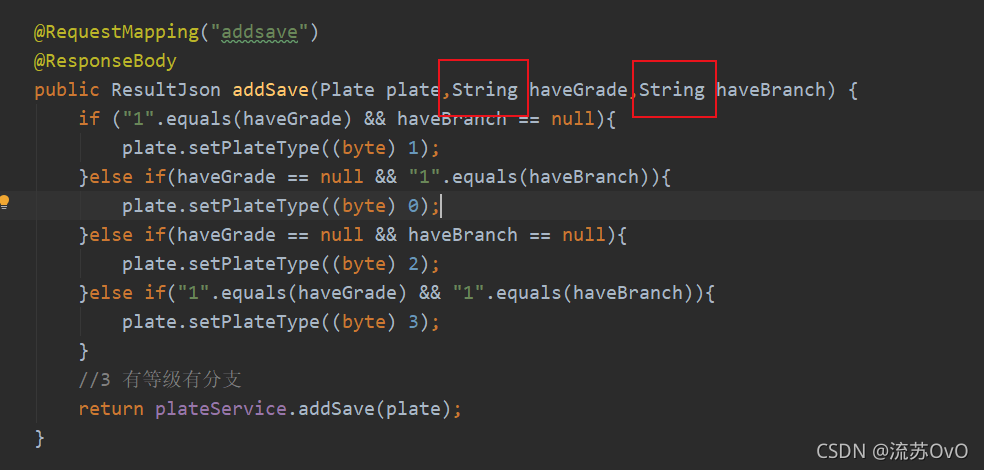
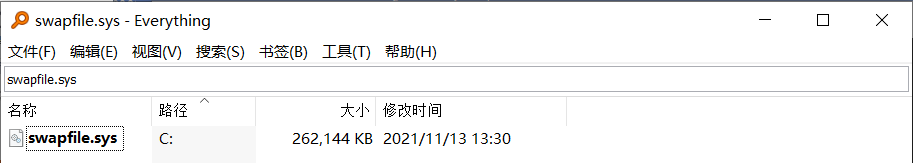 is a system file.
is a system file.