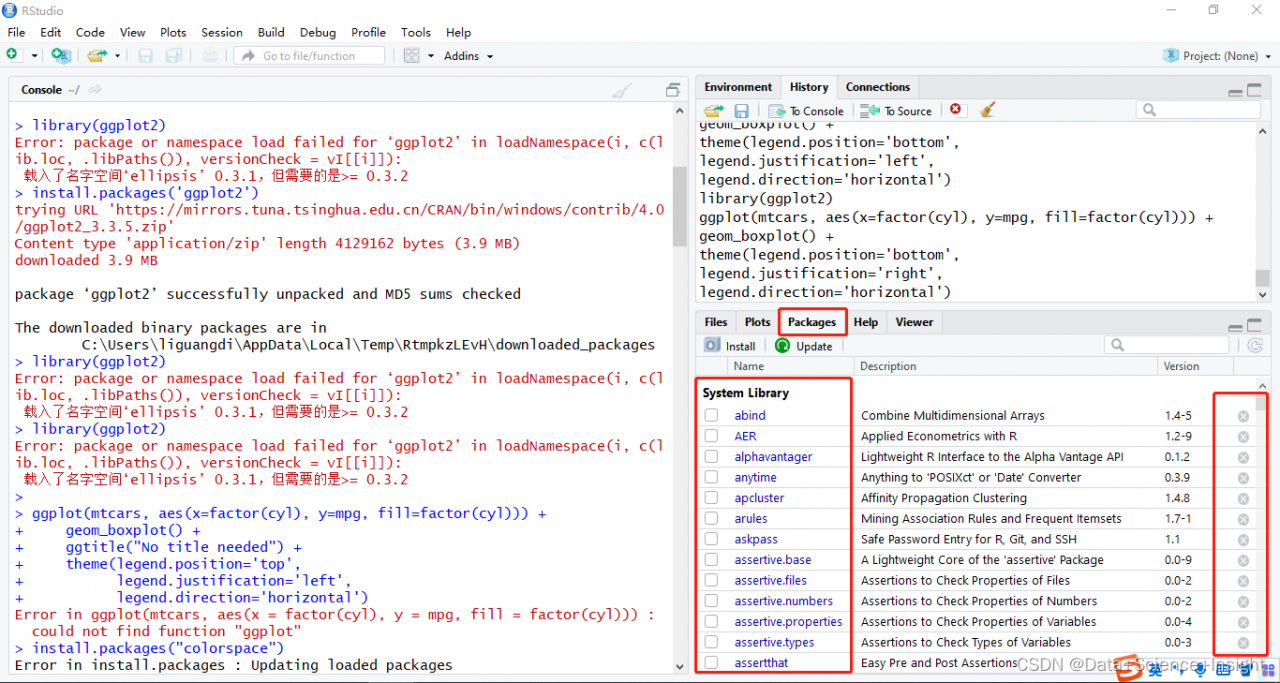Install visdom
Switch to the environment corresponding to CONDA and use CONDA install visdom. An error is reported and the installation cannot be performed. After query, it is found that the installation can be successful using pip. For some reason, the command is as follows:
pip install visdom
Run visdom
If you want to use visdom in Python code, you must first start the visdom service in the CONDA environment where visdom is installed:
python -m visdom.server
After the service is started, the following prompt will be given:
39: DeprecationWarning: zmq.eventloop.ioloop is deprecated in pyzmq 17. pyzmq now works with default tornado and asyncio eventloops.
ioloop.install() # Needs to happen before any tornado imports!
Checking for scripts.
Downloading scripts, this may take a little while
It's Alive!
INFO:root:Application Started
You can navigate to http://localhost:8097
Then you can open it in the browser http://localhost:8097 Address and access visual content
If you do not run the above command, the following error will be reported:
Traceback (most recent call last):
File "D:\program\conda\envs\python36_gan\lib\site-packages\visdom\__init__.py", line 711, in _send
data=json.dumps(msg),
File "D:\program\conda\envs\python36_gan\lib\site-packages\visdom\__init__.py", line 677, in _handle_post
r = self.session.post(url, data=data)
File "D:\program\conda\envs\python36_gan\lib\site-packages\requests\sessions.py", line 581, in post
return self.request('POST', url, data=data, json=json, **kwargs)
File "D:\program\conda\envs\python36_gan\lib\site-packages\requests\sessions.py", line 533, in request
resp = self.send(prep, **send_kwargs)
File "D:\program\conda\envs\python36_gan\lib\site-packages\requests\sessions.py", line 646, in send
r = adapter.send(request, **kwargs)
File "D:\program\conda\envs\python36_gan\lib\site-packages\requests\adapters.py", line 516, in send
raise ConnectionError(e, request=request)
requests.exceptions.ConnectionError: HTTPConnectionPool(host='localhost', port=8097): Max retries exceeded with url: /env/test1 (Caused by NewConnectionError('<urllib3.connection.HTTPConnection object at 0x0000025
321093898>: Failed to establish a new connection: [WinError 10061] Unable to connect because the target computer actively refused.',))
[WinError 10061] Unable to connect because the target computer actively refused.
Exception in user code:
------------------------------------------------------------
Traceback (most recent call last):
File "D:\program\conda\envs\python36_gan\lib\site-packages\urllib3\connection.py", line 157, in _new_conn
(self._dns_host, self.port), self.timeout, **extra_kw
File "D:\program\conda\envs\python36_gan\lib\site-packages\urllib3\util\connection.py", line 84, in create_connection
raise err
File "D:\program\conda\envs\python36_gan\lib\site-packages\urllib3\util\connection.py", line 74, in create_connection
sock.connect(sa)
ConnectionRefusedError: [WinError 10061] Unable to connect because the target computer actively refused.
During handling of the above exception, another exception occurred: