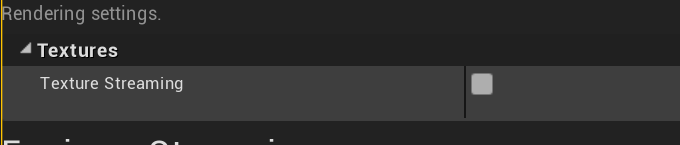When UE4 has a large number of models and maps in the scene, it will report “texture streaming pool over xxmb” error after baking,
Solution 1:
In UE4, press tab and enter R streaming.poolsize To see the size.
Then, in the installation directory of UE4, select UE_ 4.18 under the directory of engine / config, ConsoleVariables.ini File, right click, edit
On the last line, add (carriage return, semicolon)
;Textrue Streaming Pool Value
r. Streaming.PoolSize=2000
//=The value after the number can be written in size according to the requirements
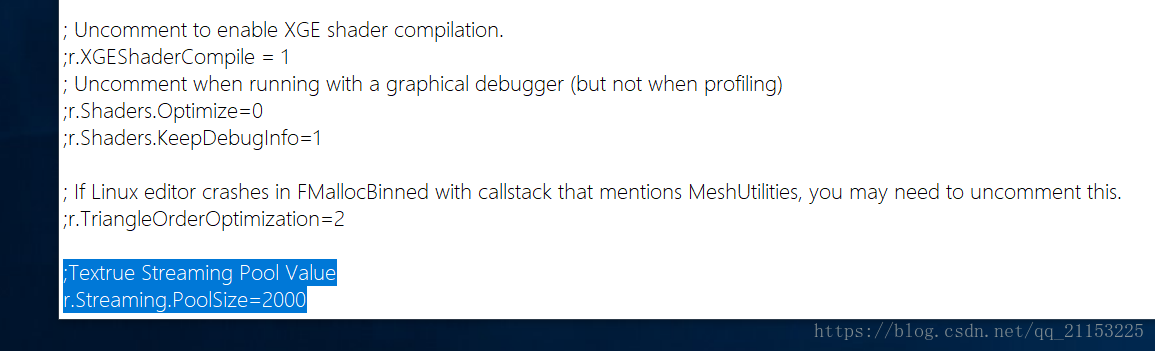
Back to the engine, the error disappears
Solution 2:
Project setting – rendering setting to turn off texture streaming