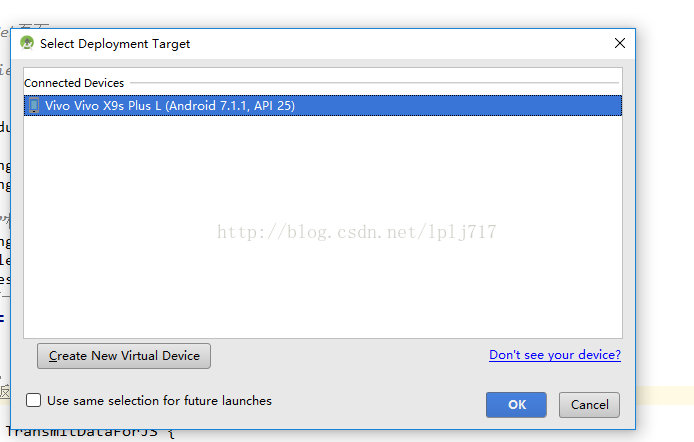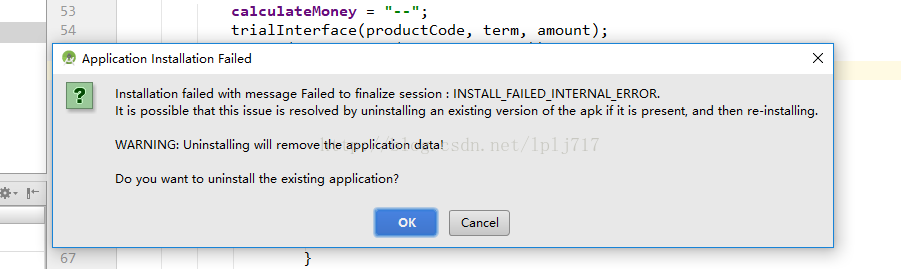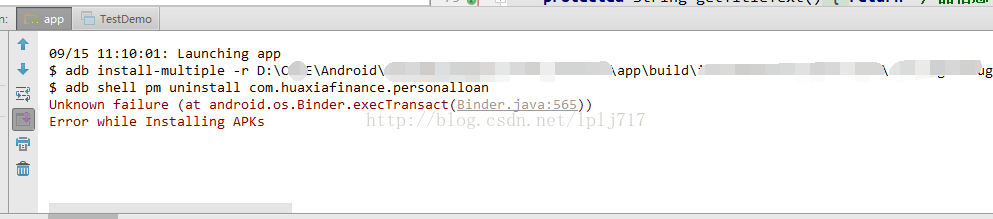Recently, when I was doing program debugging, I encountered a VIVO mobile phone and was always prompted with this problem. Other VIVO mobile phones did not appear and the phone was connected. Adb can also find this device and open the debugging tool
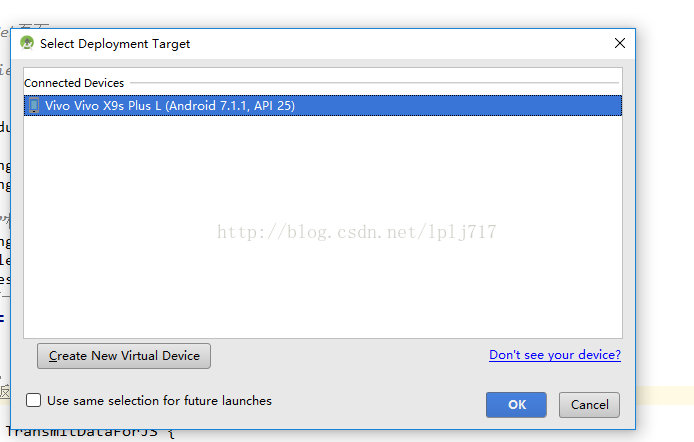
Uninstall and delete the existing application. If you want to uninstall the existing application, click ok and the following error will appear:
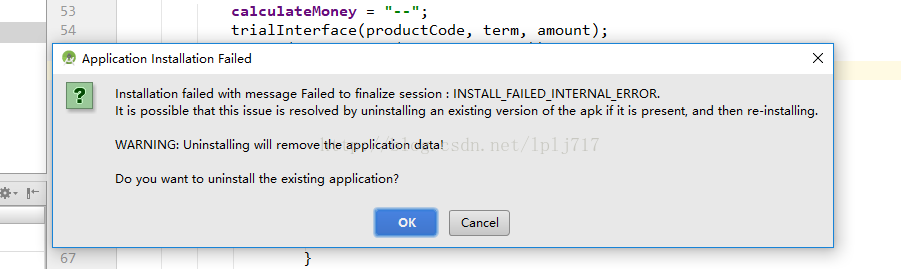
Unknown failure (at android.os.Binder.execTransact(Binder.java:565))
Error while Installing APKs
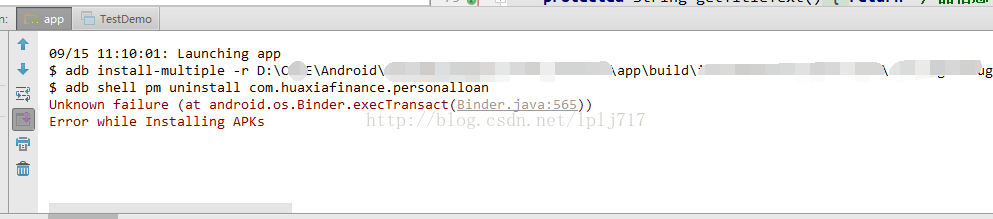
The original application did not uninstall, and then oneself manually uninstall, and clean up the memory, run again or the same results, I thought it was my computer’s problem, change a computer test or the same, this is a little awkward, then look up data, after testing, this method is still effective
File —> Settings – & gt; Build,Execution,Deployment —> Instant Run
Turn off the Enable Instant Run to option and rerun it again

You’ve done all this and you’ll be wondering why you can do it this way?Then take a look at what InstantRun means:
Android Studio2.0 started introducing InstantRun as a way to reduce the amount of time spent updating apps during Run and Debug. While the first Build may take a bit longer to complete, InstantRun pushes updates to the device without having to rebuild a new APK, making it easier to spot changes quickly. Note: InstantRun only supports Gradle versions of 2.0.0 and minSdkVersion of 15 in Build.gralde files. For better use, set the minSdkVrsion above 21.
Android Stuido projects using Gralde2.0.0 and above will default to Instant Run.