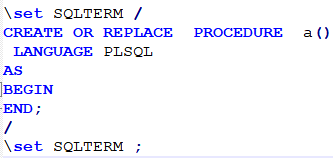Demand scenario:
when deploying the production environment, you need to run the SQL script uploaded locally
Problem Description:
the local script runs normally, and liunux reports syntax error </ font>
syntax error
Cause analysis:
when running stored procedures or a long string of SQL scripts in Linux, you need to add fixed syntax at the beginning and end
beginning: \set sqlterm/
end:/\ set sqlterm
Solution:
add fixed statements \set sqlterm/and
/\ set sqlterm
as shown in the figure: