Sqlyog configures a new connection and reports an error: the error number is 2058. It is analyzed that the MySQL password encryption method has changed
solution:
alter user ‘root’ @ ‘localhost’ identified with MySQL_ native_ password BY ‘password’; (note the semicolon)
#password is the root password you set yourself
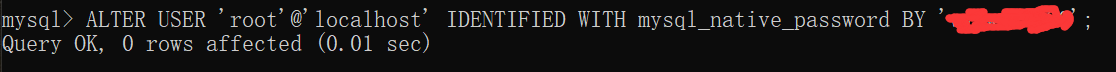
after reconfiguring the connection of sqlyog, the connection is successful and it is OK.