In starting spark shell –master yarn, we will find an error when spark shell is started
YarnClientSchedulerBackend: Yarn application has already exited with state FAILED
At this point we visit the yarn process to see the history of the start-up time error exception: ERRORorg.apache.hadoop.hdfs.server.namenode.NameNode: RECEIVED SIGNAL 15: SIGTERM (as shown), the general access to the port number is http://Localhost_name+8088 (default)
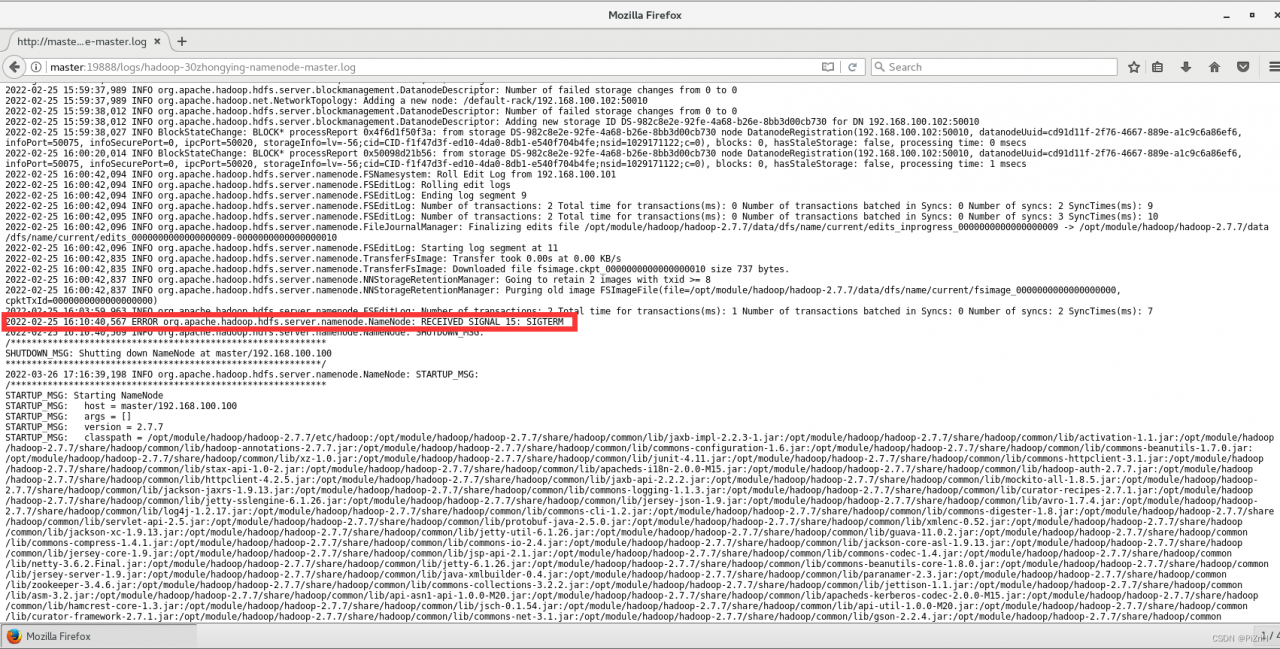
Solution:
This problem often occurs when the jdk version is 1.8. You can directly modify the configuration of yarn-site.xml in hadoop and distribute it to each cluster, and restart the cluster.
<property>
<name>yarn.nodemanager.vmem-pmem-ratio</name>
<value>10</value>
</property>
<property>
<name>yarn.nodemanager.vmem-check-enabled</name>
<value>false</value>
</property>