Question:
Vue project, NPM run dev, the following error:
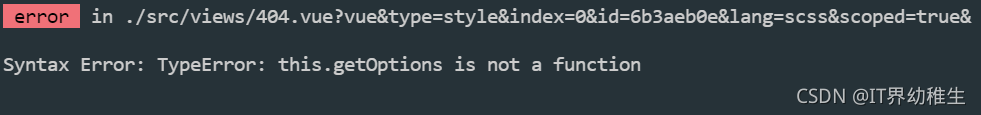
Or
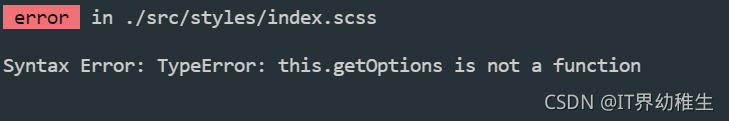
reason:
The installed sass loader version is too high. Reinstall the lower version sass-loader.
Solution:
// Uninstall the current version
npm uninstall sass-loader
// Install the specified version
npm install --save-dev sass-loader@10