According to the online method (VSCODE debug Javascript), after installing the debugger for Chrome extension, debug JavaScript, the result is not able to display the web page in the browser correctly, the wrong report: “crbug/1173575, non-JS module files deprecated”, as shown in the following figure:
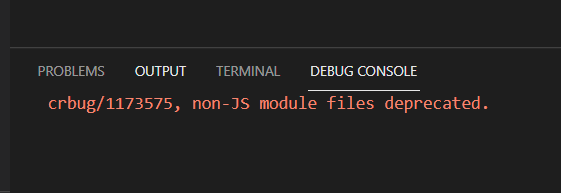
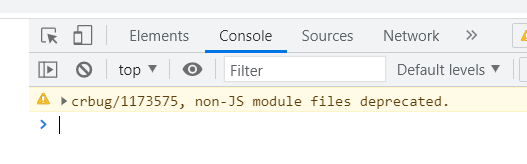
resolvent:
Open launch.json and change the port number in “URL” in “configurations” to the port number of live server
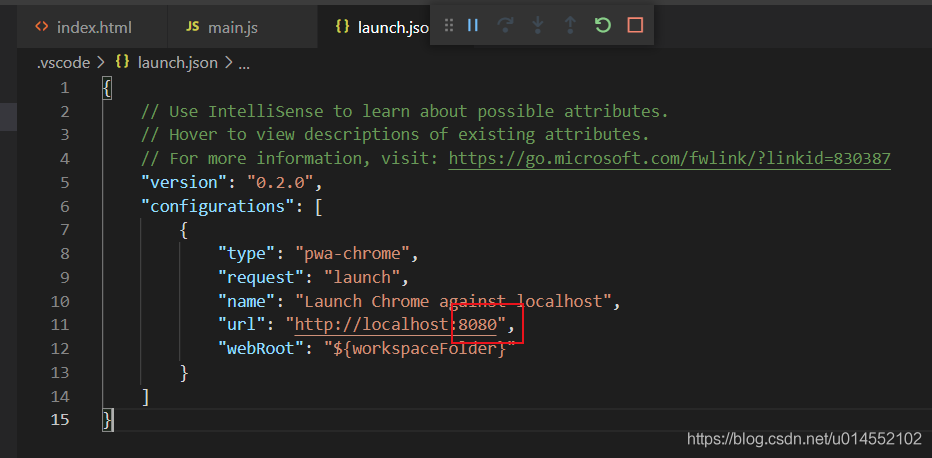
Save, and then press F5 again to debug normally