Problem description
The following error occurred during the first SSH connection and GIT operation:
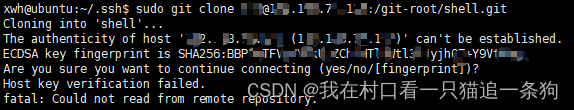
Solution
vim /etc/ssh/ssh_config
add at the end of the document
StrictHostKeyChecking no
UserKnownHostsFile /dev/null
just save
The following error occurred during the first SSH connection and GIT operation:
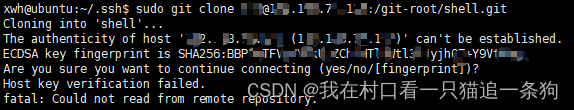
vim /etc/ssh/ssh_config
add at the end of the document
StrictHostKeyChecking no
UserKnownHostsFile /dev/null
just save