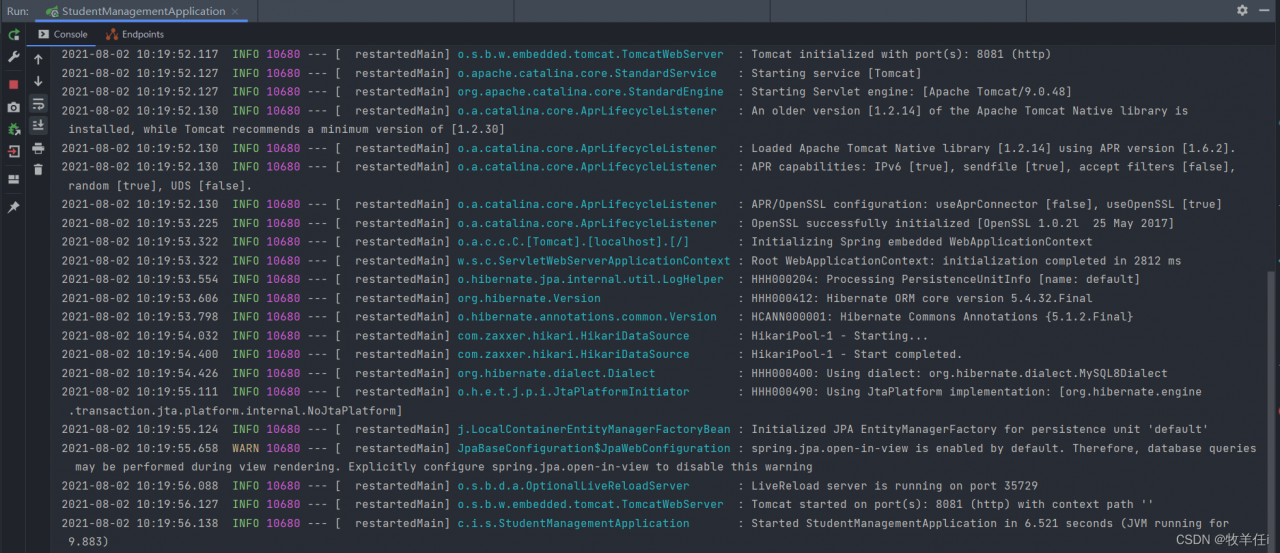Let’s take a look at the screenshot of the error report first:
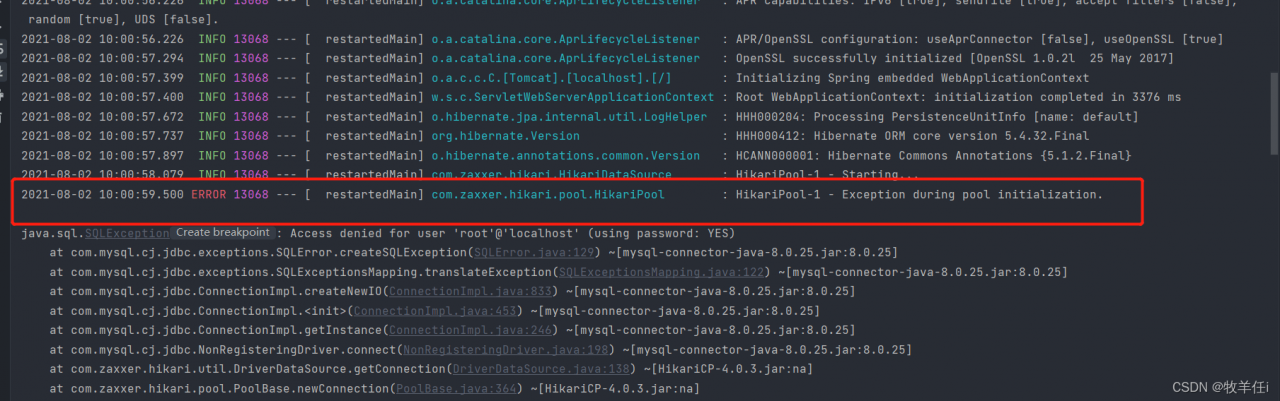 he said that an exception occurred during the initialization of hikaripool-1-pool, which led to the failure of project startup
he said that an exception occurred during the initialization of hikaripool-1-pool, which led to the failure of project startup
reason: JDBC connection failed
solution:
Step 1: check the application first After the URL in yaml is 3360/(database name), check whether there is this name in your database
Step 2: check whether the username and password are the same as when designing the database. Usually, we use root and 123456 when designing. Because when you import a new project, these things are easy to forget to change and report errors. So check whether the address, port and database name are the same as your own
in addition, if you are using springboot 2.0 or above
Should be configured as driver ‐ class ‐ Name: com.mysql.cj.jdbc.Driver
datasource:
# //PATH PORT DATABASE_NAME
url: jdbc:mysql://${MYSQL_HOST:localhost}:3306/studentmanagement
username: root
password: 123456
driver-class-name: com.mysql.cj.jdbc.Driver
After we finish the modification, let’s check the operation again:
The project is running successfully