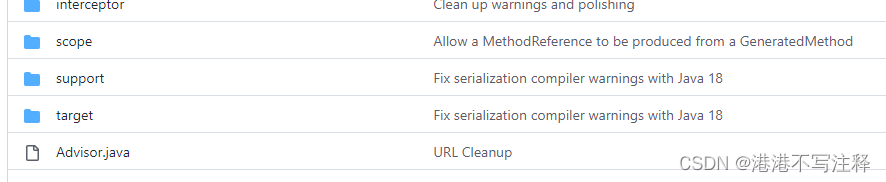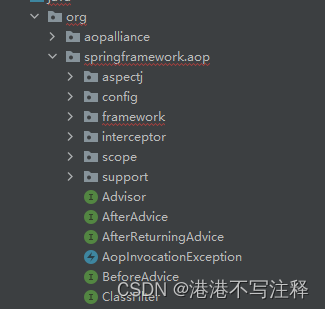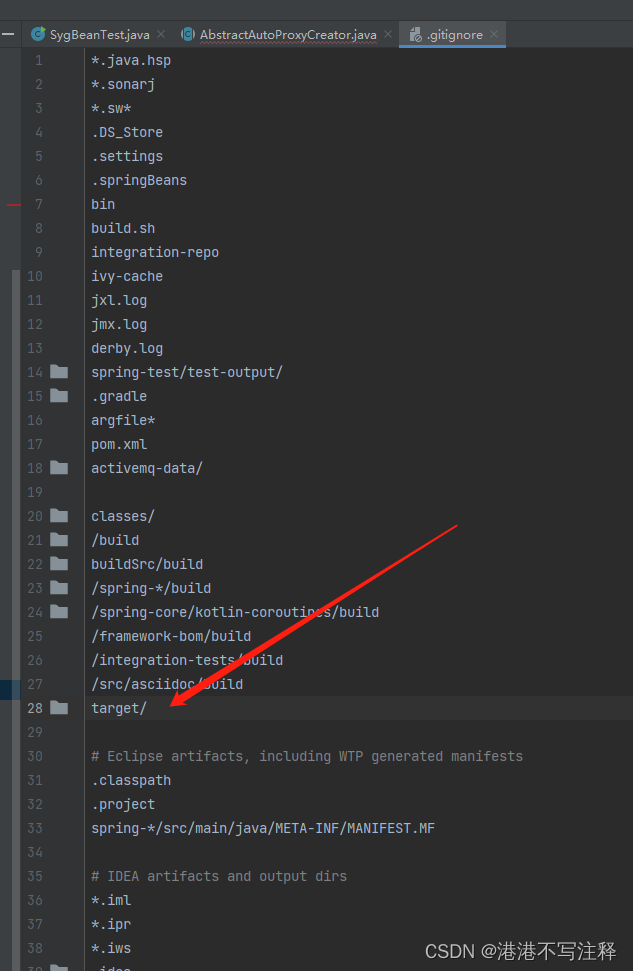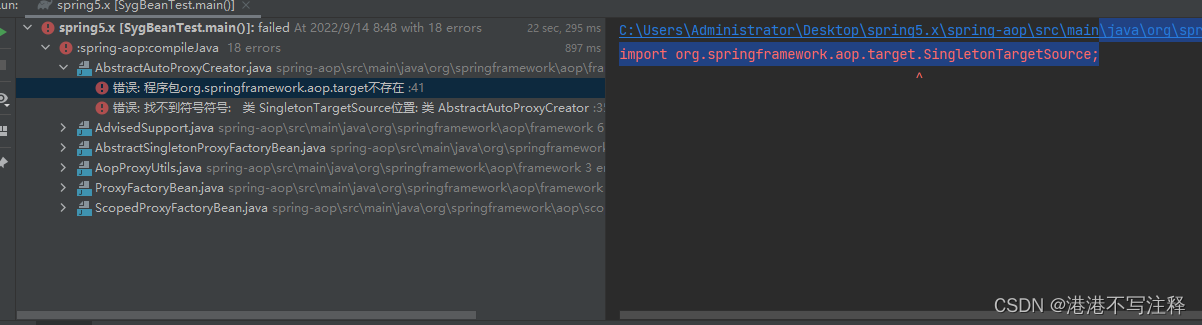
Solution:
Delete the target in .gitigone, because this configuration determines that the pull code push code in git will automatically ignore the target package, spring source code repository has the target package, Just download the compressed package directly, Simple and clear