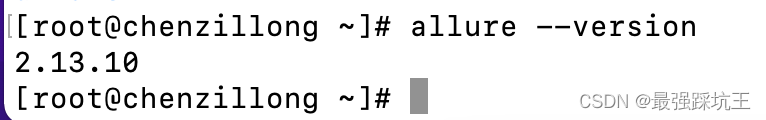During the recent web automation test, I used Jenkins, a continuous integration tool, and then added my own alicloud server as the node, which is CentOS server. I am ready to install allure and configure the environment variables for it. I have set the environment variables myself, as shown below
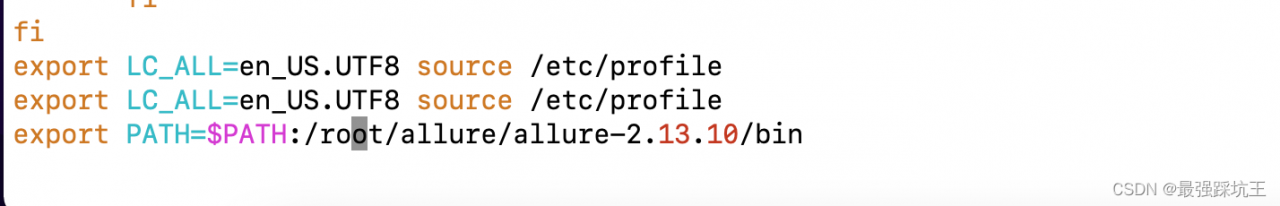
-Use the source command to activate the environment variable
source /etc/profileAs a result, the following errors are reported
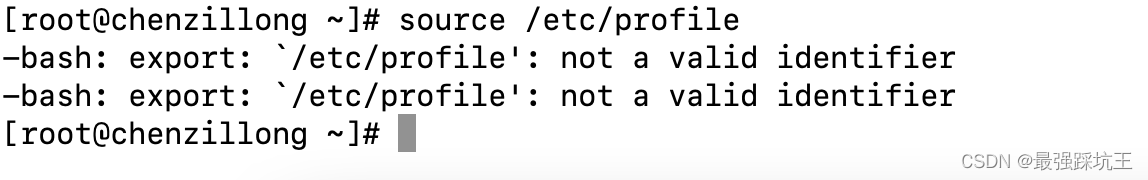
Solution:
Go directly to ~/.bash_profile to add environment variables, then go to activate it, and finally use the following command, go to enter, you can see my alure installation successfully
allure --version