Error reporting information
== node Error: Could not locate the bindings file. (binding file not found) =
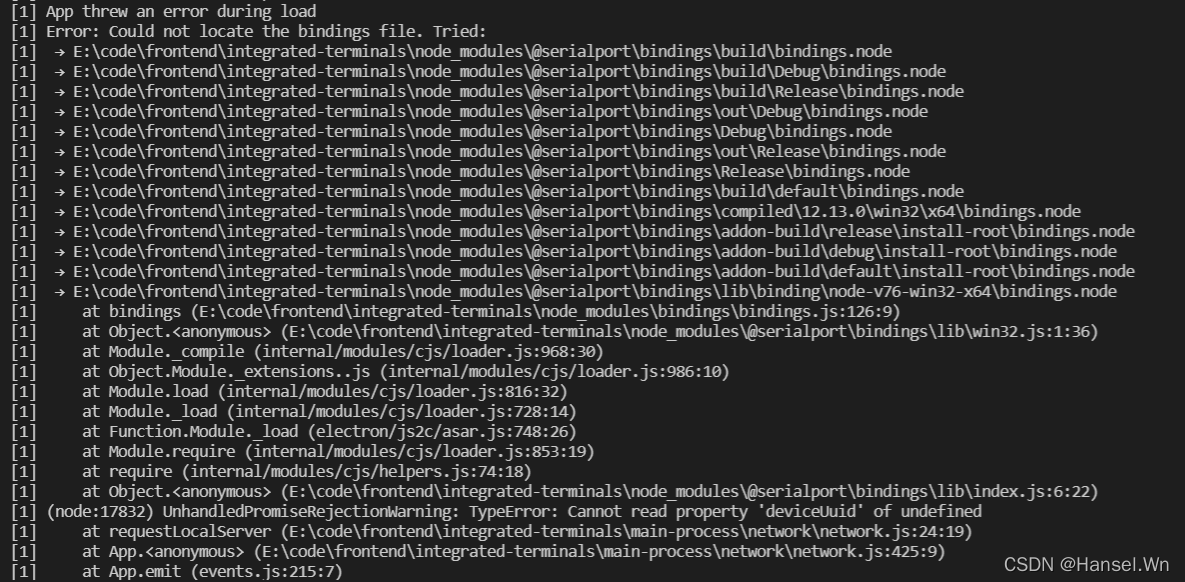
Solution:
npm rebuild
Error reporting information
== node Error: Could not locate the bindings file. (binding file not found) =
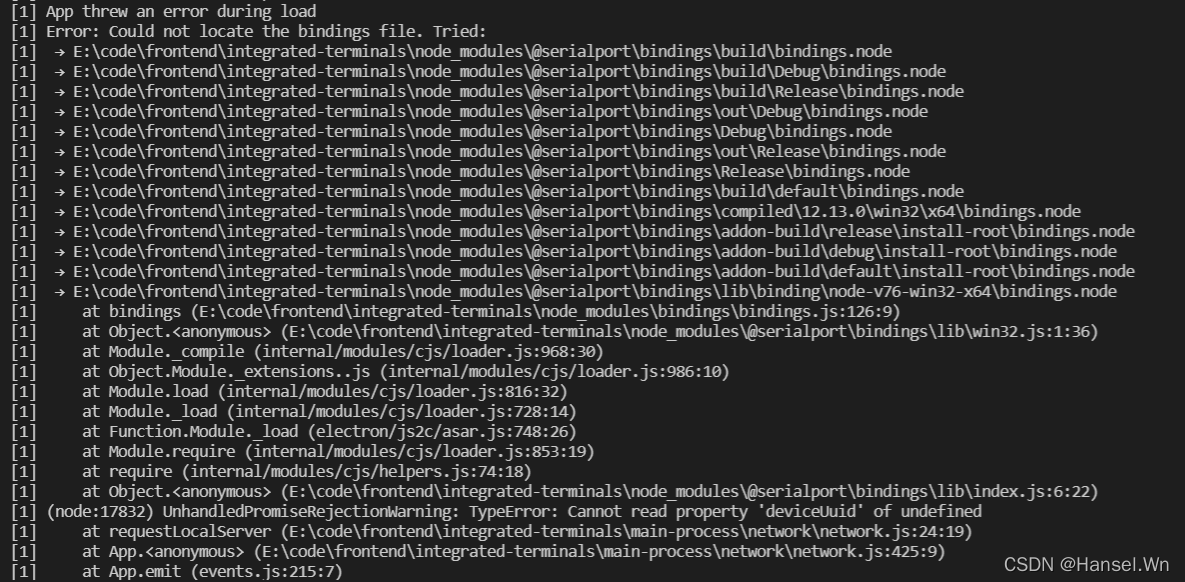
Solution:
npm rebuild