Here is a simple method to solve error: NO ST-LINK detected/ST-LINK USB communication
Solution:
① download and install STLINK driver
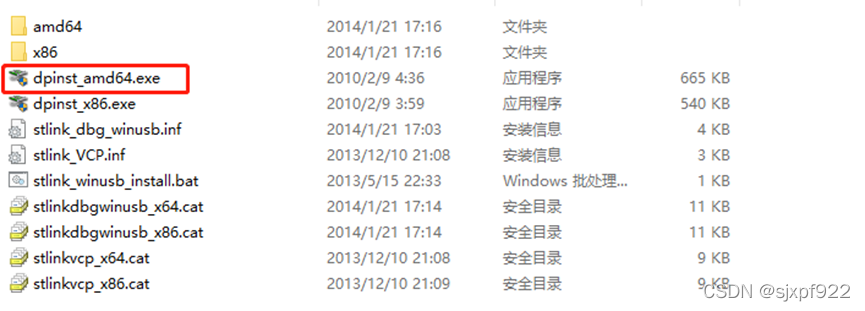
② update STLINK firmware
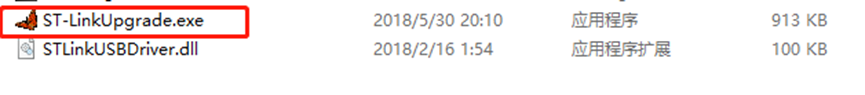
③Find stlink_winusb_uninstall.bat in your keil5 installation directory>ARM>STLink>USBDriver directory and click to execute it (i.e. uninstall first), then execute stlink_winusb_install.bat again (i.e. reinstall)