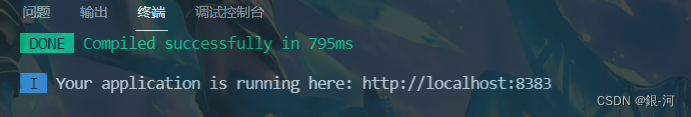1. Error message when running the project
Module build failed: Error:
Vue packages version mismatch:
- [email protected] (G:\workspace\BookShopManageVue\node_modules\vue\dist\vue.runtime.common.js)
- [email protected] (G:\workspace\BookShopManageVue\node_modules\[email protected]@ ;vue-template-compiler\package.json)
This may cause things to work incorrectly. Make sure to use the same version for both.
If you are using vue-loader@>=10.0, simply update vue-template- compiler.
If you are using vue-loader@<10.0 or vueify, re-installing vue-loader/vueify should bump vue-template-compiler to the latest.
2. Reason for the error
version problems,
The currently installed VUE dependency node_modules is version 2.6.14, but the imported project uses version 2.7.10.
Just unify the two versions.
Hint: how to unify versions. Is to download and install version 2.6.14. Still version 2.7.10?
If you are using vue-loader@>=10.0, simply update vue-template-compiler.
Check the version of vue loader in package-lock.json. My vue loader version is higher than 10. So I’m going to unity 1.6.14 version. (I didn’t see vue loader directly download and install version 2.7.10 before. The result is the same error)
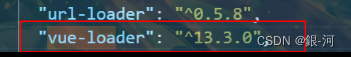
3. Solutions
- 1. Delete node_modules
- 2. Install
npm install [email protected] --save(Need to check the version)
4. Successful operation