1 Error description
1.1 System Environment
ardware Environment(Ascend/GPU/CPU): CPU
Software Environment:
– MindSpore version (source or binary): 1.6.0
– Python version (eg, Python 3.7.5): 3.7.6
– OS platform and distribution (eg, Linux Ubuntu 16.04): Ubuntu 4.15.0-74-generic
– GCC/Compiler version (if compiled from source):
1.2 Basic information
1.2.1 Script
This example converts the custom dataset into the MindSpore Record data format.
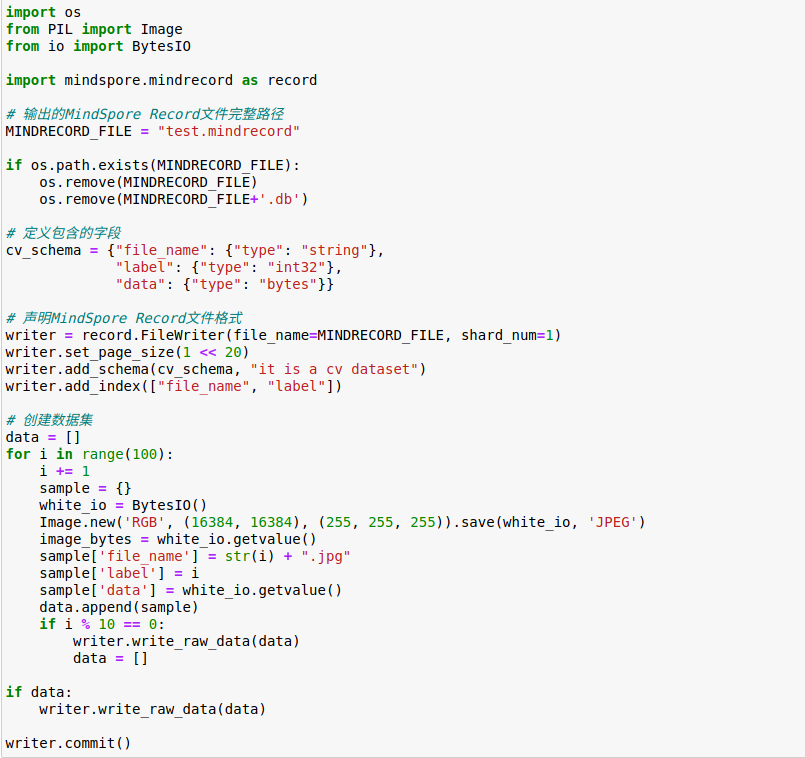
1.2.2 Error reporting
RuntimeError: Syntax error. Invalid data, Page size: 1048576 is too small to save a blob row. Please try to use the mindrecord api ‘set_page_size’ to enable 64MB page size.
Line of code : 1153
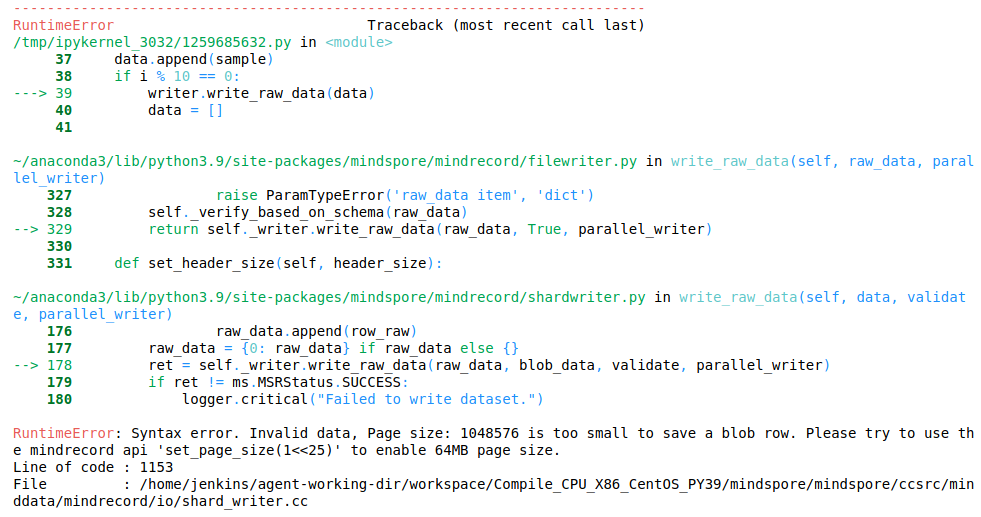
2 Reason analysis
According to the error message, the Pagesize setting is too small to read that much data.
3 Solutions
Refer to the provided set_page_size API to set the pagesize to a larger size.
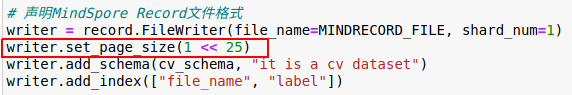
4 Summary
1. Set the size of the page that represents the area where data is stored. These areas are divided into two types: row page and blob page. The larger the page, the more data can be stored.
2. When the pagesize is not set, the default sample size that can be stored is 32MB. If the sample size is larger than the default size, the user needs to call the API to set the appropriate size.
3. The adjustable range of pagesize is 32 1024 (32KB) to 256 1024*1024 (256MB).
Read More:
- [Solved] MindSpore Error: “RuntimeError: Unable to data from Generator..”
- [Solved] MindSpore Error: ValueError: Minimum inputs size 0 does not match…
- [Solved] MindSpore Error: “ValueError:invalid literal for int()with base10’the’
- [Solved] MindSpore Error: StridedSlice operator does not support input of uint8 data type on Ascend hardware
- [Solved] MindSpore Error: “RuntimeError: Unexpected error. Inconsistent batch..
- [Solved] MindSpore Error: Data type conversion of ‘Parameter’ is not supporte
- [Solved] MindSpore Error: Select GPU kernel op * fail! Incompatible data type
- [Solved] RuntimeError: each element in list of batch should be of equal size
- [Solved] Canal Error: CanalParseException: column size is not match,parse row data failed
- [Solved] MindSpore Error: “GeneratorDataset’s num_workers=8, this value is …”
- Tensorflow error: InvalidArgumentError: indices[data_index] = data_value is not in [0, max_embedding_size)
- [Solved] MindSpore Error: `half_pixel_centers`=True only support in Ascend
- [Solved] MindSpore Error: ValueError: For ‘AvgPool’ every dimension of the output shape must be greater than zero
- [Solved] MindSpore Error: Should not use Python in runtime
- [Solved] MindSpore Error: ValueError: `padding_idx` in `Embedding` out of range
- [Solved] MindSpore Error: “TypeError: parse() missing 1 required positional.”
- [Solved] RuntimeError: CUDA error: invalid device ordinal
- [Solved] size_from_dim: Assertion `dim >= 0 && (size_t)dim < sizes_.size()` failed.
- [Solved] MindSpore Error: TypeError: For ‘TopK’, the type of ‘x’ should be…
- [Solved] MindSpore Error: For primitive[TensorSummary], the v rank Must be greater than or equal to 0