Rabbitmq cannot be connected in the Java project. The error content is as follows:
ERROR com.rabbitmq.client.impl.ForgivingExceptionHandler.log(ForgivingExceptionHandler.java:119) - An unexpected connection driver error occuredAn unexpected connection driver error occurred
Most likely, the newly created user is not authorized
1. You need to confirm that the default port 15672 is the port browsed by the browser after MQ is installed on the server, it needs to be configured as 5672 in the project.
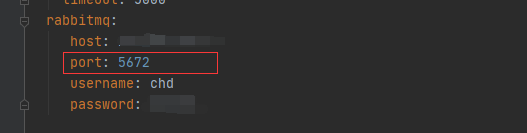
2. Creating a new user requires authorization.
adding a user
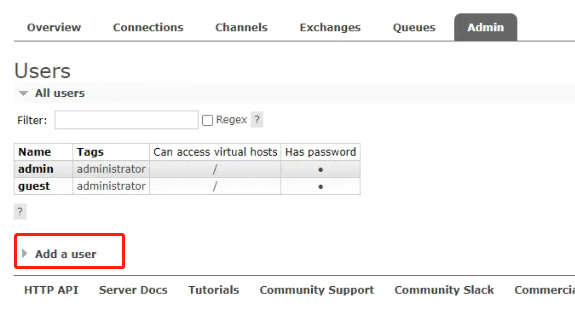
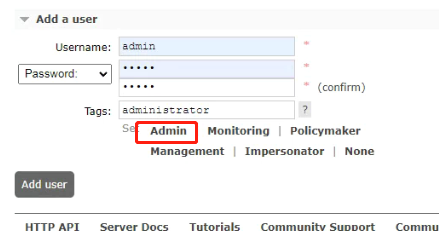
Or
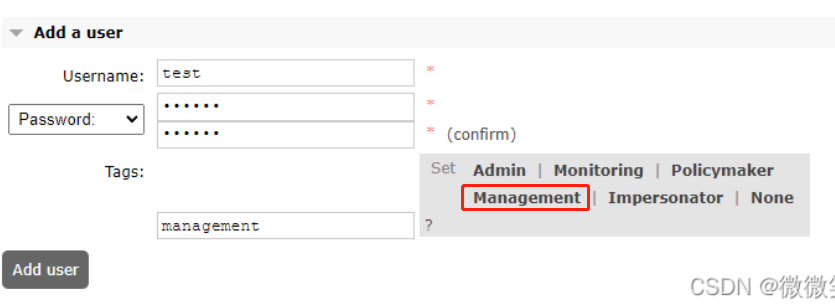
After the creation is successful, click the newly created user
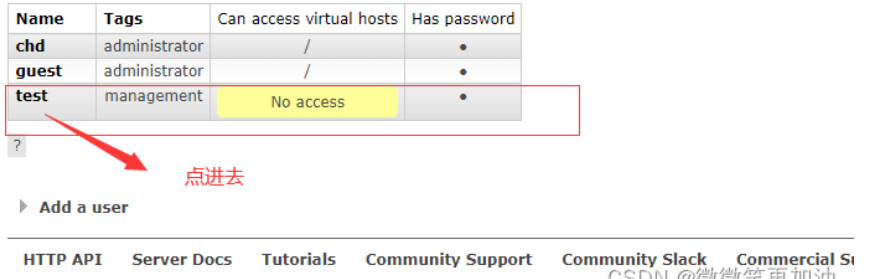
User authorization
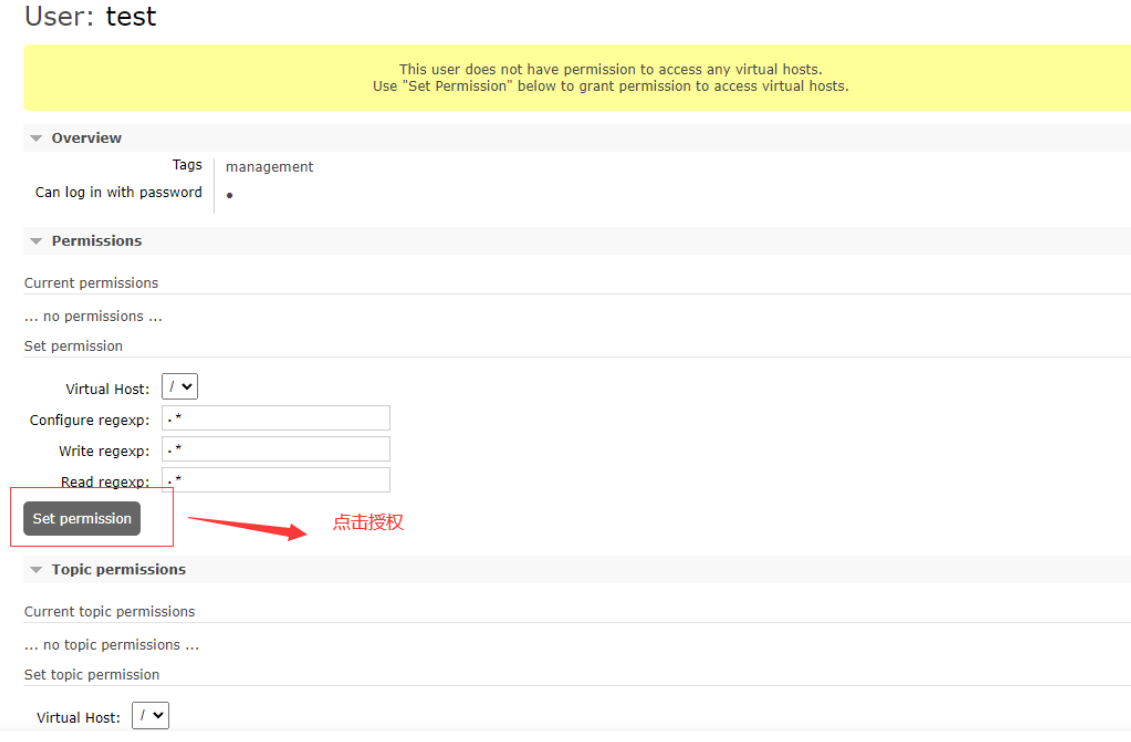
Then you can connect with the newly created user
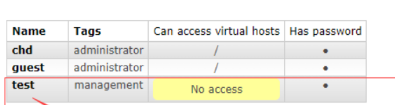
The yellow No access will change to /, which indicates that the authorization is successful.
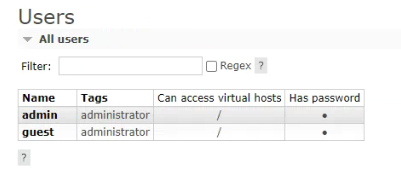
Read More:
- [Solved] Multithreading uses jsch to obtain a session for connection error: session.connect: java.net.socketexception: connection reset
- [Solved] Spring jdbctemplate Error: ‘Java. SQL. Driver’ for property ‘driver’: no
- [Solved] JAVA connect HBase program is stuck and does not report an error
- [Solved] Hadoop failed on connection exception: java.net.ConnectException: Connection refused
- [Solved] failed on connection exception: java.net.ConnectException: Connection denied
- [Solved] Hive On Spark Error: Remote Spark Driver – HiveServer2 connection has been closed
- [Solved] Error setting driver on UnpooledDataSource. Cause: java.lang.ClassNotFoundException: Cannot find cla
- [Solved] Docker-maven-plugin Build Mirror Error: failed: Connection refused: connect
- The java springboot websocket service server actively closes the connection and causes java.io.EOFException to be thrown
- [Solved] Tomcat Server Error: java.lang.NullPointerException Csonsole Error ClassNotFoundException: com.mysql.jdbc.Driver
- Error querying database.Cause: java.sql.SQLException: Error setting driver on UnpooledDataSource.
- springboot jsp: There was an unexpected error (type=Not Found, status=404). No message available
- [Solved] hadoop Error: 9000 failed on connection exception java.net.ConnectException Denied to Access
- JAVA Connect MYSQL Error: Path does not chain with any of the trust anchors
- Doris streamload task reported an error connection reset [How to Solve]
- RabbitMQ The channelMax limit is reached. Try later. [How to Solve]
- [Solved] ClientAbortException: java.io.IOException: Connection reset by peer
- Springboot controls the startup of rabbitmq through configuration files
- [Solved] Jedis connect and operate Redis error: Failed to create socket和connect timed out
- Springboot integration RabbitMQ times error: Failed to check/redeclare auto-delete queue(s).