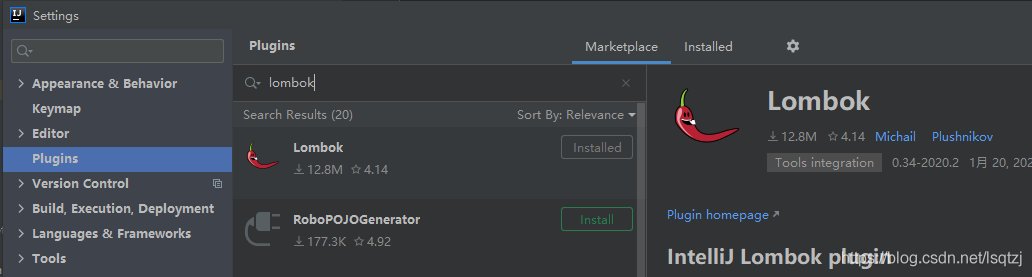Use lombok @Data annotation in class, IDEA smart prompt does not support it, install lombok plugin to solve it.
File-> Settings-> Plugins
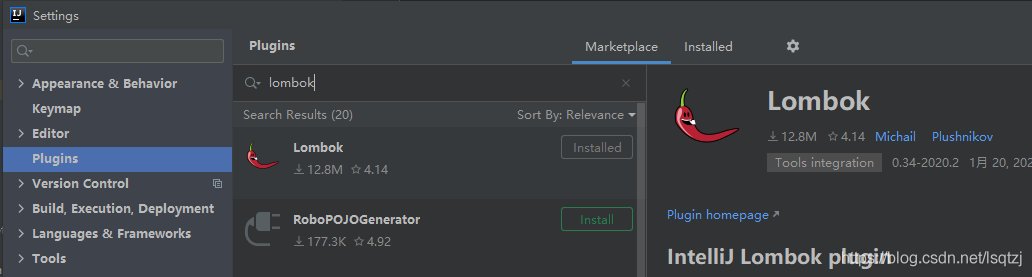
Use lombok @Data annotation in class, IDEA smart prompt does not support it, install lombok plugin to solve it.
File-> Settings-> Plugins