Recently, I found an error when installing things with homebrew. It turned out that homebrew was not adapted after my Mac updated maxos big sur11. In addition, the Xcode tool was deleted before, resulting in the following error: 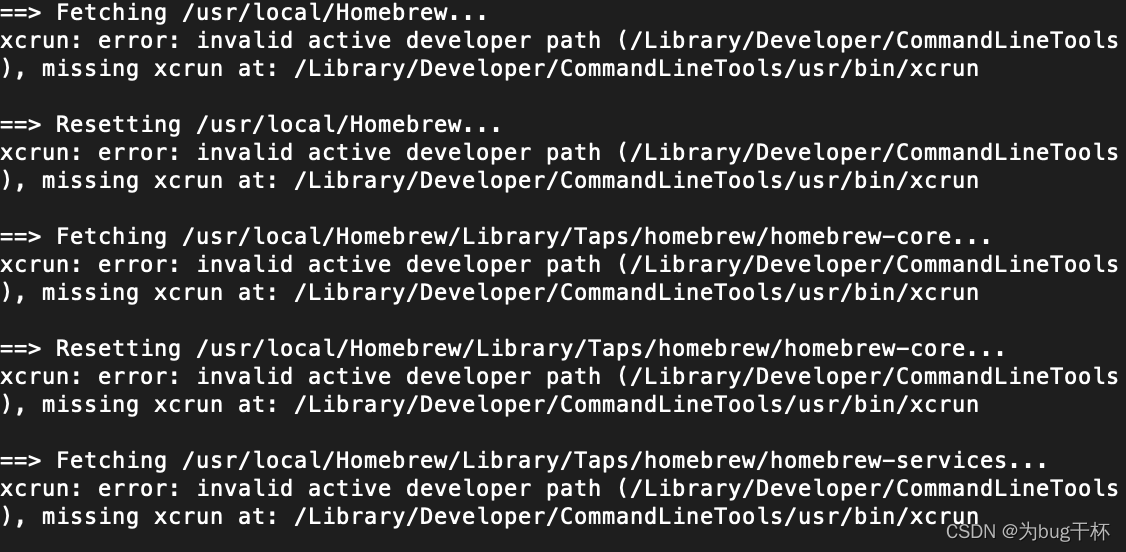
Input directly at the terminal and xcrun will be installed
xcode-select --installIt can be used directly after installation