Solution:
1. Make sure that the table is not less nor more, the judgment scheme gives 2 points
(1) the simplest, compare the number and size of files
(2) compare the contents of the file md5 and directory name, and the number of – (in my computer g:/md5 – to their own words)
Copy the original data away
2. use hbase shell to create 1 new table, the table structure should be the same as the one you had problems with before, and the same name
3. Go to the data directory under your new directory and find the .tabledesc
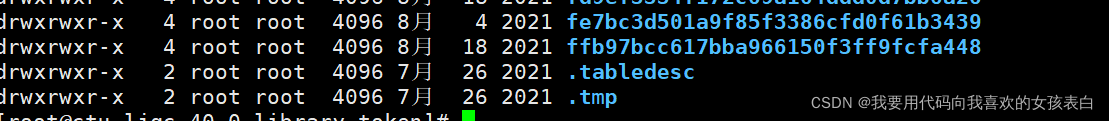
(local is hidden files, hdfs is not)
4. go into this directory will be . tableinfo.xxxx copy out
5. delete the data in your table, copy the data you copied, and put the tableinfo data into .tabledesc.
6. Execute hbase hbck -repair to repair the table, if one repair is not successful, you can execute it several times