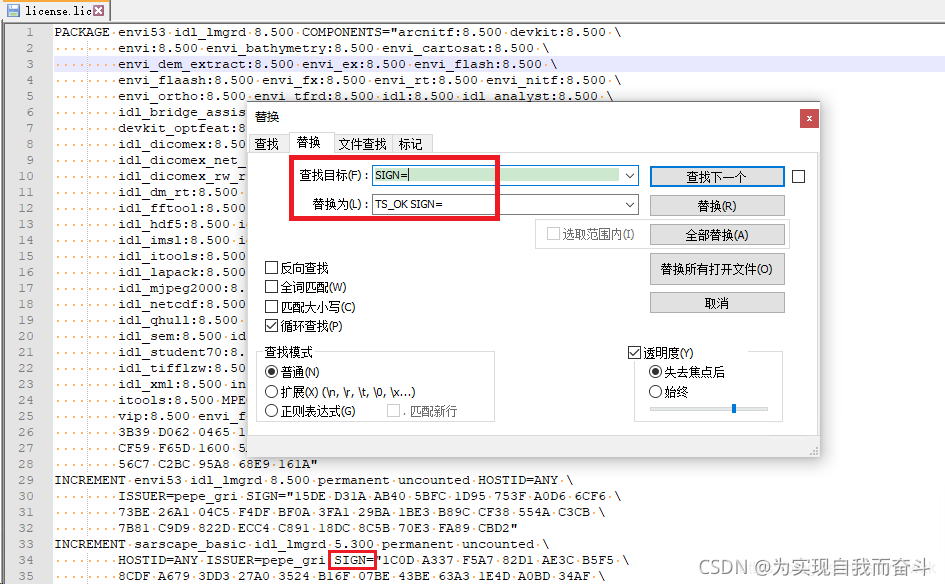My question
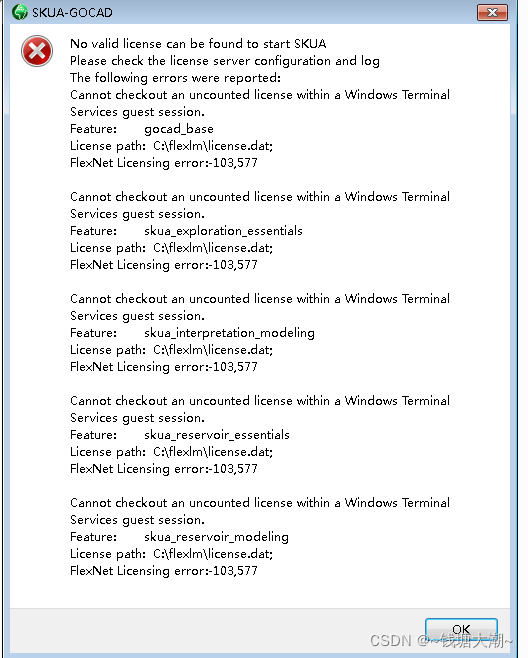
Solution:
Modify the license file under the installation directory xxxx \Exelis\License, open the .lic file with a document editing tool (Notepad or Notepad++), and use the editor’s replace function to replace all SIGN= with TS_OK SIGN=.