Unable to process Jar entry [module-info.class] from Jar
| Cause Analysis | Unable to process jar entry [module-info.class] from Jar package |
|---|---|
| Scenes | Serious red error when starting Idea project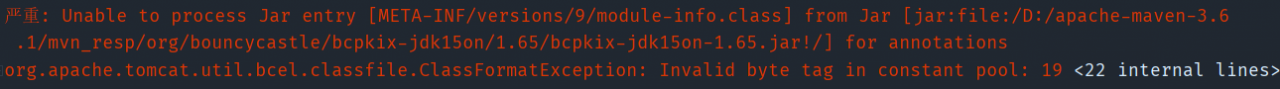 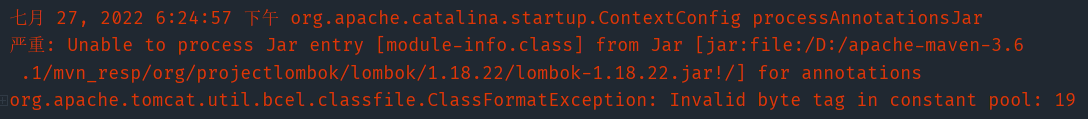 |
Step 1: Go to the Maven repository to find the jar. (I am running the jar reporting an error)
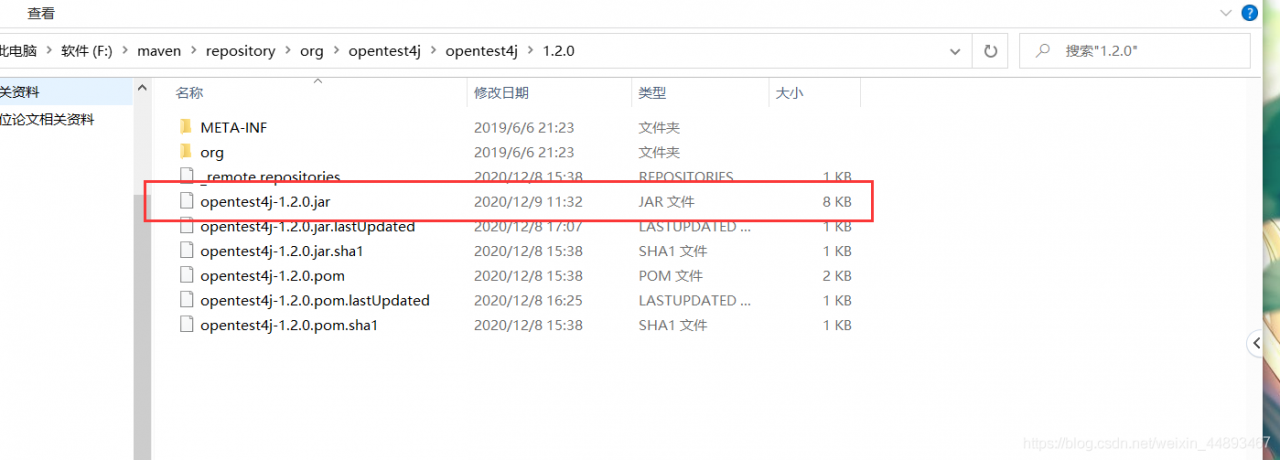
Step 2: Right-click the jar and open it with a compression tool, (not unzip it, but open it with WinRar) 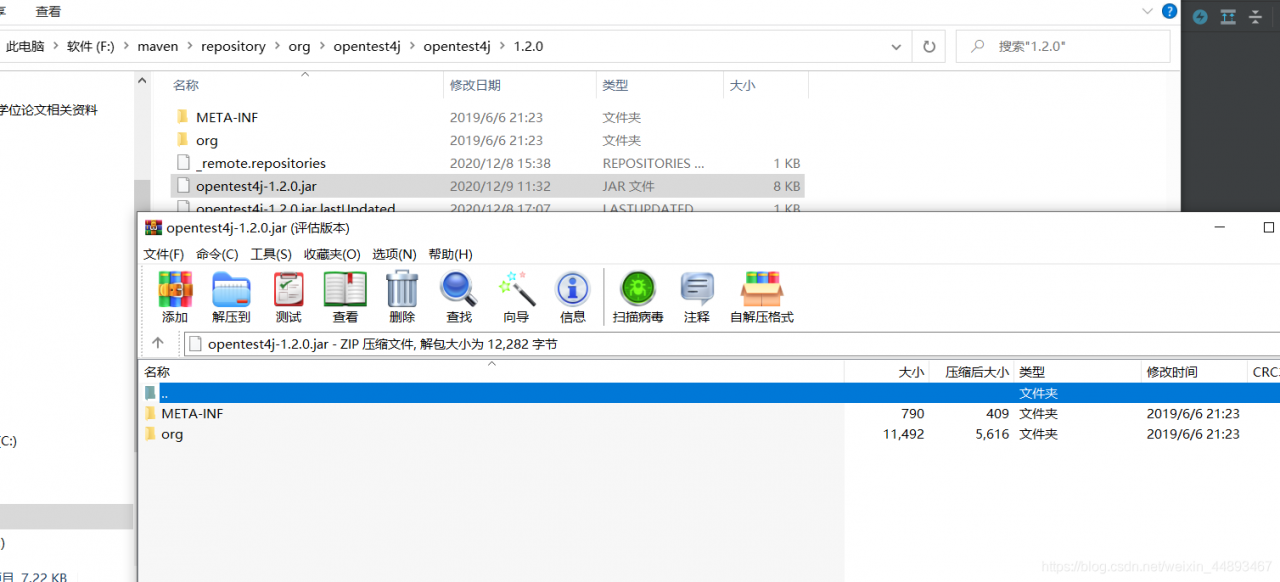
Step 3: Delete the module-info.class folder in the open file (mine has been deleted, you can delete it directly, and then re-run the project.)
1. Generally, this kind of error will not affect the normal operation of the program.
2. The lombok warning in the second picture can be solved by adding the permission <scope>provided</scope> to the location where lombok depends on the import in pom.xml
Read More:
- How to Solve Git Error: error: unable to unlink old ‘***.jar‘
- An error was reported when Maven package was running the packaged jar package: there is no main list attribute in xxx.jar, which can be solved by configuring Maven plugin
- [Solved] Linux Start jar Error: nohup: failed to run command ‘java‘: No such file or directory
- Log jar package conflict error: Class path contains multiple SLF4J bindings
- [Solved] Maven log jar package conflict error: Class path contains multiple SLF4J bindings
- How to Solve Maven Error: Failure to transfer com.thoughtworks.xstream:xstream:jar:1.3.1 from https://repo.maven.ap
- Maven Error: Missing artifact jdk.tools:jdk.tools:jar:1.7
- Nexus3 builds Jenkins error: Not authorized (Downloading dependent jar package error)
- [Solved] Android Studio Generate APK Error: error_prone_annotations.jar (com.google.errorprone:error)
- PIP Fatal error in launcher: Unable to create process using
- IDEA Start Tomcat Error: Error running ‘start Tomcat‘: Can‘t find catalina.jar
- Ubutnu Qt Unable to start process Error: “make“ -f ‘ /usr/bin/ld: cannot find -lGL collect2: error: ld returned 1 exit sta
- [Solved] RuntimeError: An attempt has been made to start a new process before the current process…
- Duplicate entry ‘1’ for key’PRIMARY’ (How to Solve)
- Entry name ‘META-INF/xxx‘ collided [How to Solve]
- Kubernetes Error: Error in configuration: unable to read client-cert* unable to read client-key*
- [Solved] Angular Start Project Error: The target entry-point “ngx-echarts“ has missing dependencies: – @juggle/resi
- [Solved] IDEA Error: Unable to resolve column XXXX
- [GO] The entry file under the main package in golang calls other go file functions and appears undefined