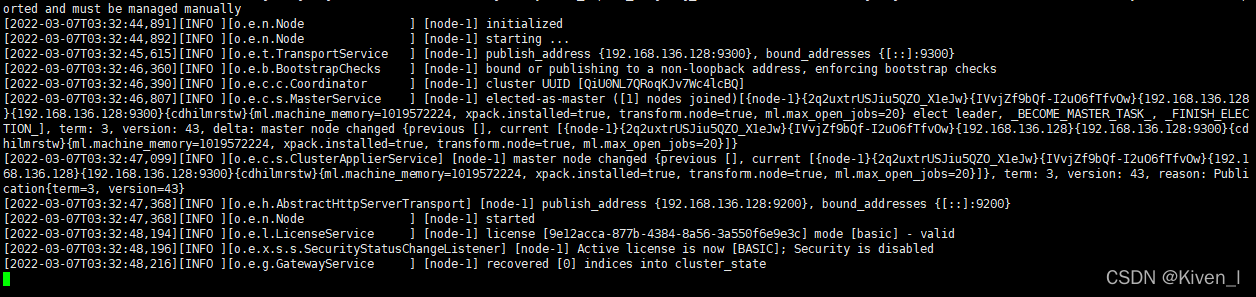Error Messages:
ERROR: [1] bootstrap checks failed [1]: max file descriptors [4096] for elasticsearch process is too low, increase to at least [65535] [2]: max number of threads [3795] for user [es] is too low, increase to at least [4096] [3]: max virtual memory areas vm.max_map_count [65530] is too low, increase to at least [262144]
Problem Cause.
es higher versions of resource requirements, linux system default configuration can not meet its requirements, so it needs to be configured separately
Solution.
[1]: max file descriptors [4096] for elasticsearch process is too low, increase to at least [65535]
Modify the vi /etc/security/limits.conf file and add the configuration
* hard nofile 65535 # *can be es start user
* soft nofile 65535
[2]: max number of threads [3795] for user [es] is too low, increase to at least [4096]
Modify the vi /etc/security/limits.conf file and add the configuration
es - nproc 4096 # es is my start userAfter the above two configuration items are changed, ES start the user and login again will take effect;
[3]: max virtual memory areas vm. max_map_count [65530] is too low, increase to at least [262144]
Modify /etc/sysctl.config file, add the following configuration
vi /etc/sysctl.conf
vm.max_map_count=262144Execute the order with immediate effect
/sbin/sysctl -p
vm.max_map_count = 262144
Start successful