Initialize hive metabase When schematool – initschema – dbtype MySQL – verb is used, the following error occurs:
org.apache.hadoop.hive.metastore.HiveMetaException: Failed to get schema version.
Underlying cause: java.sql.SQLException : Access denied for user ‘root’@’hadoop102’ (using password: YES) SQL Error code: 1045
Cause analysis:
“Access denied” means that hive is refused to connect to MySQL database, and there is a problem in account permission or password configuration to connect to MySQL database.
When configuring the Metastore to MySQL, configure the hive-site.xml. It is found that the password connecting to the MySQL database in the figure below is forgotten to be modified when pasting the configuration;
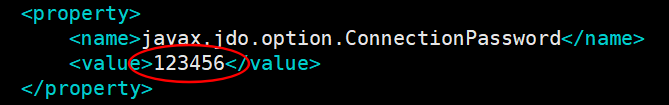
After correction, initialize hive metadata and execute the following command:
schematool -initSchema -dbType mysql -verboseInitialization complete.
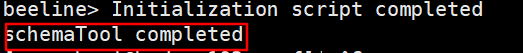
This error report is due to my carelessness, which may not be universal. It is only used to remind you to check these two configurations!