The specific reason is unknown
When using canoe’s CAPL function, in the can network diagram of simulation setup:
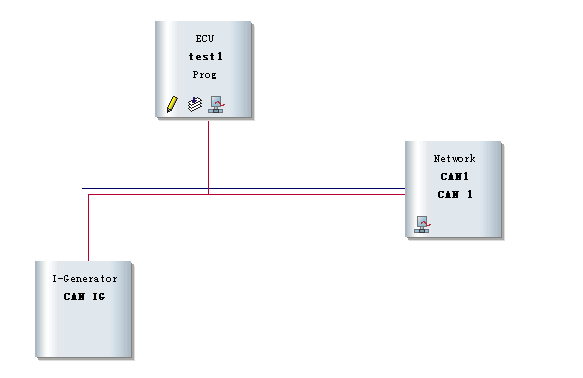
right click on the connection to add “insert CAPL test module”, as shown in the red box below, click “pencil”, open the CAPL editing interface, compile and run, and find an error: “the test module is not assigned or invalid”
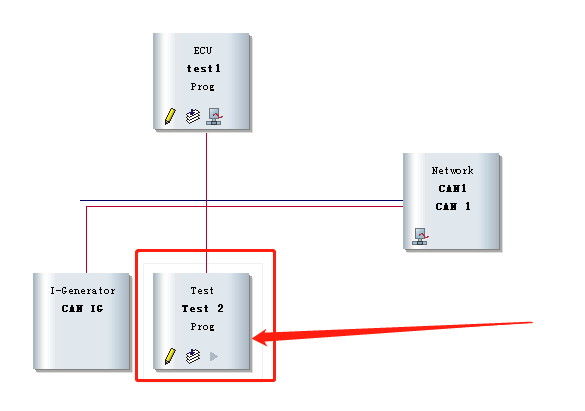
Solution:
Create a new CAPL file
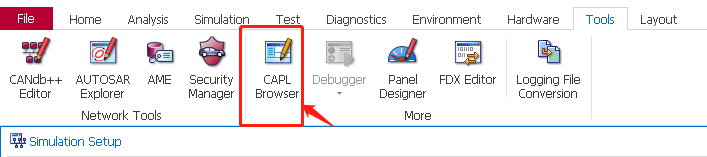
as shown in the figure below, right-click to add “insert network node”
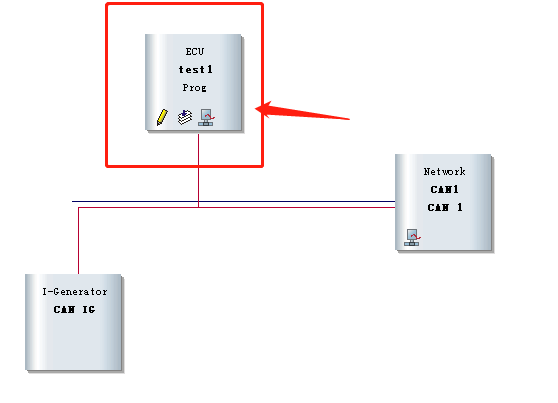
right-click test1, and click “configuration…”:
load your new. Can file
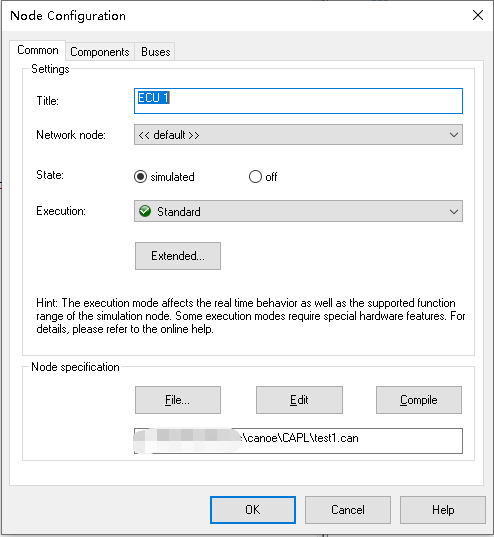
compile, run and test OK, and no more errors will be reported!
If you have any friends who know the reason, please reply in the comment area. Thank you first!!!