reference resources: https://blog.csdn.net/yeshang_ lady/article/details/108224358
Reason: due to the change of MySQL driver, we need to change the MySQL driver of dbvisualizer.
resolvent:
Step 1: download the MySQL 8 driver. I didn’t find the address of the blog post above. I used Maven to download it. Just build a maven project. Enter the address of mysql8 in pom.xml
<dependency>
<groupId>mysql</groupId>
<artifactId>mysql-connector-java</artifactId>
<scope>runtime</scope>
</dependency>Then, go to Maven reference to find the package address.
Step 2: put the jar package into the MySQL driver directory of dbvisualizer
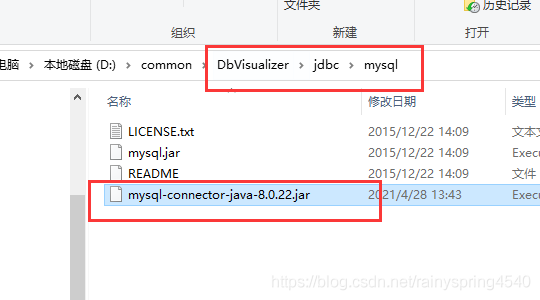
Step 3: reconfigure the MySQL driver. As shown in the figure below, delete the original MySQL driver configuration and replace it with a new jar directory
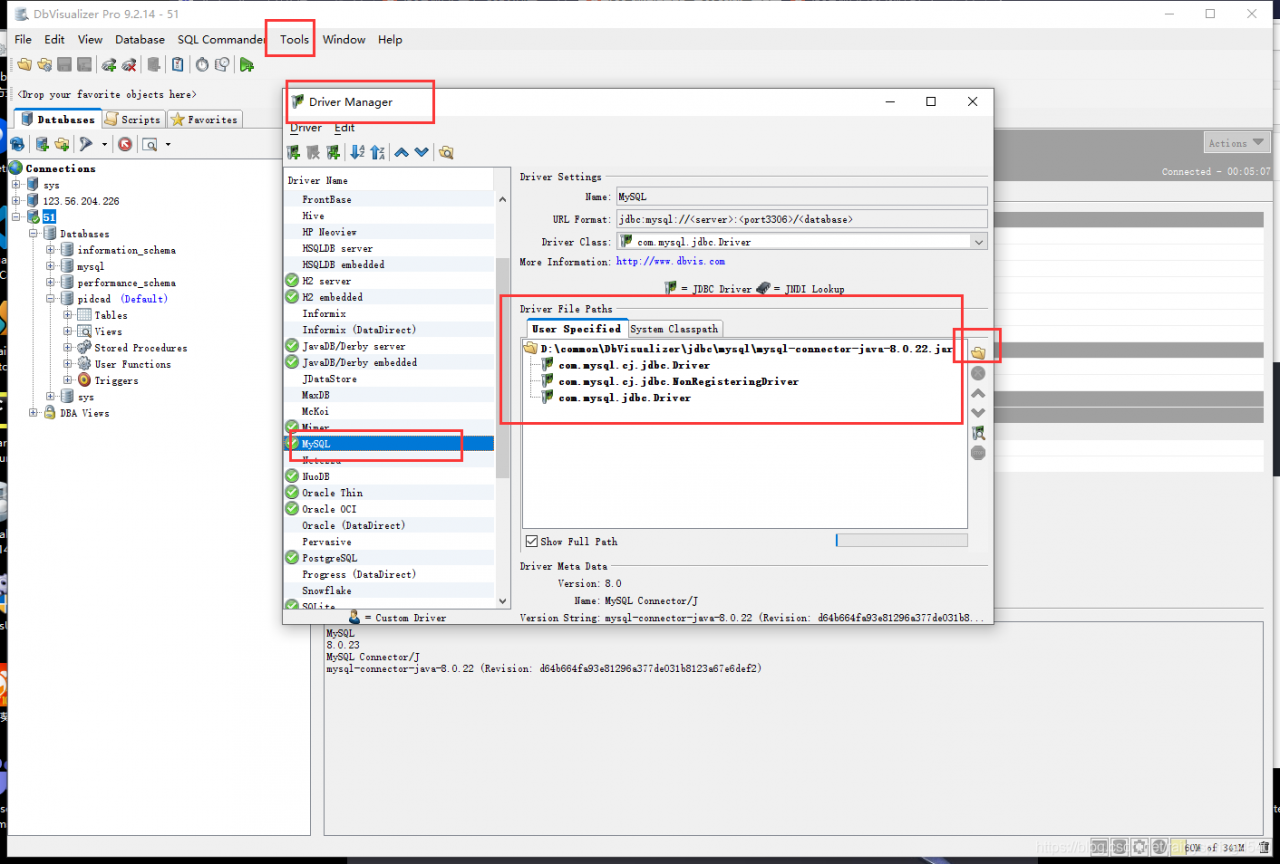
Step 4: create a connection:
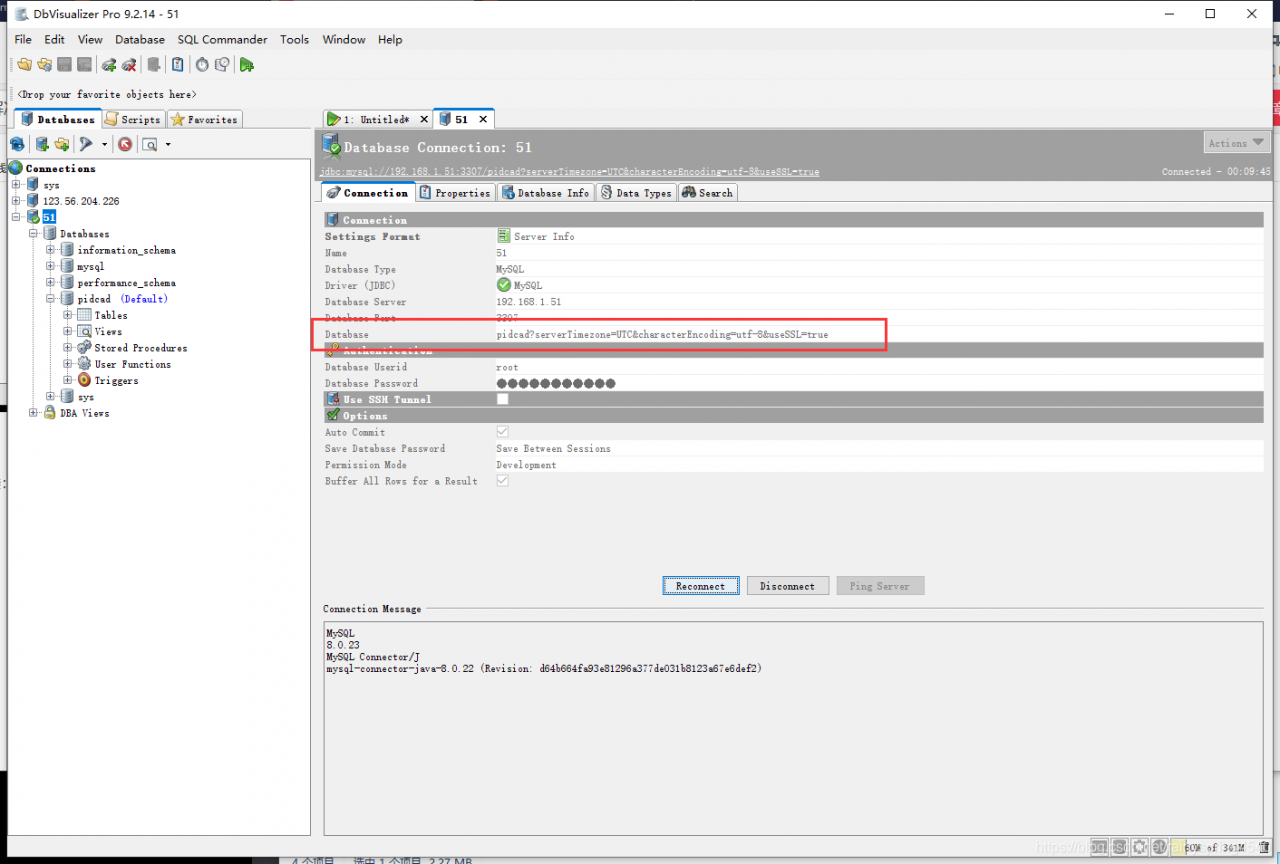
Special note: in the database column, you should not only input the database, but also include the time zone
test?serverTimezone=UTC&characterEncoding=utf-8&useSSL=true