I haven’t started the SharePoint server for a while, and when I start it up, I find that Central Administration can’t access it, which displaysService Unavailable HTTP Error 503. The service is unavailable,
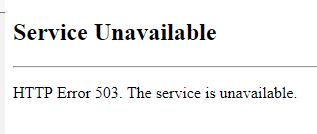
How to Fix this Issue?
- Go to Start >> All Programs >> Administrative Tools >> Internet Information Services (IIS) Manager. Locate your App Pool account(such as SharePoint Central Administration v4, the third line on the right panel, see below figure) and right-click on it and select ‘Advanced Settings’. Go to process model then Identity Click on the Identity >> Set and then give the user name, password, and confirm password.
The reason may be that the account password has expired and needs to be reset.
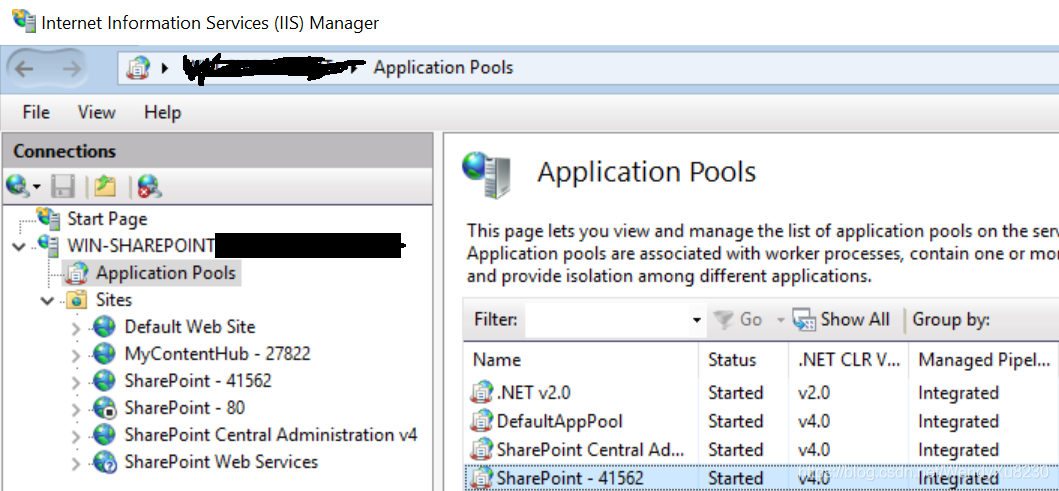
https://sharepoint.stackexchange.com/questions/22605/http-503-service-unavailable-error-messages-when-attempting-to-open-sharepoint