The problem of config.xml when Weblogic gives an error prompt when activating changes is related to the parameter dweblogic. Configuration. Schemavidationenabled = false
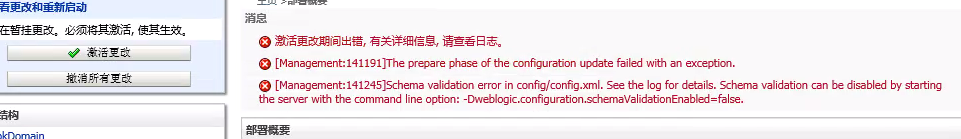
terms of settlement:
You need to add this parameter to the startweblogic. Sh file
The path is: install path/xdomain/bin Modify startweblogic. SH in the directory as shown in the figure below
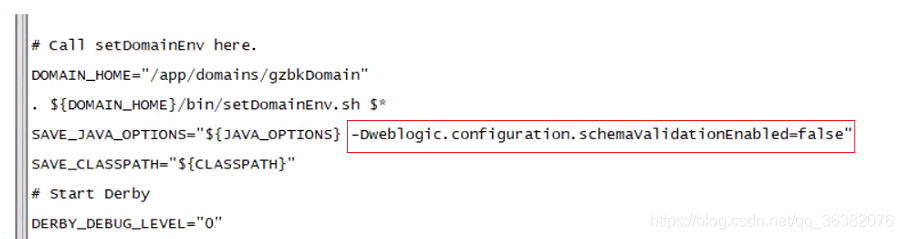
Then restart
If it is clustered, each server should be configured and then started. Otherwise, the same problem may occur