It is said that because the bootloader does not match the Px4 firmware version, it is necessary to modify the parameters in the QGC so that it can be updated to the matching version of bootloader when installing the firmware
Step 1: modify SDLOG_PROFILE Parameters from “default” to “default” and “high rate.” As shown in the figure:
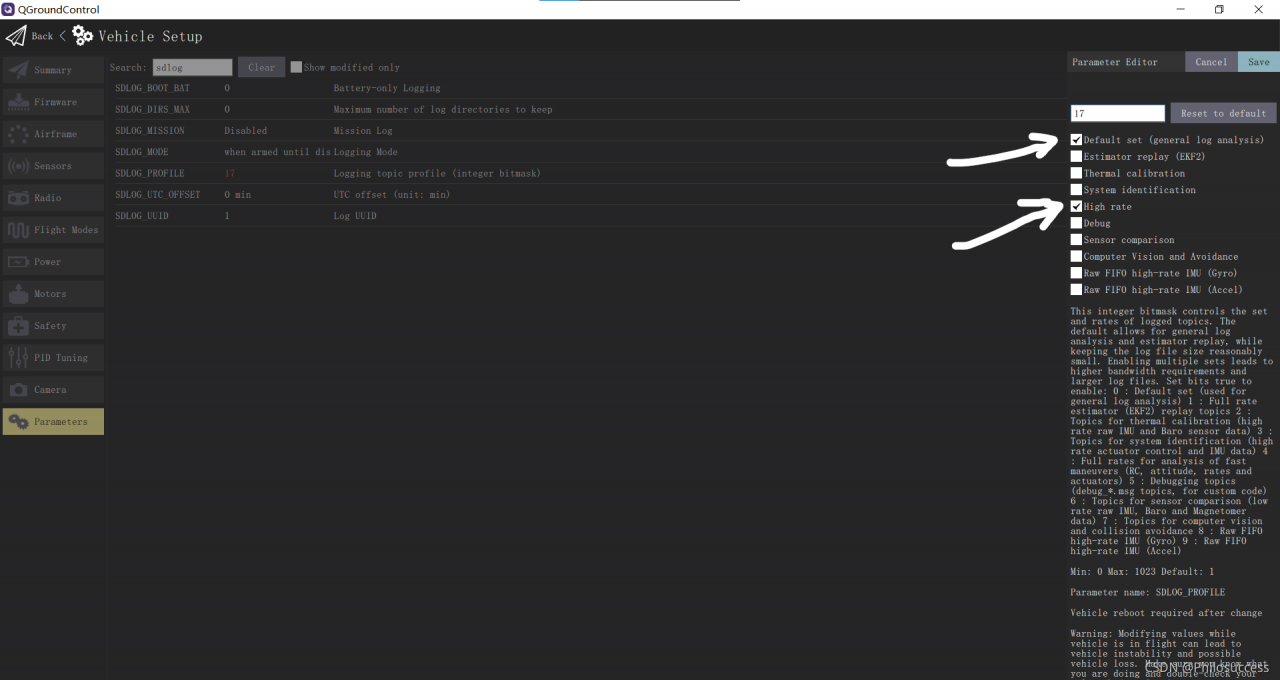
Step 2: Modification SYS_BL_Update parameter to 1 As shown in the figure:
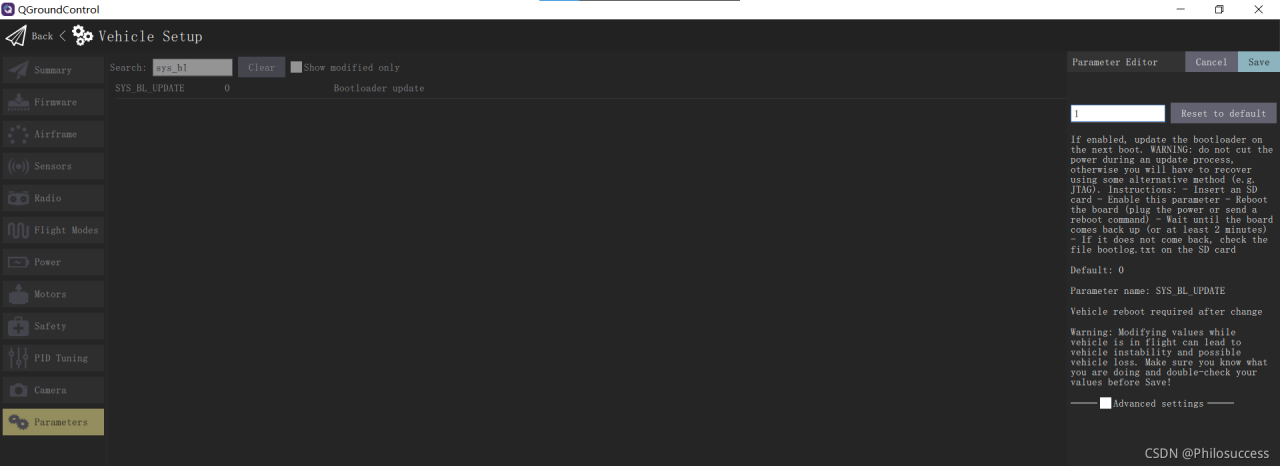
Step 3: format the SD card and download the firmware again
Problem solving!!!!!
Read More:
- [Solved] QGC Error: Fail: No CPU load information
- [Solved] SpringBoot integration with Redis error: java.net.ConnectException: Connection refused: no further information
- [Android] method of removing title bar and using request window feature (Window.FEATURE_ NO_ Title); why does it fail
- [Solved] AttributeError: module ‘keras.preprocessing.image‘ has no attribute ‘load_img‘
- [Solved] Spring cloud load balancing, error: no instances available for localhost
- [Solved] ERROR: Unknown host CPU architecture: arm64
- [Solved] Wechat IOS signature error config:fail
- [Solved] MindSpore Error: task_fail_info or current_graph_ is nullptr
- [Solved] RuntimeError: Expected all tensors to be on the same device, but found at least two devices, cpu and
- [Solved] Failed to load response data: no data found for resource with given identifier
- Error during job, obtaining debugging information [How to Solve]
- cloud.callFunction:fail Error:wx is not defined [How to Solve]
- [Solved] MindSpore Error: Select GPU kernel op * fail! Incompatible data type
- [Solved] RT-Thread Transplant Error: Error: A1854E: Unknown opcode ‘VSTMFDEQ’, maybe wrong target CPU?
- [Solved] hive Caused by: MetaException(message:Version information not found in metastore. )
- [Solved] XML file configuration database connection information logical symbol error
- The authentication server Configurate NoClassDefFoundError Error (store client information in a JDBC-based database)
- DataTables warning encountered using DataTables: table id = DataTables_Table_0 – Ajax error. For more information ab
- [Solved] CCS compilation and debug error: Source lookup: unable to restore CPU specific source container – expecting valid source container id value.
- [Solved] Error from server (InternalError): error when creating “ingress.yaml”: Internal error occurred: fail